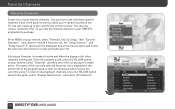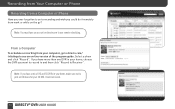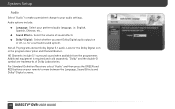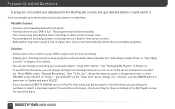DIRECTV HR24 Support Question
Find answers below for this question about DIRECTV HR24.Need a DIRECTV HR24 manual? We have 2 online manuals for this item!
Question posted by danRou on October 8th, 2013
Why Is My Hr24 Directv Dvr Making Noise
The person who posted this question about this DIRECTV product did not include a detailed explanation. Please use the "Request More Information" button to the right if more details would help you to answer this question.
Current Answers
Answer #1: Posted by freginold on November 23rd, 2013 6:30 PM
Hi, without knowing what specific noise it's making, it's hard to say exactly. But most likely, one of two things is causing the noise: either the fan or the hard drive. If it's the hard drive, your unit may need to be replaced soon. If it's the fan, you can try cleaning the fan to see if the noise goes away. If it doesn't, you may need to replace the unit.
Related DIRECTV HR24 Manual Pages
DIRECTV Knowledge Base Results
We have determined that the information below may contain an answer to this question. If you find an answer, please remember to return to this page and add it here using the "I KNOW THE ANSWER!" button above. It's that easy to earn points!-
DIRECTV What do I need to get DIRECTV2PC to work at my home?
... the minimum system recommendations, which are: Dual core CPU, 512 MB Ram, 256 MB Graphics, and Windows XP with DVR service activated. Do I need to configure the network connection on my HD DVR receiver? HD DVR receiver with Service Pack 2. Can I watch a program using DIRECTV2PC? What do I need to get DIRECTV2PC to work at least... -
DIRECTV Why does GSN Game Lounge run slow?
At this time, the channel should I 'm having trouble connecting to increase performance. What should load within 30 seconds. I do? DVR (SD and HD) receivers load games slower than other receivers. What is GSN Game Lounge? Why does GSN Game Lounge run slow? How many games does GSN Game Lounge have? We are constantly... -
DIRECTV Smart Search
...recent searches to the show you use the number keys to customers with the HD DVR or DVR (R22 or higher) receiver, compliments of actors and actresses, plus see detailed cast info, and more . With...filmographies and bios of DIRECTV NOTE: You must have an HD receiver (model H21 and H23), Plus DVR (model R22 or higher) or Plus HD DVR (model HR20 and higher) to use your remote, and then...