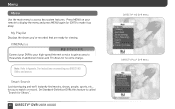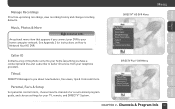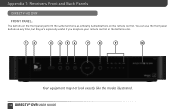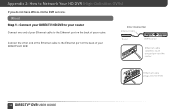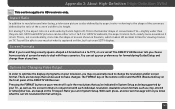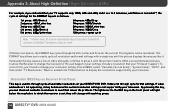DIRECTV HR24 Support Question
Find answers below for this question about DIRECTV HR24.Need a DIRECTV HR24 manual? We have 2 online manuals for this item!
Question posted by pierter on September 1st, 2014
Why Is My Directv Hd Dvr Making A Loud Noise
The person who posted this question about this DIRECTV product did not include a detailed explanation. Please use the "Request More Information" button to the right if more details would help you to answer this question.
Current Answers
Answer #1: Posted by freginold on November 26th, 2014 5:33 PM
The loud noise is probably coming from either the fan or the hard drive. If it's the fan, you can try cleaning out the fan and the air duct, and hopefully that should lessen the noise. If it's the hard drive, it might be getting ready to malfunction, so you should probably back up all your saved shows and movies.
Related DIRECTV HR24 Manual Pages
DIRECTV Knowledge Base Results
We have determined that the information below may contain an answer to this question. If you find an answer, please remember to return to this page and add it here using the "I KNOW THE ANSWER!" button above. It's that easy to earn points!-
DIRECTV DIRECTV iPhone Application
...matter where you are. An entire universe of DIRECTV entertainment is available for any DIRECTV DVR in advance Browse programs by channel or date & And it . DIRECTV's free ... Record to any television show up to run. DVR (models R15, R16, R22), DIRECTV Plus HD DVR (models HR20, HR21, HR22, HR23, HR24) or TiVo Series 2 receivers with 6.4a software The iPhone application is now ... -
DIRECTV How do I get HD?
... you order DIRECTV , add HD service to your local channels in HD. Does DIRECTV offer local channels? DIRECTV HD service is now FREE for new DIRECTV customers, for HD channels? To get HD? HD Access What equipment do I need for as long as an HD or HD DVR receiver. How do I get HD, first make sure you have HD service, you can upgrade... -
DIRECTV Using DIRECTV With Voice Over IP (VOIP) Service
... Requirements DIRECTV Relationship With TiVo - Phone Connection - New HD DVR in 2010 DIRECTV H10 Receiver Manual Troubleshooting On directv.com LG LSS-3200A Receiver Manual DIRECTV receivers are compatible with VOIP, check your VOIP owner's manual or a VOIP retailer. Also, you may not be able to make the required daily calls without a land based phone...
Similar Questions
Direct Tv Hd Dvr Gennie ?
I hope you can help me I got a Direct tv HD DVR Gennie am not sure I was given the right remote coul...
I hope you can help me I got a Direct tv HD DVR Gennie am not sure I was given the right remote coul...
(Posted by sportman5 10 years ago)