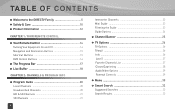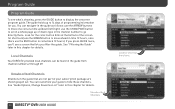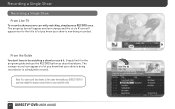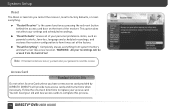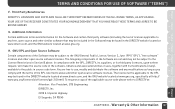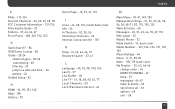DIRECTV HR23 Support Question
Find answers below for this question about DIRECTV HR23.Need a DIRECTV HR23 manual? We have 2 online manuals for this item!
Question posted by Jaredromano on January 15th, 2017
Old Directv Hr23/700 As Ota Tuner Hack?
I have an old directv HR23/700 just laying around and would like to get local channels for my projector (which doesn't have a tuner). I could get a $30 tuner off Amazon, but I thought I'd see if there is a simply way to repurpose my extra equipment. Thoughts
Current Answers
Related DIRECTV HR23 Manual Pages
DIRECTV Knowledge Base Results
We have determined that the information below may contain an answer to this question. If you find an answer, please remember to return to this page and add it here using the "I KNOW THE ANSWER!" button above. It's that easy to earn points!-
DIRECTV Will I need to exchange my legacy DIRECTV receivers in 2009 or 2010 to ensure uninterrupted local channels service?
... you will need to exchange your legacy DIRECTV receivers for a free exchange. You will need to exchange that receiver. Plattsburg, NY Columbia - If you see a message saying "Channel Not Available" or "Searching for Satellite" you have to swap my equipment in 2009 or 2010 to keep viewing local channels? Please call us at 1-888-763-7772 and... -
DIRECTV Do all DIRECTV customers need to exchange their equipment?
... need to exchange my legacy DIRECTV receivers in 2009 or 2010 to different satellites. Some markets will not be transitioned until 2010 or 2011. What happens if I need to keep viewing local channels? Only customers who is listed in the "who subscribe to local channels in order to exchange their equipment? The list of markets affected... -
DIRECTV 72.5 Satellite Locals Moving in Select Markets
... more information please visit directv.com/localsolutions. To schedule an appointment to have to exchange my receivers for me to continue to receive local channels in my area? How do I know if I need new equipment to continue receiving your DIRECTV satellite dish Will I have a DVR will it be replaced with the 2009 Digital Transition. Because you already...
Similar Questions
Hr23-700 Fuse Location
Exactly where is the fuse in the hr23 power supply board?
Exactly where is the fuse in the hr23 power supply board?
(Posted by nickel55 9 years ago)
How To Connect A Directv Hr23-700 Receiver To Wireless Router
(Posted by Golf4chenk 9 years ago)