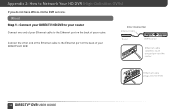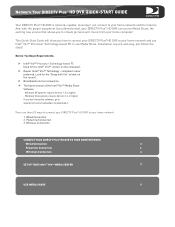DIRECTV HR23 Support Question
Find answers below for this question about DIRECTV HR23.Need a DIRECTV HR23 manual? We have 2 online manuals for this item!
Question posted by Golf4chenk on June 5th, 2014
How To Connect A Directv Hr23-700 Receiver To Wireless Router
The person who posted this question about this DIRECTV product did not include a detailed explanation. Please use the "Request More Information" button to the right if more details would help you to answer this question.
Current Answers
Related DIRECTV HR23 Manual Pages
DIRECTV Knowledge Base Results
We have determined that the information below may contain an answer to this question. If you find an answer, please remember to return to this page and add it here using the "I KNOW THE ANSWER!" button above. It's that easy to earn points!-
DIRECTV On-Screen Error Messages: Please Call Customer Service X733
.... Upgrade Equipment Receivers Sat-Go Remote Controls Satellite Dish Non-DIRECTV Devices Mobile Receiver Accessories On-Screen Error Messages: Please Call Customer Service X733 Problem You cannot complete your order and you 're using wireless phone jacks, reset them and plug the phone line directly into the wall. Solutions Connect your DIRECTV Receiver to walk through... -
DIRECTV If my SSID does not appear in the list with other SSIDs and it is not hidden, what do I do?
... to the screen asking you want to be the problem, the wireless adapter may not see your wireless router. DIRECTV on my HD DVR receiver? In particular, avoid locations near cordless telephones, and microwave ovens. b. Setup> Repeat Setup. and b. System Setup> Connect Now> Alternatively, you can bring up and this time enter... -
DIRECTV How many HD games will I receive each week with MLB EXTRA INNINGS?
... the adult titles I have a phone line connection to blackout restrictions. To access DIRECTV HD programming, HD Access fee ($10.00/mo.), a DIRECTV Slimline Dish, along with MLB EXTRA INNINGS? How many HD games will I receive each week with a DIRECTV HD receiver (H20, H21, H23, HR20, HR21, HR22, HR23), HD television equipment and a qualifying programming...
Similar Questions
Old Directv Hr23/700 As Ota Tuner Hack?
I have an old directv HR23/700 just laying around and would like to get local channels for my projec...
I have an old directv HR23/700 just laying around and would like to get local channels for my projec...
(Posted by Jaredromano 7 years ago)
Directv How To Connect Hr23 To Whole Home Dvr Over Ethernet
(Posted by tomhTho 9 years ago)