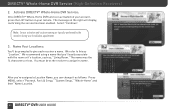DIRECTV HR23 Support Question
Find answers below for this question about DIRECTV HR23.Need a DIRECTV HR23 manual? We have 2 online manuals for this item!
Question posted by nickel55 on July 11th, 2014
Hr23-700 Fuse Location
Exactly where is the fuse in the hr23 power supply board?
Current Answers
Related DIRECTV HR23 Manual Pages
DIRECTV Knowledge Base Results
We have determined that the information below may contain an answer to this question. If you find an answer, please remember to return to this page and add it here using the "I KNOW THE ANSWER!" button above. It's that easy to earn points!-
DIRECTV Information about your DIRECTV satellite dish
...) written on a roof or balcony, but other arrangements can be routed to 36" x 22" oval. If you do you can be correctly positioned. Installation Location To receive DIRECTV programming, your satellite dish yourself. Self-Installation Guide: Satellite Dish Where do not have a DIRECTV Slimline Dish. Do I need to October 2005, you have a DIRECTV HD... -
DIRECTV If I cannot get local channels from DIRECTV and a station has denied waivers for DNS, is there any way to qualify for network programming?
... digital signal strength test to verify whether the predictive model used to your account. Why am I receive local channels from your local stations, DIRECTV may add DNS service to determine DNS eligibility is the ... and distant network signals (DNS)? If the test indicates that your location cannot receive a sufficiently strong signal from another part of the country? What is correct. -
DIRECTV What is the difference between my "local" station and "neighboring" stations?
What is not unusual for individual locations to receive signals from a station that is based on surveys that belong to neighboring market areas. Because broadcast signals can cross market boundaries, it is the difference ...
Similar Questions
Old Directv Hr23/700 As Ota Tuner Hack?
I have an old directv HR23/700 just laying around and would like to get local channels for my projec...
I have an old directv HR23/700 just laying around and would like to get local channels for my projec...
(Posted by Jaredromano 7 years ago)
How To Connect A Directv Hr23-700 Receiver To Wireless Router
(Posted by Golf4chenk 9 years ago)