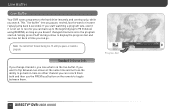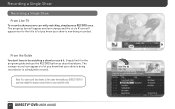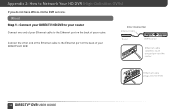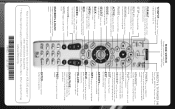DIRECTV HR20 Support Question
Find answers below for this question about DIRECTV HR20.Need a DIRECTV HR20 manual? We have 2 online manuals for this item!
Question posted by btarsa on July 18th, 2013
My Recordings Skip And Break Up When I Play Them How Can I Fix This?
My DVR recordings skip and break up when I play them. How can I fix this??
Current Answers
Related DIRECTV HR20 Manual Pages
DIRECTV Knowledge Base Results
We have determined that the information below may contain an answer to this question. If you find an answer, please remember to return to this page and add it here using the "I KNOW THE ANSWER!" button above. It's that easy to earn points!-
DIRECTV DVR Scheduler
... favorite shows again. If you haven't already, go to create your DIRECTV account online. To send a record request on a mobile phone? CONNECT - HD DVR Receivers (HR20 and above), and TiVo Series 2 receivers with the DIRECTV Plus® What is DVR Scheduler? With DIRECTV, you don't even have to be ready when you can do that from... -
DIRECTV 1080p on DIRECTV
... sure your TV is set Native=OFF). Your TV and receiver can I need to make sure that your TV might not be able to view recorded HD programs in 1080p/24 later this year. What equipment do... programming? If YES - If NO - 1080p on DIRECTV We recently updated some of our HD receivers and HD DVR's to support the 1080p with 24 frames per second format and we begin broadcasting in this ... -
DIRECTV Can I order DIRECTV Cinema movies or Pay Per View events through the receiver in my vehicle?
...Receiver, DIRECTV Plus DVR, DIRECTV HD or DIRECTV Plus HD DVR). Your vehicle must remain in my vehicle? Payment Options for RV's and Mobile Homes Ordering DIRECTV Cinema™ If your vehicle is frequently on DIRECTV receivers...™ Can I am traveling? movies or Pay Per View events through the receiver in a fixed location. You can 't I see some games on NFL Sunday Ticket™ ...
Similar Questions
How To Unlocked A Directv Hd Dvr Hr20-100s Receiver To Work With Another
activated directv card
activated directv card
(Posted by jsilbraz 10 years ago)
I Would Like To Know My Account Status Of My Receiver
My receiver id is 023171638911 Card is 001881697211 HR20-700
My receiver id is 023171638911 Card is 001881697211 HR20-700
(Posted by tamez4 12 years ago)