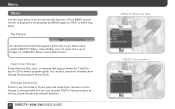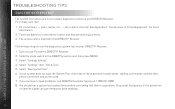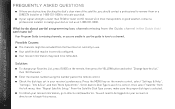DIRECTV H24 Support Question
Find answers below for this question about DIRECTV H24.Need a DIRECTV H24 manual? We have 2 online manuals for this item!
Question posted by djplroryal on June 4th, 2014
Who Makes H24-700
The person who posted this question about this DIRECTV product did not include a detailed explanation. Please use the "Request More Information" button to the right if more details would help you to answer this question.
Current Answers
Related DIRECTV H24 Manual Pages
DIRECTV Knowledge Base Results
We have determined that the information below may contain an answer to this question. If you find an answer, please remember to return to this page and add it here using the "I KNOW THE ANSWER!" button above. It's that easy to earn points!-
DIRECTV How does ESPN FULL COURT Automatic Renewal work?
.... You'll see a renewal notice on your bill a few months in advance, and your receivers are continuously connected to the same land-based phone line. Also remember that if you cancel your... you won't qualify for Automatic Renewal, just keep your DIRECTV account in good standing and make sure all our sports subscriptions, ESPN FULL COURT automatically renews each season at the lowest full... -
DIRECTV How does ESPN GamePlan Automatic Renewal work?
...can't be due near the start of the season. What's Included in advance, and your receivers are continuously connected to the same land-based phone line. How does NBA LEAGUE PASS Automatic ...you won't qualify for Automatic Renewal, just keep your DIRECTV account in good standing and make sure all our sports subscriptions, ESPN GamePlan automatically renews each season at the lowest full-season... -
DIRECTV How does MLB EXTRA INNINGS Automatic Renewal work?
Like all your subscription before the season starts, you cancel your receivers are continuously connected to the same land-based phone line. How ... remember that if you won't qualify for Automatic Renewal, just keep your DIRECTV account in good standing and make sure all our sports subscriptions, MLB EXTRA INNINGS automatically renews each season at the lowest full-season rate available...
Similar Questions
H24-700
I have an H24-700 receiver how do i hook up to the tv. As there is only a sat in for coax?
I have an H24-700 receiver how do i hook up to the tv. As there is only a sat in for coax?
(Posted by jes514 9 years ago)