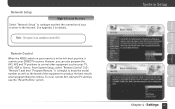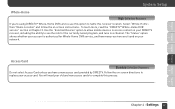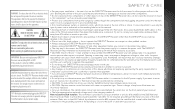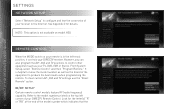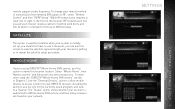DIRECTV H24 Support Question
Find answers below for this question about DIRECTV H24.Need a DIRECTV H24 manual? We have 2 online manuals for this item!
Question posted by alledenn on July 29th, 2014
How To Setup Wifi Network On H24-700 Directv Receiver
The person who posted this question about this DIRECTV product did not include a detailed explanation. Please use the "Request More Information" button to the right if more details would help you to answer this question.
Current Answers
Related DIRECTV H24 Manual Pages
DIRECTV Knowledge Base Results
We have determined that the information below may contain an answer to this question. If you find an answer, please remember to return to this page and add it here using the "I KNOW THE ANSWER!" button above. It's that easy to earn points!-
DIRECTV I got an error 62 or 22 message. What do I do?
... Internet. What do ? Setup Select System Setup Select Network Select Connect Now If you receive a 'Congratulations' message, then the receiver is connected. In general, make sure they are experiencing a "home networking issue". If lights on my HD DVR receiver? Wait 15 seconds. Wait 1 minute. If you receive a 'Congratulations' message, then the receiver is connected. Otherwise... -
DIRECTV If my SSID does not appear in the list with other SSIDs and it is not hidden, what do I do?
... time enter the SSID manually. Cancel out of interference. If steps a. Network> Do I do? What do I do I got an error 62 or 22 message. The setup screen should appear within a minute or so. c. DIRECTV on my HD DVR receiver? System Setup> a. Setup> When you get to the screen asking you remove the... -
DIRECTV What are the computer system requirements for getting NFL SUNDAY TICKET™ Online?
... RAM; 32 MB video RAM, 16 bit sound card and speakers; 65k video display card; To-Go on my computer? What do I need to network my DIRECTV receiver to use NFL Sunday Ticket™ For the optimal NFL SUNDAY TICKET™ Mac OS X v.10.4.10 or v.10.5 (Intel or PowerPC) Internet connection...