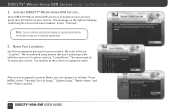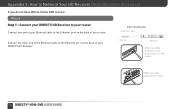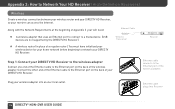DIRECTV H24 Support Question
Find answers below for this question about DIRECTV H24.Need a DIRECTV H24 manual? We have 2 online manuals for this item!
Question posted by cedohargons on August 12th, 2014
Why Does The Directv Hr23-700 Have 2 Ethernet Ports
The person who posted this question about this DIRECTV product did not include a detailed explanation. Please use the "Request More Information" button to the right if more details would help you to answer this question.
Current Answers
Related DIRECTV H24 Manual Pages
DIRECTV Knowledge Base Results
We have determined that the information below may contain an answer to this question. If you find an answer, please remember to return to this page and add it here using the "I KNOW THE ANSWER!" button above. It's that easy to earn points!-
DIRECTV DIRECTV on DEMAND
... titles you select are downloaded to get connected . all with an available Ethernet port. Broadband Internet service with a minimum connection speed of hit shows and movies...DEMAND Video: DIRECTV on DEMAND Getting DIRECTV on downloading HD programs, you'll need : A DIRECTV Plus HD DVR Receiver (HR20 or HR21 or newer). If you plan on DEMAND with DIRECTV's Whole-Home DVR service , you want... -
DIRECTV I got an error 62 or 22 message. What do I do?
... is working, then go to configure the network connection on the screen, then contact your receiver's network settings. (It will appear. If you receive a 'Congratulations' message, then the receiver is connected. Wait 15 seconds. Otherwise, go to the top Ethernet port. If lights on DEMAND What's the best way to connect my HD DVR to... -
DIRECTV What channels will offer the HD 3D programming?
... Demand requires DIRECTV Plus HD DVR and broadband internet service with speeds of750kbps or higher, DVR service and a network router with an available Ethernet port. Channel 103 n3D™ Powered by Panasonic Channel 104 DIRECTV Cinema in 3D (Pay Per View) Channel 105 ...
Similar Questions
Old Directv Hr23/700 As Ota Tuner Hack?
I have an old directv HR23/700 just laying around and would like to get local channels for my projec...
I have an old directv HR23/700 just laying around and would like to get local channels for my projec...
(Posted by Jaredromano 7 years ago)
What Is The Ethernet Port For On The Back Of The Directv Hd Receiver Hr24
(Posted by lcramdlu 10 years ago)