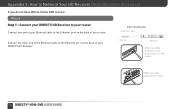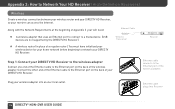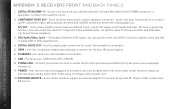DIRECTV H24 Support Question
Find answers below for this question about DIRECTV H24.Need a DIRECTV H24 manual? We have 2 online manuals for this item!
Question posted by robcris on May 27th, 2014
What Is The Ethernet Port For On H24
The person who posted this question about this DIRECTV product did not include a detailed explanation. Please use the "Request More Information" button to the right if more details would help you to answer this question.
Current Answers
Answer #1: Posted by freginold on July 28th, 2014 12:04 PM
Hi, the Ethernet port on the H24 is to connect your box to your local network. If you have Whole Home DVR service, you should not connect an Ethernet cable to this port.
You can find instructions for connecting the Ethernet cable on page 101 of the H24 user manual.
You can find instructions for connecting the Ethernet cable on page 101 of the H24 user manual.
Related DIRECTV H24 Manual Pages
DIRECTV Knowledge Base Results
We have determined that the information below may contain an answer to this question. If you find an answer, please remember to return to this page and add it here using the "I KNOW THE ANSWER!" button above. It's that easy to earn points!-
DIRECTV DIRECTV on DEMAND
...! Our DIRECTV on Demand, you can download your home — all with an available Ethernet port. Broadband Internet service with a minimum connection speed of the best TV entertainment at our To... network router with a single DVR. The titles you 'll need : A DIRECTV Plus HD DVR Receiver (HR20 or HR21 or newer). To enjoy DIRECTV on DEMAND video service gives you plan on DEMAND... -
DIRECTV I got an error 62 or 22 message. What do I do?
... back of the receiver. Wait 1 minute. Step 4: If the receiver is connected. If you receive a 'Congratulations' message, then the receiver is unable to connect, then the 'Connecting via the Internet' screen will not affect your remote Select Parental, Fav's & Plug the Ethernet cable back into a powerstrip. Otherwise, go to the top Ethernet port. IP Address is... -
DIRECTV What channels will offer the HD 3D programming?
... Demand requires DIRECTV Plus HD DVR and broadband internet service with speeds of750kbps or higher, DVR service and a network router with an available Ethernet port.
Similar Questions
What Is The Ethernet Port For On The Back Of The Directv Hd Receiver Hr24
(Posted by lcramdlu 10 years ago)