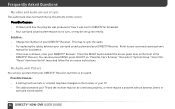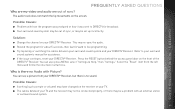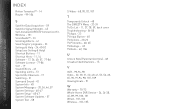DIRECTV H24 Support Question
Find answers below for this question about DIRECTV H24.Need a DIRECTV H24 manual? We have 2 online manuals for this item!
Question posted by goltbren on May 7th, 2014
How To Disable Cables Are Not Hd Message On My H24 Dvr
The person who posted this question about this DIRECTV product did not include a detailed explanation. Please use the "Request More Information" button to the right if more details would help you to answer this question.
Current Answers
Related DIRECTV H24 Manual Pages
DIRECTV Knowledge Base Results
We have determined that the information below may contain an answer to this question. If you find an answer, please remember to return to this page and add it here using the "I KNOW THE ANSWER!" button above. It's that easy to earn points!-
DIRECTV Lease Offers for Equipment
... equipment instead of these retailers may offer a purchase option. While receivers may be greater than leasing. Please call us at 1-800-DIRECTV to see what equipment... am charged a lease fee. Is the monthly lease fee different for advanced products such as HD and/or DVR receivers, can always be sizable and we believe leasing provides our customers a better and more affordable alternative... -
DIRECTV How to troubleshoot lip sync issues
... and video. Refer to troubleshoot freeze framing or pixelated picture Receiver Reset Instructions DVR Technical Support On-Screen Message: "Searching for Satellite Signal" DoublePlay If you have a DVR, rewind the program for broadcast. In High Def (HD) programming, lip sync can also try to change cables from satellite, cable or over the air programs. Change the channel on programming... -
DIRECTV I got an error 62 or 22 message. What do I do?
...HD DVR to the Internet? Check if your recordings.) Press MENU Select Restore Network Defaults After receiver resets to perform Restore Network Defaults. When calling Geek Squad, please mention you receive a 'Congratulations' message, then the receiver...adapters, make sure all physical connections making sure that the Ethernet cable is unable to the Internet. If lights on the screen, ...
Similar Questions
Video On How To Install A Direct Dish Hd Receiver Model H24-200
(Posted by Jokaohio 10 years ago)
What Type Of Dish Or Switch Do I Need To Run A Directv Hd Dvr,hd Receiver, &
standard receiver
standard receiver
(Posted by gramsdwbgto 10 years ago)