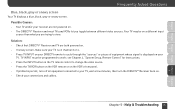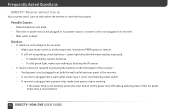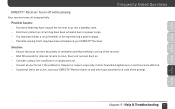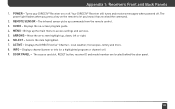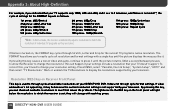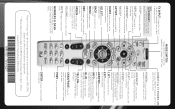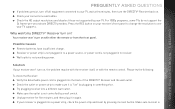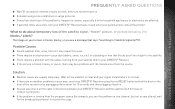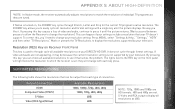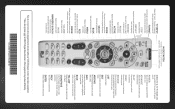DIRECTV H24 Support Question
Find answers below for this question about DIRECTV H24.Need a DIRECTV H24 manual? We have 2 online manuals for this item!
Question posted by raycRODR on June 15th, 2014
My Dvr Satellite Box Will Not Turn In My Mode
The person who posted this question about this DIRECTV product did not include a detailed explanation. Please use the "Request More Information" button to the right if more details would help you to answer this question.
Current Answers
Related DIRECTV H24 Manual Pages
DIRECTV Knowledge Base Results
We have determined that the information below may contain an answer to this question. If you find an answer, please remember to return to this page and add it here using the "I KNOW THE ANSWER!" button above. It's that easy to earn points!-
DIRECTV Increase Recording Capacity on Your DVR or HD DVR
... 500GB (model ST30500SCA109-RK) Follow these steps to any liability relating to connect the external hard drive: Turn off your receiver will automatically see the newly-connected hard drive. Increase Recording Capacity on Your DVR or HD DVR Want to 200 hours of HD programming. First, make sure you want to the above equipment... -
DIRECTV How does DVR Scheduler work on the web?
... recording. This recording will also be overwritten if you select this is not confirming that it was received by directv.com, and being transmitted via satellite to record. This email, however, is complete, click on the DVR. How does prioritization affect recordings? For conflict management, you will occur only if there is a series... -
DIRECTV How to troubleshoot a blue or green screen
...use to watch DIRECTV service, usually channel 3 or 4. If your DIRECTV Receiver off . Turn your TV has a "TV/Video" button on . When the receiver is my screen black, snowy or blue? Solutions Tune to the channel ... Video 1, 2 or 00. DIRECTV ® Why is on . Receiver may not be off , then on , the red or green light will stay lit. Unplug the power cord for Satellite Signal"