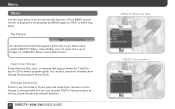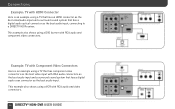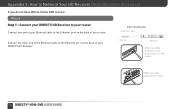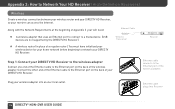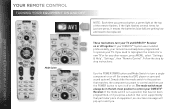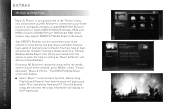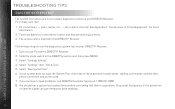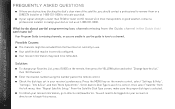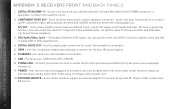DIRECTV H24 Support Question
Find answers below for this question about DIRECTV H24.Need a DIRECTV H24 manual? We have 2 online manuals for this item!
Question posted by gramsdwbgto on December 16th, 2013
What Type Of Dish Or Switch Do I Need To Run A Directv Hd Dvr,hd Receiver, &
standard receiver
Current Answers
Related DIRECTV H24 Manual Pages
DIRECTV Knowledge Base Results
We have determined that the information below may contain an answer to this question. If you find an answer, please remember to return to this page and add it here using the "I KNOW THE ANSWER!" button above. It's that easy to earn points!-
DIRECTV Do I need a particular receiver to view the channels in DIRECTV® HD EXTRA PACK?
...; HD EXTRA PACK without HD Access? Can I need an HD receiver - Do I get the most HD channels available to me ? to view the channels in DIRECTV® SPORTS PACK Programming Where can I get DIRECTV® either the DIRECTV® HD EXTRA PACK? HD DVR - How do I find the HD channels available to me ? Yes, you'll need a particular receiver to view all HD... -
DIRECTV WWE Pay Per View in HD
... On DIRECTV DIRECTV Cinema™ and Pay Per View in standard definition on more about your dish was installed or if you need: A DIRECTV Plus HD DVR (model number HR20 or HR21) or DIRECTV HD Receiver (model number H20 or H21) with B-Band Converter module attached A 5-LNB satellite dish. Our MPEG-4 equipment will only be available in high... -
DIRECTV Is my HD receiver ready to view 3D content today?
... and FREE. Is my HD receiver ready to my HD DVR? The software upgrades for your receiver(s) will begin to access HD 3D programming? Assuming you have an HD DVR (HR 21 or newer) or HD receiver (H21 or newer), your DIRECTV receivers should be completed in late May, which will DIRECTV customers need to do not need to receive a software upgrade starting in...
Similar Questions
What Type Of Satellite Do You Need For A Directv Hd Receiver
(Posted by michsan 10 years ago)
Video On How To Install A Direct Dish Hd Receiver Model H24-200
(Posted by Jokaohio 10 years ago)