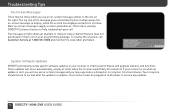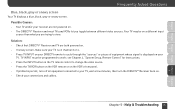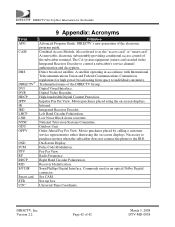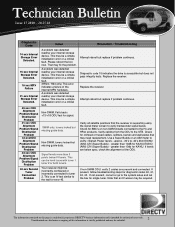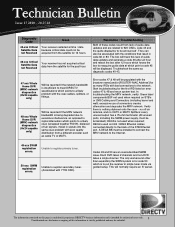DIRECTV D10 Support Question
Find answers below for this question about DIRECTV D10.Need a DIRECTV D10 manual? We have 3 online manuals for this item!
Question posted by jimmag83 on January 14th, 2013
Power Will Not Stay On The Receiver
The person who posted this question about this DIRECTV product did not include a detailed explanation. Please use the "Request More Information" button to the right if more details would help you to answer this question.
Current Answers
Related DIRECTV D10 Manual Pages
DIRECTV Knowledge Base Results
We have determined that the information below may contain an answer to this question. If you find an answer, please remember to return to this page and add it here using the "I KNOW THE ANSWER!" button above. It's that easy to earn points!-
DIRECTV On-Screen Error Messages: Please Call Customer Service X722
...Turn off then unplug the receiver. Finally, try refreshing your receiver back in and turn it on. Your receiver has been unplugged from the power outlet or satellite dish for this channel. If...Please Call Customer Service x721" On-Screen Error Messages: Please Call Customer Service X711 Receiver Reset Instructions On-Screen Error Messages: Please Call Customer Service X745 On-Screen Error ... -
DIRECTV How to troubleshoot a blue or green screen
... not be on , the red or green light will stay lit. If your receiver and television may need to tune to Video 1, 2 or 00. When the receiver is on when it to watch DIRECTV service, usually channel 3 or 4. Unplug the power cord for Satellite Signal" Make sure all cables are properly connected. More help If... -
DIRECTV Will my receiver work with GSN Game Lounge?
H20 model or above ). HR20 model or above ; What equipment do I get help with GSN Game Lounge? Will my receiver work with ordering GSN Game Lounge service? R15 model or above ; Where can I need to play GSN Game Lounge games? Enjoy GSN Game Lounge on any DIRECTV interactive receiver (D10 model or above ;
Similar Questions
Direct Tv Receiver Model D10-300 How Does It Communicate With Satellite
(Posted by lexJaabe 9 years ago)
Direct Tv Satellite D11-500 Receiver Power Light Will Not Come On
(Posted by omarcpsp 9 years ago)