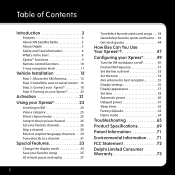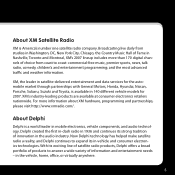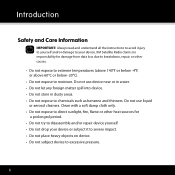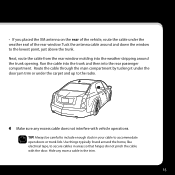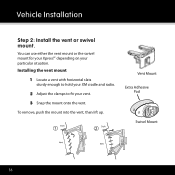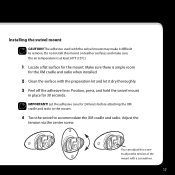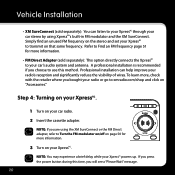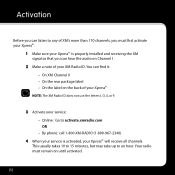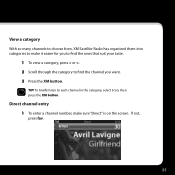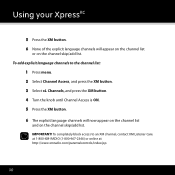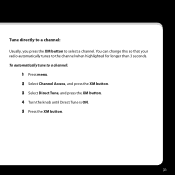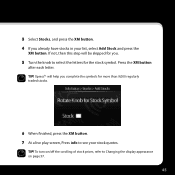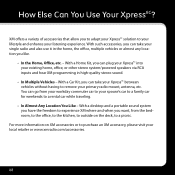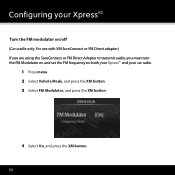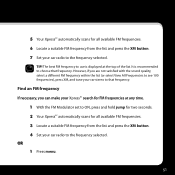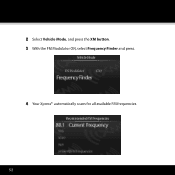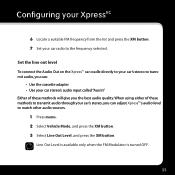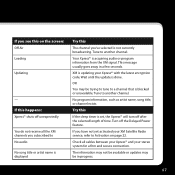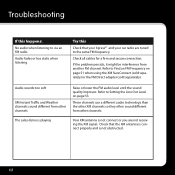DELPHI XpressRC Support Question
Find answers below for this question about DELPHI XpressRC - XM Radio Tuner.Need a DELPHI XpressRC manual? We have 1 online manual for this item!
Question posted by jangraju on February 11th, 2014
Radio not working
The radio scans to different stations after about an hour
Current Answers
Answer #1: Posted by TommyKervz on February 11th, 2014 7:14 AM
Hi. Obtain more info on this from here.
Related DELPHI XpressRC Manual Pages
Similar Questions
Xpressrc Xm Radio Turning Off
"Please wait" shows on screen when turning on, then immediately powers down.
"Please wait" shows on screen when turning on, then immediately powers down.
(Posted by mmcn 7 years ago)
Touch Screen Not Working Properly .
When You Touch Screen It Responds To Another Item .. Even When You Try To Calibrate Unit . Adolph
When You Touch Screen It Responds To Another Item .. Even When You Try To Calibrate Unit . Adolph
(Posted by YOREL13 10 years ago)
How To Program Xm Radio Delphi Roady 2
(Posted by Carjcan 10 years ago)
Problems With Disc And Radio
My dephi TNR unit has the Nav disc stuck inside. It also turns itself on spontaneously and changes i...
My dephi TNR unit has the Nav disc stuck inside. It also turns itself on spontaneously and changes i...
(Posted by sandralhuddlestonmrj2 11 years ago)
Radio Wont Play Buy Shows All Stations Also Menu Doesnt Show Fm Frequency
(Posted by allthetimeidie 13 years ago)