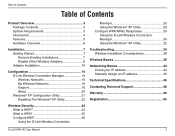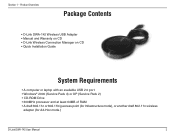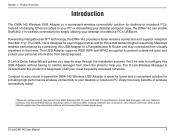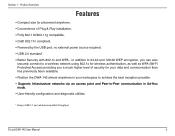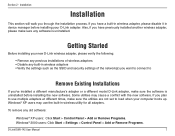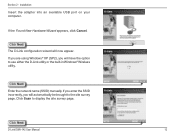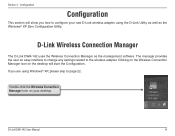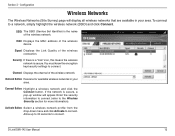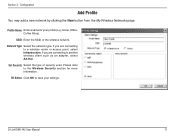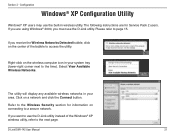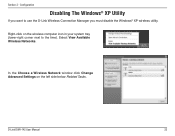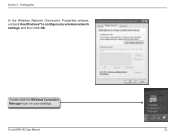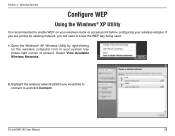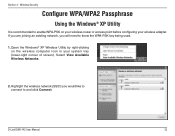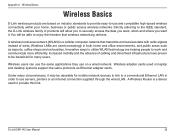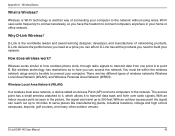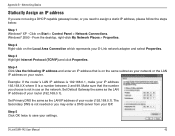D-Link DWA-142 Support Question
Find answers below for this question about D-Link DWA-142.Need a D-Link DWA-142 manual? We have 1 online manual for this item!
Question posted by malikishaq86 on December 16th, 2012
Can I Use Dwa 142 For Window 7
The person who posted this question about this D-Link product did not include a detailed explanation. Please use the "Request More Information" button to the right if more details would help you to answer this question.
Current Answers
Related D-Link DWA-142 Manual Pages
Similar Questions
Can D-link Dwa-130 Works In Windows 10?
can D-Link DWA-130 works in windows 10?
can D-Link DWA-130 works in windows 10?
(Posted by Anonymous-169315 2 years ago)
How To Use D-link Dwa-125 150mbps Wireless Usb Adapter In Backtrack
(Posted by claDi 9 years ago)
Change Frequency On Dwa-160 Without Using Software Wizard On Vista
I would like to change frequenchar angle (2.4 to 5.0) without using the wizard from d-link. I lost t...
I would like to change frequenchar angle (2.4 to 5.0) without using the wizard from d-link. I lost t...
(Posted by bdstetz 11 years ago)
How Can I Get Software For Dwa-110
Hello, I ám a student, were using dwa-110 madel D-link adapter...for last 2 years I didn't us...
Hello, I ám a student, were using dwa-110 madel D-link adapter...for last 2 years I didn't us...
(Posted by gawas72 11 years ago)