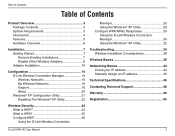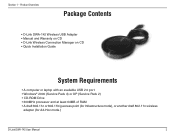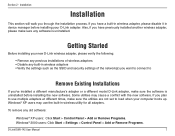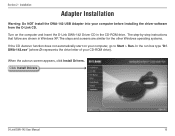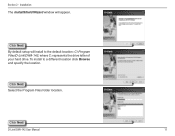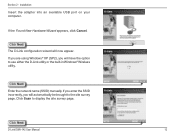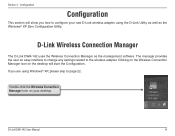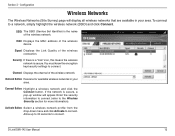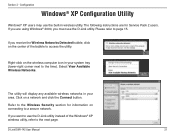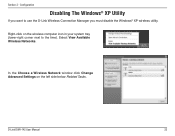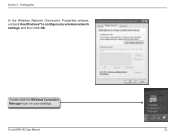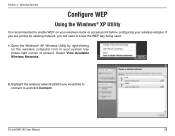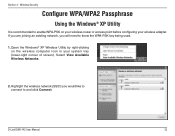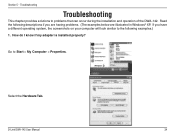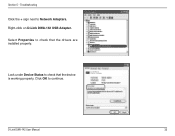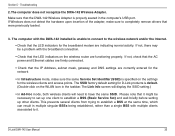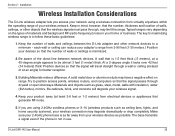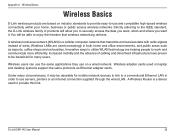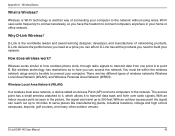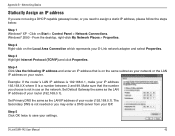D-Link DWA-142 Support Question
Find answers below for this question about D-Link DWA-142.Need a D-Link DWA-142 manual? We have 1 online manual for this item!
Current Answers
Answer #1: Posted by SonuKumar on August 5th, 2023 10:25 PM
There have been reports of people getting the DWA-142 to work in Windows 10 by using the drivers for Windows 7. However, there is no guarantee that this will work for everyone. Additionally, the DWA-142 is a relatively old product and may not be as compatible with newer Wi-Fi standards as newer adapters.
If you are looking for a wireless adapter that is guaranteed to work with Windows 10, I recommend purchasing a newer model. There are many great options available from D-Link and other manufacturers.
Mostly high chance of compatibility
Please respond to my effort to provide you with the best possible solution by using the "Acceptable Solution" and/or the "Helpful" buttons when the answer has proven to be helpful.
Regards,
Sonu
Your search handyman for all e-support needs!!
Related D-Link DWA-142 Manual Pages
Similar Questions
can D-Link DWA-130 works in windows 10?
I have updated to windows 10 and now my digipos ds-810 is not working. please help.