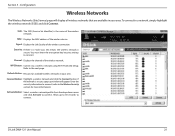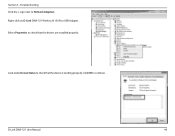D-Link DWA-121 Support and Manuals
Get Help and Manuals for this D-Link item

View All Support Options Below
Free D-Link DWA-121 manuals!
Problems with D-Link DWA-121?
Ask a Question
Free D-Link DWA-121 manuals!
Problems with D-Link DWA-121?
Ask a Question
Most Recent D-Link DWA-121 Questions
How Do I Instal Dwa-121 On Linux Ubuntu
(Posted by GarthDelport 2 years ago)
How Install Dwa-121 Easy Ubuntu
(Posted by jmiislam 9 years ago)
Will The Dwa-121 Work With A Usb 3.0 Port?
(Posted by janderson59979 10 years ago)
Popular D-Link DWA-121 Manual Pages
D-Link DWA-121 Reviews
We have not received any reviews for D-Link yet.