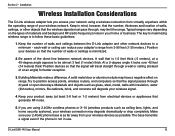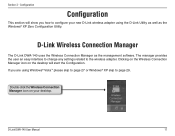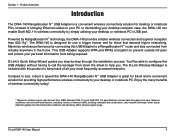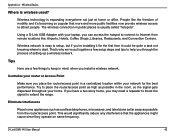D-Link DWA140 Support Question
Find answers below for this question about D-Link DWA140 - RANGE BOOSTER N USB ADAPTOR.Need a D-Link DWA140 manual? We have 2 online manuals for this item!
Question posted by esquecime on March 1st, 2013
D-link Dwa 140 Keeps Disconetting Eve With Ralinj Drivers
well that's pretty much it... could somebody tell me why?
Current Answers
Related D-Link DWA140 Manual Pages
Similar Questions
D-link Dwa 525 A2 Driver
Cannot unistall the driver from windows xp in spite of using unistall command repeatedly.
Cannot unistall the driver from windows xp in spite of using unistall command repeatedly.
(Posted by rakeshmaira 10 years ago)
Necesito Los Driver D-link Dwa 525 Wirless N.150
Necesito por favor un driver para instalarlo en un servidor para windows server 8 le estares muy agr...
Necesito por favor un driver para instalarlo en un servidor para windows server 8 le estares muy agr...
(Posted by javier36P 11 years ago)
What Is The Default Password
Hi, Would like to set a password and lock my Wifi...Pls advise what is the default password for DWA...
Hi, Would like to set a password and lock my Wifi...Pls advise what is the default password for DWA...
(Posted by kloh 13 years ago)