D-Link DWA-125 Support Question
Find answers below for this question about D-Link DWA-125.Need a D-Link DWA-125 manual? We have 1 online manual for this item!
Question posted by wilbobl on November 3rd, 2013
How To Install D-link Dwa-125 Mac Driver
The person who posted this question about this D-Link product did not include a detailed explanation. Please use the "Request More Information" button to the right if more details would help you to answer this question.
Current Answers
There are currently no answers that have been posted for this question.
Be the first to post an answer! Remember that you can earn up to 1,100 points for every answer you submit. The better the quality of your answer, the better chance it has to be accepted.
Be the first to post an answer! Remember that you can earn up to 1,100 points for every answer you submit. The better the quality of your answer, the better chance it has to be accepted.
Related D-Link DWA-125 Manual Pages
Product Manual - Page 2
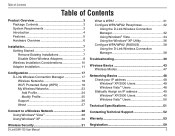
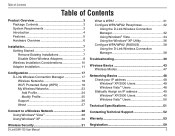
... 8 Wireless Installation Considerations 10 Adapter Installation 11
Configuration 17 D-Link Wireless Connection Manager 17 Wireless Networks 18 Wi-Fi Protected Setup (WPS 19 My Wireless Networks 23 Add Profile 24 Modify Profile 25 Support 26 About 27
Connect to a Wireless Network 28 Using Windows® Vista 28 Using Windows® XP 30
Wireless Security 31
D-Link DWA-125 User...
Product Manual - Page 3
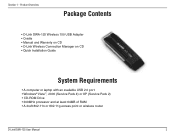
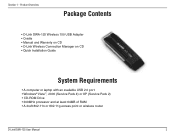
Product Overview
PPraocdkuacgteOCvoenrtevnietsw
• D-Link DWA-125 Wireless 150 USB Adapter • Cradle • Manual and Warranty on CD • D-Link Wireless Connection Manager on CD • Quick Installation Guide
System Requirements
• A computer or laptop with an available USB 2.0 port • Windows® Vista™, 2000 (Service Pack 4) or XP (Service Pack 2) • ...
Product Manual - Page 4
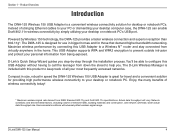
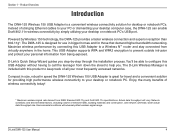
... protect your desktop or notebook PC's USB port. You'll be able to configure this product to help you step-by Wireless 150 technology, the DWA-125 provides a faster wireless connection and superior reception than 802.11g*. The D-Link Wireless Manager is great for travel and a convenient solution for desktop or notebook PCs. D-Link DWA-125 User Manual
Section 1 -
Product Manual - Page 5
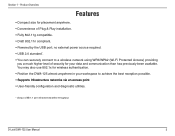
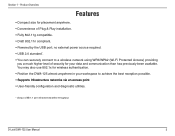
... configuration and diagnostic utilities.
* Using a USB 1.1 port will adversely affect throughput.
D-Link DWA-125 User Manual
You may also use 802.1x for your workspace to a wireless network using WPA/WPA2 (Wi-Fi Protected Access) providing
you a much higher level of Plug & Play installation. • Fully 802.11g compatible. • Draft 802.11n compliant. •...
Product Manual - Page 7
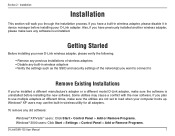
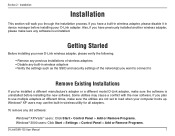
... the SSID and security settings of wireless adapters • Disable any old software:
Windows® XP/Vista™ users: Click Start > Control Panel > Add or Remove Programs. Windows® 2000 users: Click Start > Settings > Control Panel > Add or Remove Programs.
D-Link DWA-125 User Manual
If you through the installation process.
To remove any built...
Product Manual - Page 8
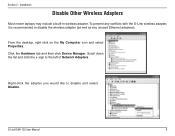
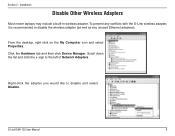
Installation
Disable Other Wireless Adapters
Most newer laptops may include a built-in wireless adapter.
Right-click the adapter you would like to the left of Network Adapters. D-Link DWA-125 User Manual
Click the Hardware tab and then click Device Manager. Section 2 -
From the desktop, right-click on the My Computer icon and select Properties. ...
Product Manual - Page 9
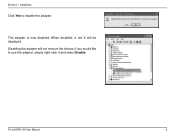
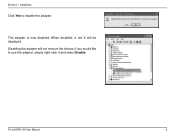
When disabled, a red X will not remove the drivers. Disabling the adapter will be displayed.
D-Link DWA-125 User Manual
Section 2 - Installation
Click Yes to use the adapter, simply right-click it and select Enable. If you would like to disable the adapter.
The adapter is now disabled.
Product Manual - Page 10
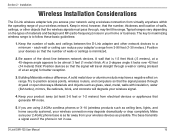
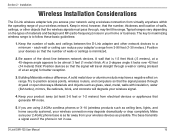
....
3. The base transmits a signal even if the phone in not in your wireless network. Installation
Wireless Installation Considerations
The D-Link wireless adapter lets you are using a wireless connection from your wireless signal.
4. Try to a minimum - D-Link DWA-125 User Manual
10 The key to maximizing wireless range is 1.5 feet thick (.5 meters), at a 45-degree angle appears to follow...
Product Manual - Page 11


...the computer and Insert the D-Link DWA-125 Driver CD in the CD-ROM drive.
Turn on your CD-ROM drive). When the autorun screen appears, click Install Drivers.
Click Install Drivers
D-Link DWA-125 User Manual
11 Installation
Adapter Installation
Warning: Do NOT install the DWA-125 USB Adapter into your computer before installing the driver software from the D-Link CD. Section 2 -
Product Manual - Page 12
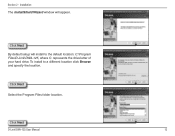
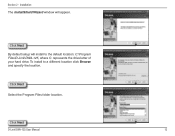
...
Select the Program Files folder location. Section 2 - Click Next
D-Link DWA-125 User Manual
12 Installation
The InstallShield Wizard window will install to a different location click Browse and specify the location.
Click Next By default setup will appear.
To install to the default location: C:\Program Files\D-Link\DWA-125, where C: represents the drive letter of your hard drive...
Product Manual - Page 13
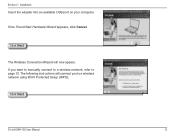
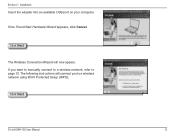
Click Next
D-Link DWA-125 User Manual
13 Section 2 - If the Found New Hardware Wizard appears, click Cancel. Click Next
The Wireless Connection Wizard will connect you want to manually connect to a wireless network, refer to a wireless network using Wi-Fi Protected Setup (WPS).
The following instructions will now appear. If you to page 15.
Installation
Insert the...
Product Manual - Page 14
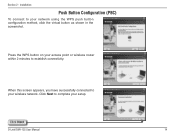
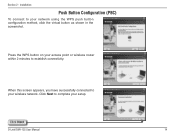
... WPS push button configuration method, click the virtual button as shown in the screenshot.
Click Next
D-Link DWA-125 User Manual
14 Installation
Push Button Configuration (PBC)
To connect to establish connectivity. Click Next to complete your access point or wireless router within 2 minutes to your wireless network.
Section 2 -
Press the WPS button on your setup.
Product Manual - Page 15
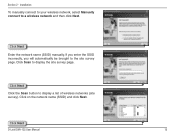
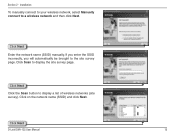
... page.
Click Scan to display a list of wireless networks (site survey).
Installation
To manually connect to your wireless network, select Manually connect to the site survey page. Click on the network name (SSID) and click Next. Click Next Enter the network name (SSID) manually. Click Next
D-Link DWA-125 User Manual
15 If you enter the...
Product Manual - Page 16
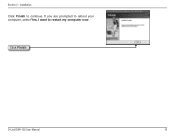
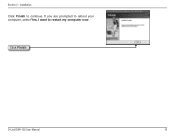
Click Finish
D-Link DWA-125 User Manual
16 Installation
Click Finish to restart my computer now. If you are prompted to reboot your computer, select Yes, I want to continue. Section 2 -
Product Manual - Page 18
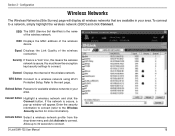
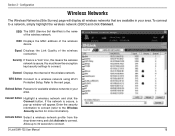
... profile from the drop-down menu and click Activate to a network, simply highlight the wireless network (SSID) and click Connect. D-Link DWA-125 User Manual
18 To connect to connect.
WPS Button: Connect to the next page. Refer to a wireless network using Wi-Fi Protected Setup. Enter the security information to connect (refer to the...
Product Manual - Page 31
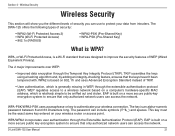
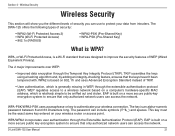
...wireless router or access point. The key is based on your wireless connection. D-Link DWA-125 ...wireless network based on a computer's hardware-specific MAC address, which is relatively simple to ensure that only authorized network users can include symbols (!?*&_) and spaces.
WPA/WPA2 incorporates user authentication through the extensible authentication protocol (EAP). The DWA-125...
Product Manual - Page 39
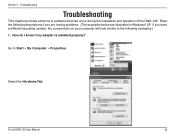
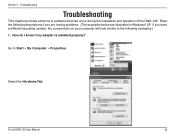
... to the following descriptions if you are having problems. (The examples below are illustrated in Windows® XP. How do I know if my adapter is installed properly?
D-Link DWA-125 User Manual
39 Go to problems that can occur during the...
Product Manual - Page 40
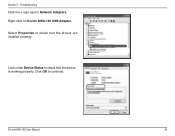
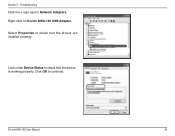
D-Link DWA-125 Wireless USB Adapter
D-Link DWA-125 User Manual
40 Select Properties to continue.
Right-click on D-Link DWA-125 USB Adapter.
Click OK to check that the device is working properly. Troubleshooting
Click the + sign next to check that the drivers are installed properly. D-Link DWA-125 USB Adapter
Look under Device Status to Network Adapters. Section 5 -
Product Manual - Page 41
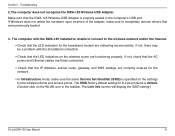
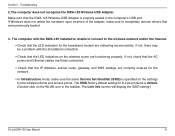
... DWA-125 installed is specified on the settings for the broadband modem are functioning properly. Section 5 - If Windows does not detect the hardware upon insertion of the adapter, make sure the same Service Set Identifier (SSID) is unable to connect to completely remove drivers that were previously loaded.
3. The SSID factory default setting for D-Link...
Product Manual - Page 46
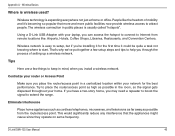
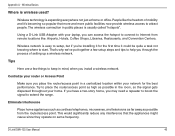
... the signal gets dispersed throughout your router or Access Point
Make sure you can access the hotspot to connect to help you install a wireless network.
D-Link DWA-125 User Manual
46
Centralize your home. Wireless network is expanding everywhere not just at home or office. Tips
Here are a few setup steps and tips to Internet from...
Similar Questions
Windows Xp Dlink Dwa-125 Won't Install But Is Recognized
(Posted by ckoumtmclar 9 years ago)
How To Use D-link Dwa-125 150mbps Wireless Usb Adapter In Backtrack
(Posted by claDi 9 years ago)

