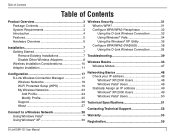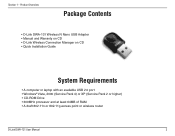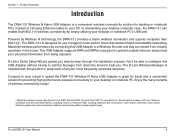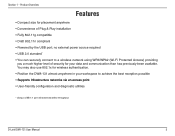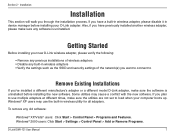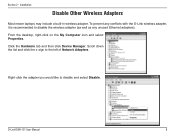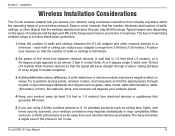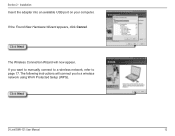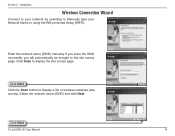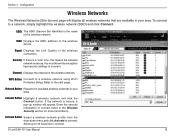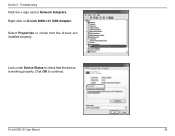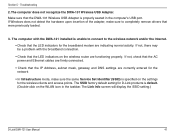D-Link DWA-131 Support and Manuals
Get Help and Manuals for this D-Link item

View All Support Options Below
Free D-Link DWA-131 manuals!
Problems with D-Link DWA-131?
Ask a Question
Free D-Link DWA-131 manuals!
Problems with D-Link DWA-131?
Ask a Question
Most Recent D-Link DWA-131 Questions
What Drivers Will Work With D-link Dwa 131, Mac?
(Posted by frencjojke 9 years ago)
D-Link DWA-131 Videos

Living In Linux D-Link Wireless N Nano USB Adapter (DWA-131) Unboxing790
Duration: 4:37
Total Views: 34
Duration: 4:37
Total Views: 34
Popular D-Link DWA-131 Manual Pages
D-Link DWA-131 Reviews
We have not received any reviews for D-Link yet.