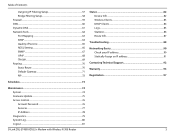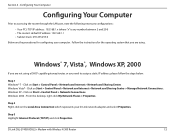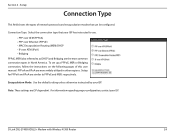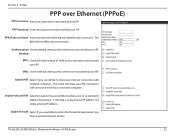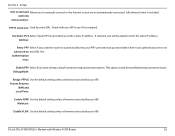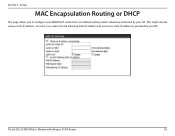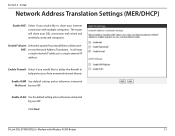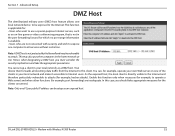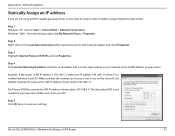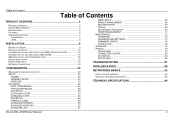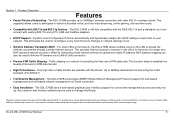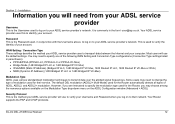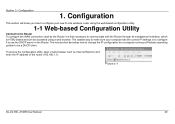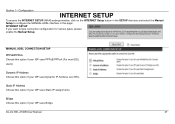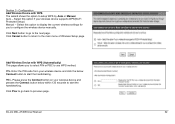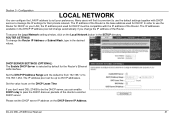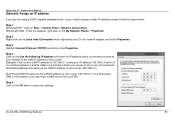D-Link DSL-2740B Support Question
Find answers below for this question about D-Link DSL-2740B.Need a D-Link DSL-2740B manual? We have 2 online manuals for this item!
Question posted by lakesandr7 on August 1st, 2014
How To Set Up Dsl 2740b To Use Static Ips
The person who posted this question about this D-Link product did not include a detailed explanation. Please use the "Request More Information" button to the right if more details would help you to answer this question.
Current Answers
Related D-Link DSL-2740B Manual Pages
Similar Questions
Proxy
Is it possible to configure proxy, in this router D-Link DSL-2740B?
Is it possible to configure proxy, in this router D-Link DSL-2740B?
(Posted by almeidaxl 5 years ago)
Ipsec Doens't Work With Avaya Vpn Client
IPsec doens't work with Avaya VPN client Hello, I have a D-Link router DSL-2740B running Firmwa...
IPsec doens't work with Avaya VPN client Hello, I have a D-Link router DSL-2740B running Firmwa...
(Posted by vbolsee 10 years ago)
Move Fr Tp-link To Dsl-2740b, No Internet Access On One Tablet
Hi I recently changed my router from a TP-LINK TD-W8960N to a D-Link DSL-2740B. I transferred all t...
Hi I recently changed my router from a TP-LINK TD-W8960N to a D-Link DSL-2740B. I transferred all t...
(Posted by xm4212551 12 years ago)
How Do I Create The Static Ip Address For Dap 1360?
step 1 a.install manual
step 1 a.install manual
(Posted by robinsonri 12 years ago)