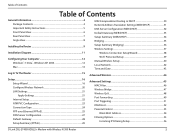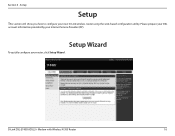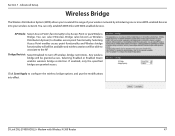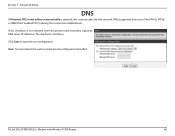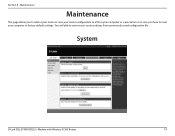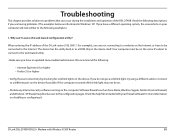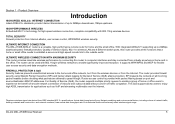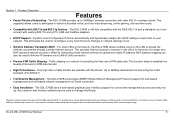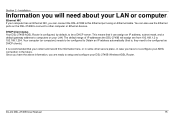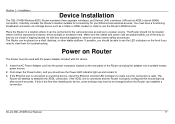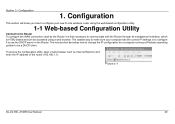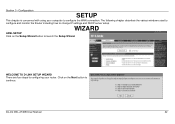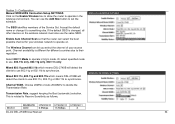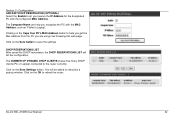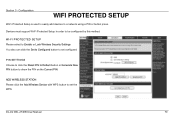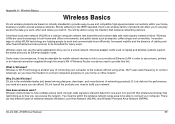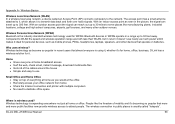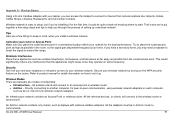D-Link DSL-2740B Support Question
Find answers below for this question about D-Link DSL-2740B.Need a D-Link DSL-2740B manual? We have 2 online manuals for this item!
Question posted by almeidaxl on November 13th, 2018
Proxy
Is it possible to configure proxy, in this router D-Link DSL-2740B?
Current Answers
Answer #1: Posted by selenar100 on November 13th, 2018 12:38 PM
If you are trying to identify the culprit who is using all your bandwidth you could use the modem's syslog as this will tell you what website the user has requested and which of the machines on the LAN (by MAC address and IP assigned) it is, you should then be able to find the person using the computer.
Related D-Link DSL-2740B Manual Pages
Similar Questions
How Do I Configure A Dap-1360 To Access It Remotely On The Network? What Gateway
I have a Dap 1360 D-Link Wireless and I am trying to configure it to access it remotely and when I t...
I have a Dap 1360 D-Link Wireless and I am trying to configure it to access it remotely and when I t...
(Posted by mwapen 9 years ago)
How To Setup The Wireless D-link 2740b To A Gateway Router
(Posted by Chirasaa 9 years ago)
I Have D-link Dir-615 Router, Could Not Able To Configure As A Ap, Can Help Me
Help to configure the router as a AP
Help to configure the router as a AP
(Posted by soumend09 11 years ago)
Move Fr Tp-link To Dsl-2740b, No Internet Access On One Tablet
Hi I recently changed my router from a TP-LINK TD-W8960N to a D-Link DSL-2740B. I transferred all t...
Hi I recently changed my router from a TP-LINK TD-W8960N to a D-Link DSL-2740B. I transferred all t...
(Posted by xm4212551 12 years ago)