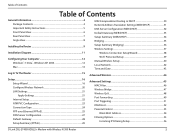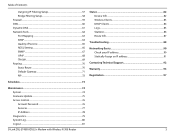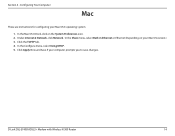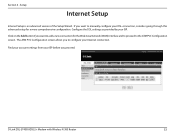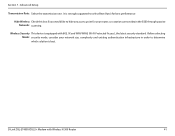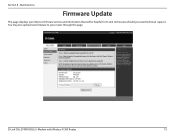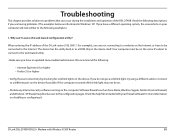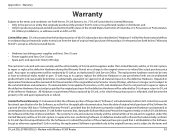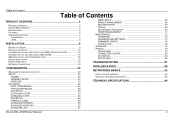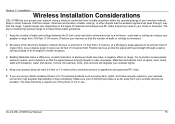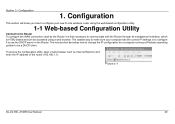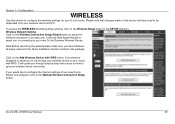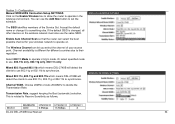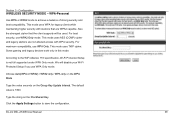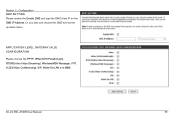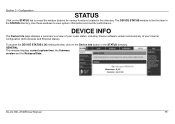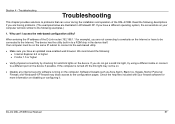D-Link DSL-2740B Support Question
Find answers below for this question about D-Link DSL-2740B.Need a D-Link DSL-2740B manual? We have 2 online manuals for this item!
Question posted by vbolsee on May 6th, 2013
Ipsec Doens't Work With Avaya Vpn Client
IPsec doens't work with Avaya VPN client
Hello, I have a D-Link router DSL-2740B running Firmware Version: EU_5.17 on Hardware Version: E1
When I bought it, it was running version 5.14 but this one caused problems with the provider Mobistar. I searched for an upgrade and found 5.17.
It worked fine for one year for any device and any usage (private and professional)
Sometimes, I'm working from home and I used to connect with Dell laptop running Nortel Contivity VPN software.
Recently, I change the laptop - the old one was broken - and everything worked fine… except VPN, which is now Avaya client.
As a result, I can't work from home anymore, which is a real issue.
I tested the new laptop and could connect from 2 other locations, even from home but with using my very old / outdated Philips "G" router.
So the problem definitely resides in the D-Link router DSL-2740B.
Is there a guru in the room to help me?
I checked really every possible settings and nothing has improved:
1) FW: IPsec box is checked ==> no luck
2) Mac filtering removed for testing ==> in vain
3) QoS setup with IPsec box checked ==> in vain
4) router reboot ==> in vain
5) ping to the server addresses ==> OK, so connectivity issue
I can't reasonable NOT use the old Philips router as it has a lot of impact on other users and I can't risk to flash the D-Link router DSL-2740B again as I would run at risk and would impact everybody at home in case of crash.
<
Vincent
Current Answers
Related D-Link DSL-2740B Manual Pages
Similar Questions
How To Setup The Wireless D-link 2740b To A Gateway Router
(Posted by Chirasaa 9 years ago)
Will My D-link Di-634m Work With My Hp Windows Laptop?
The sign in screen to enter the key-password does not come up.
The sign in screen to enter the key-password does not come up.
(Posted by johnerway 10 years ago)
Suddenly Lost Wireless Connection To Laptop. Only Works When Plugged In.
How do I get wireless working again?
How do I get wireless working again?
(Posted by kirstensn 11 years ago)
Dsl2730b Wireless Router Working Fine,when I Tried 192.168.1.1 It Did Not Open
i tried to configure and encrypt the configuring page did not open please help
i tried to configure and encrypt the configuring page did not open please help
(Posted by shekar 12 years ago)
Move Fr Tp-link To Dsl-2740b, No Internet Access On One Tablet
Hi I recently changed my router from a TP-LINK TD-W8960N to a D-Link DSL-2740B. I transferred all t...
Hi I recently changed my router from a TP-LINK TD-W8960N to a D-Link DSL-2740B. I transferred all t...
(Posted by xm4212551 12 years ago)