D-Link DAP-1360 Support Question
Find answers below for this question about D-Link DAP-1360.Need a D-Link DAP-1360 manual? We have 3 online manuals for this item!
Question posted by Momst on July 27th, 2014
How To Set Up Dlink Dap-1360 In Static Ip Modem
The person who posted this question about this D-Link product did not include a detailed explanation. Please use the "Request More Information" button to the right if more details would help you to answer this question.
Current Answers
There are currently no answers that have been posted for this question.
Be the first to post an answer! Remember that you can earn up to 1,100 points for every answer you submit. The better the quality of your answer, the better chance it has to be accepted.
Be the first to post an answer! Remember that you can earn up to 1,100 points for every answer you submit. The better the quality of your answer, the better chance it has to be accepted.
Related D-Link DAP-1360 Manual Pages
Product Manual - Page 2


... IP (DHCP 48 Static IP 49 PPPoE 50 PPTP 51
LAN Settings 52 Static IP 53
Advanced 54 Advanced Wireless 54 Access Control 55 User Limit 56 Port Forwarding (WISP modes only 57 Port Filter (WISP modes only 58 DMZ (WISP modes only 59 Parental Control (WISP modes only 60 Advanced Network (WISP modes only 61
D-Link DAP-1360...
Product Manual - Page 3
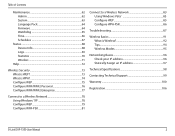
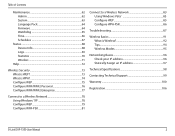
... to a Wireless Network 83 Using Windows Vista 83 Configure WEP 85 Configure WPA-PSK 86
Troubleshooting 87
Wireless Basics 91 What is Wireless 92 Tips 94 Wireless Modes 95
Networking Basics 96 Check your IP address 96 Statically Assign an IP address 97
Technical Specifications 98
Contacting Technical Support 99
Warranty 100
Registration 106
D-Link DAP-1360 User Manual...
Product Manual - Page 48
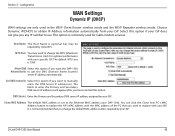
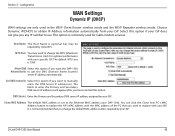
... ISP.
DNS Server: Enter the Primary and Secondary DNS server IP address assigned by some ISPs. D-Link DAP-1360 User Manual
48 It is optional but may need to manually enter the DNS Server IP address(es). This option is set to register with your DAP-1360.
Attain DNS Select this option if you have selected this...
Product Manual - Page 49
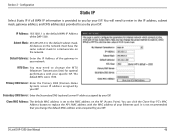
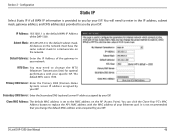
...with the MAC address of the DAP-1360. Configuration
Static IP
Select Static IP if all WAN IP information is not recommended that you...IP Address: 192.168.1.1 is set to replace the AP's MAC address with your Ethernet card. MTU Size: You may need to you by your network.
Section 3 -
D-Link DAP-1360 User Manual
49 Default Gateway: Enter the IP Address of the gateway in the IP...
Product Manual - Page 50
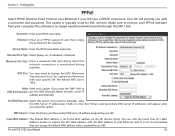
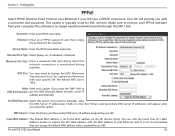
....
Reconnection Type: Select Always on the AP (Access Point). Set DNS Manually: Select this option.
Service Name: Enter the ISP Service Name (optional).
MTU Size: You may need to enter the Primary and Secondary DNS server IP addresses will not work through the DAP-1360.
Attain Select this option if you change the MTU...
Product Manual - Page 51
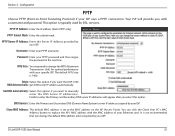
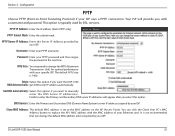
PPTP IP Address: Enter the IP address (Static PPTP only). PPTP Server IP Address: Enter the Server IP Address provided by your ISP.
Attain Select this option if you want the DAP-1360 DNS Automarically: get DNS server IP address automatically. Set DNS Automatically: Select this option. DNS Servers: Enter the Primary and Secondary DNS (Domain Name System) server IP address...
Product Manual - Page 52


... is more than one D-Link device within the subnet. LAN Connection Use the drop-down menu to select Dynamic IP Type: (DHCP) to change the local network settings of the AP.
D-Link DAP-1360 User Manual
52 Device Name: Enter the Device Name of the access point and to change the Device Name if...
Product Manual - Page 53
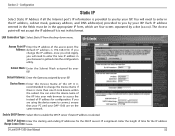
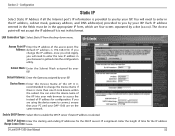
... utility. Enter the length of IP address for the DHCP server's IP assignment.
D-Link DAP-1360 User Manual
53 Each IP address entered in the fields must be in your browser to change the IP address, once you click Apply, you by a dot (x.x.x.x).
Configuration
Static IP
Select Static IP Address if all the Internet port's IP information is more than one...
Product Manual - Page 57


... the rule. Configuration
Port Forwarding (WISP modes only)
This function is available if your DAP-1360 is in the WISP Client Router or WISP Repeater mode. Port Forwarding Check the box to...can select an application name from the Application Name drop-down menu. Section 3 - Click Save Settings and the port forwarding rule will be put into the Port Forwarding List. This feature allows you to configure...
Product Manual - Page 68
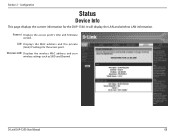
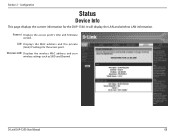
LAN: Displays the MAC address and the private (local) IP settings for the DAP-1360. General: Displays the access point's time and firmware version.
Configuration
Status
Device Info
This page displays the current information for the access point.
Wireless LAN: Displays the wireless MAC address and your wireless settings such as SSID and Channel. Section 3 - It will display the...
Product Manual - Page 75
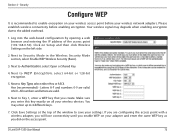
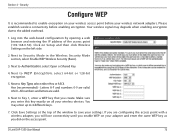
Hex (recommended) - D-Link DAP-1360 User Manual
75 Security
Configure WEP
It is recommended to enable encryption on your wireless access point before enabling encryption. Log into the web-based configuration by opening a web browser and entering the IP address of the window to the added overhead.
1. Next to Authentication, select Open or Shared Key...
Product Manual - Page 76
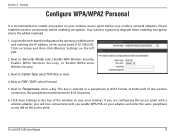
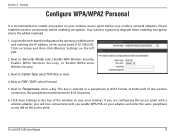
... opening a web browser and entering the IP address of the window to save your wireless access point before enabling encryption. Your wireless signal may degrade when enabling encryption due ...Settings at both ends of the wireless connection. If you are configuring the access point with a wireless adapter, you will lose connectivity until you did on the left side.
2. D-Link DAP-1360...
Product Manual - Page 97
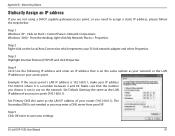
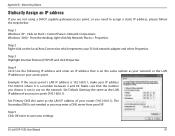
... to save your ISP.
Step 5 Click OK twice to assign a static IP address, please follow the steps below:
Step 1 Windows® XP - From the desktop, right-click My Network Places > Properties. D-Link DAP-1360 User Manual
97
Set Default Gateway the same as the LAN IP address of your access point (192.168.0.1). The Secondary DNS...
User Manual - Page 2
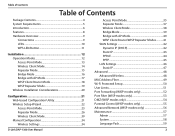
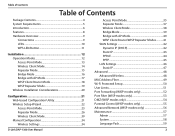
... Mode 30 Manual Configuration 34 Wireless Settings 34
D-Link DAP-1360 User Manual
Access Point Mode 35 Repeater Mode 37 Wireless Client Mode 38 Bridge Mode 39 Bridge with AP Mode 40 WISP Client Router/WISP Repeater Modes...........41 WAN Settings 42 Dynamic IP (DHCP 42 Static IP 43 PPPoE 44 PPTP 45 LAN Settings 46 Static IP 47 Advanced 48 Advanced...
User Manual - Page 42
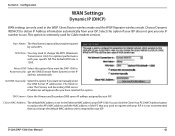
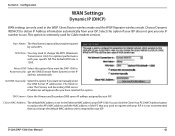
...for Cable modem services. Configuration
WAN Settings
Dynamic IP (DHCP)
WAN settings are only used...DAP-1360 to obtain IP Address information automatically from your ISP.
D-Link DAP-1360 User Manual
42
Clone MAC Address: The default MAC address is set to manually enter the DNS Server IP address(es). Choose Dynamic IP(DHCP) to Automatically: get the DNS (Domain Name System) server IP...
User Manual - Page 43
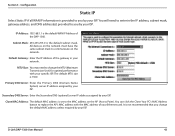
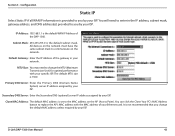
Configuration
Static IP
Select Static IP if all WAN IP information is 1500.
The default MTU size is provided to you by your specific...the MAC address of your ISP.
D-Link DAP-1360 User Manual
43 Subnet Mask: 255.255.255.0 is set to enter in your ISP. Primary DNS Server: Enter the Primary DNS (Domain Name System) server IP address assigned by your network. Secondary DNS ...
User Manual - Page 45
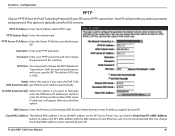
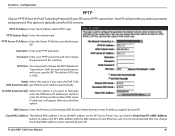
...IP Address: Enter the IP address (Static PPTP only). Password: Enter your PPTP username. MTU Size: You may need to the MAC address on the AP (Access Point).
Username: Enter your PPTP password and then retype the password in the next box. Attain Select this option if you want the DAP-1360...Point Tunneling Protocol) if your Ethernet card. Set DNS Automatically: Select this option. It is ...
User Manual - Page 47
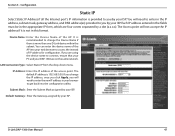
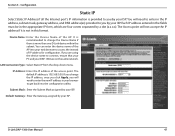
...(es) provided to get back into your ISP. Configuration
Static IP
Select Static IP Address if all the Internet port's IP information is provided to you by your ISP. The default IP address is recommended to access the instead of the AP into the configuration utility. D-Link DAP-1360 User Manual
47 It is 192.168.0.50.
Section...
User Manual - Page 97
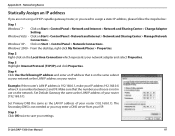
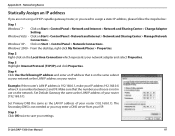
....168.0.1). The Secondary DNS is on the same subnet as the LAN IP address of your settings. Step 5 Click OK twice to assign a static IP address, please follow the steps below:
Step 1 Windows® 7 - D-Link DAP-1360 User Manual
97 Networking Basics
Statically Assign an IP address
If you are not using a DHCP capable gateway/router, or you...
Quick Installation Guide - Page 6


... AP (access point). To set the DAP-1360 to another operation mode and to set its wireless security, refer to communicate with 802.11n standard wireless LAN interfaces to its User's Manual. Run a web browser on your DAP-1360.
The following Setup screen will appear:
In the Address field, type in the default ip address http://192.168.0.50...
Similar Questions
How To Set A Password For Dlink Dap-1360 Access Point
(Posted by Bbroydanba 9 years ago)
How Can Set Up A Dlink Dap 1360 Connection Without Ethernet Cable
(Posted by admgmon 10 years ago)

