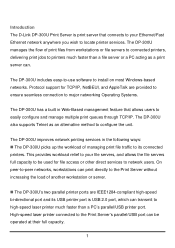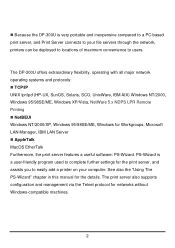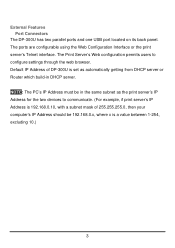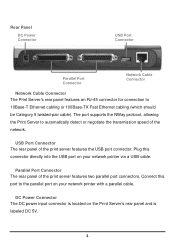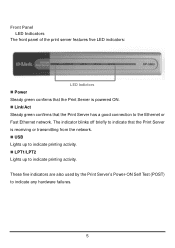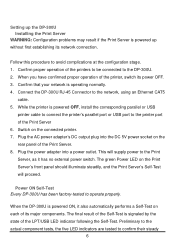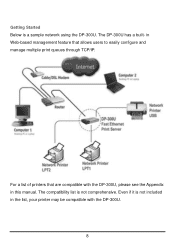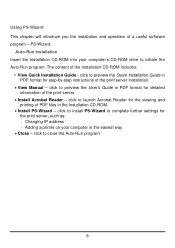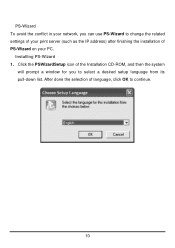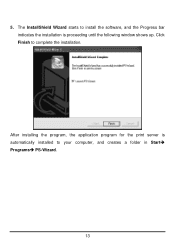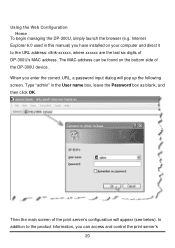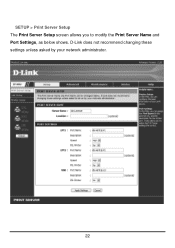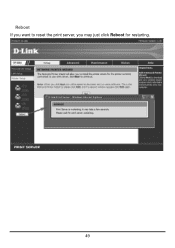D-Link DP-300U Support Question
Find answers below for this question about D-Link DP-300U - Print Server - USB.Need a D-Link DP-300U manual? We have 1 online manual for this item!
Question posted by viben on June 20th, 2014
How To Reset Dp-300u Without Psadmin
The person who posted this question about this D-Link product did not include a detailed explanation. Please use the "Request More Information" button to the right if more details would help you to answer this question.
Current Answers
Related D-Link DP-300U Manual Pages
Similar Questions
How To Reset Print Server D-link Dp-300u
(Posted by armfr4nk 10 years ago)
How To Re-set D-link Dpr-1061 Print Server Ip Address?
(Posted by janakoza04 10 years ago)
Please Help Me,
how to do factory reset to printer server d-link, model dp-300u?
how to do factory reset to printer server d-link, model dp-300u?
(Posted by alisonmanalo0820 12 years ago)
Dlink Dp-101p+ Forgot Password
I FORGOT PASSWORD FOR PRINT SERVER DLINK DP101P+ AND I WANT TO RESET THE DEVICE NOW. KINDLY HELP ME
I FORGOT PASSWORD FOR PRINT SERVER DLINK DP101P+ AND I WANT TO RESET THE DEVICE NOW. KINDLY HELP ME
(Posted by nmg 13 years ago)