D-Link DP-300U Support Question
Find answers below for this question about D-Link DP-300U - Print Server - USB.Need a D-Link DP-300U manual? We have 1 online manual for this item!
Question posted by alisonmanalo0820 on November 25th, 2011
Please Help Me,
how to do factory reset to printer server d-link, model dp-300u?
Current Answers
There are currently no answers that have been posted for this question.
Be the first to post an answer! Remember that you can earn up to 1,100 points for every answer you submit. The better the quality of your answer, the better chance it has to be accepted.
Be the first to post an answer! Remember that you can earn up to 1,100 points for every answer you submit. The better the quality of your answer, the better chance it has to be accepted.
Related D-Link DP-300U Manual Pages
Manual - Page 2


... of Package iv System Requirements iv
Introduction 1 External Features 3
Port Connectors 3 Rear Panel...4
Network Cable Connector 4 USB Port Connector 4 Parallel Port Connector 4 DC Power Connector 4 Front Panel ...5 LED Indicators 5 Setting up the DP-300U 6 Installing the Print Server 6 Power ON Self-Test 6 Getting Started 8 Using PS-Wizard 9 Auto-Run Installation 9 PS-Wizard 10...
Manual - Page 4


Adding a Printer 123 AppleTalk-enabled or Bonjour-enabled Printers 125 Setting up AppleTalk or LPR Printing in Mac OS X 135 Setting up AppleTalk Printing in Mac OS 9 140 Technical Specifications 145 Appendix: DP-300U Printer Compatibility List 146
iii
Manual - Page 5


..., Solaris, SCO Unix, AIX „ Internet Explorer 6.0 or above , with JavaScript enabled „ Printer must support required operating system
iv Netscape Navigator version 6.0 or above ; Package Contents
Contents of Package: „ D-Link DP-300U Print Server „ Manual and Warranty on CD „ Printed Quick Installation Guide If any of the above items are missing, please contact...
Manual - Page 6
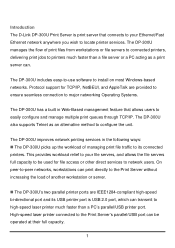
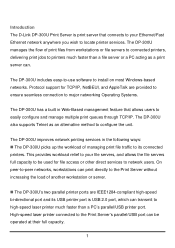
... to its USB printer port is print server that allows users to easily configure and manage multiple print queues through TCP/IP. The DP-300U improves network printing services in Web-Based management feature that connects to your file servers, and allows the file servers full capacity to be operated at their full capacity.
1 Introduction The D-Link DP-300U Print Server is USB 2.0 port...
Manual - Page 7
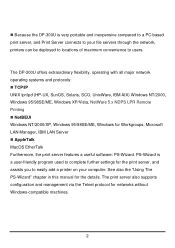
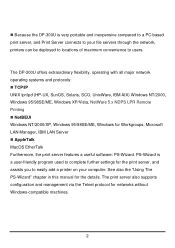
... 95/98SE/ME, Windows for networks without Windows-compatible machines.
2
„ Because the DP-300U is a user-friendly program used to complete further settings for the print server, and assists you to easily add a printer on your file servers through the network, printers can be deployed to locations of maximum convenience to your computer. See also the...
Manual - Page 8
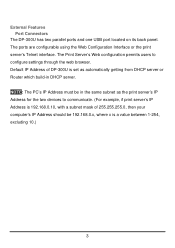
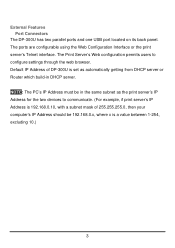
... permits users to communicate. (For example, if print server's IP Address is 192.168.0.10, with a subnet mask of DP-300U is a value between 1-254, excluding 10.)
3 NOTE: The PC's IP Address must be in DHCP server. External Features Port Connectors
The DP-300U has two parallel ports and one USB port located on its back panel. The...
Manual - Page 9
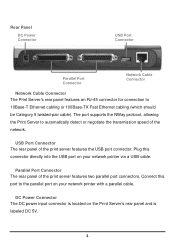
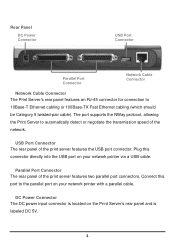
.... Parallel Port Connector The rear panel of the print server features the USB port connector. The port supports the NWay protocol, allowing the Print Server to the parallel port on the Print Server's rear panel and is located on your network printer via a USB cable. Rear Panel
DC Power Connector
USB Port Connector
Parallel Port Connector
Network Cable Connector
Network...
Manual - Page 10
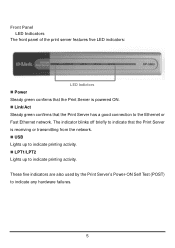
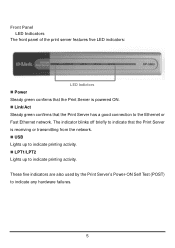
... Panel LED Indicators
The front panel of the print server features five LED indicators:
LED Indictors
„ Power Steady green confirms that the Print Server is powered ON. „ Link/Act Steady green confirms that the Print Server is receiving or transmitting from the network. „ USB Lights up to indicate printing activity. „ LPT1/LPT2 Lights up to...
Manual - Page 11
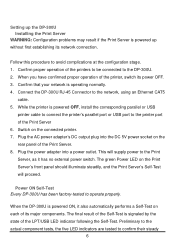
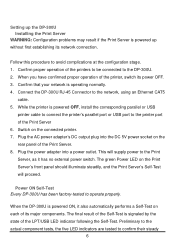
...
Confirm proper operation of the Print Server 6. Power ON Self-Test Every DP-300U has been factory-tested to confirm their steady
6 While the printer is powered OFF, install the corresponding parallel or USB
printer cable to connect the printer's parallel port or USB port to the printer port of the printers to be connected to the Print Server, as it also automatically performs...
Manual - Page 13
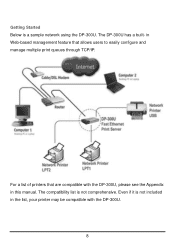
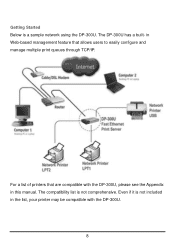
... is a sample network using the DP-300U. Getting Started Below is not comprehensive. The DP-300U has a built- For a list of printers that allows users to easily configure and manage multiple print queues through TCP/IP. Even if it is not included in the list, your printer may be compatible with the DP-300U, please see the Appendix in...
Manual - Page 14
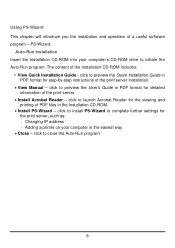
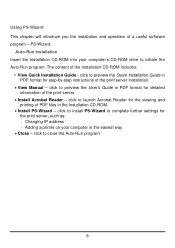
... address - Adding a printer on your computer's CD-ROM drive to close the Auto-Run program.
9 PS-Wizard. Auto-Run Installation Insert the Installation CD-ROM into your computer in the easiest way.
• Close - click to preview the Quick Installation Guide in PDF format for detailed information of the print server Installation.
•...
Manual - Page 15
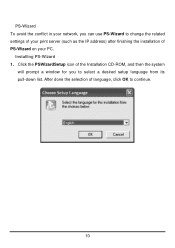
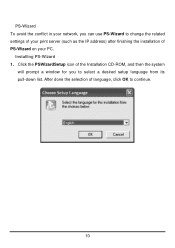
... of the Installation CD-ROM, and then the system
will prompt a window for you can use PS-Wizard to change the related settings of your print server (such as the IP address) after finishing the installation of language, click OK to select a desired setup language from its pull-down list. Installing PS...
Manual - Page 18
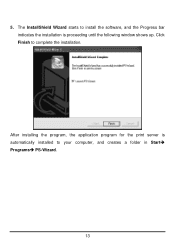
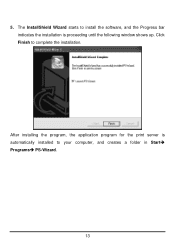
After installing the program, the application program for the print server is proceeding until the following window shows up.
Click Finish to your computer, and creates a folder in StartÎ ProgramsÎ PS-Wizard.
13 The InstallShield Wizard starts to install the software, and the Progress bar indicates the installation is automatically installed to complete the installation. 5.
Manual - Page 19
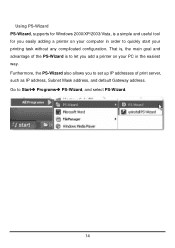
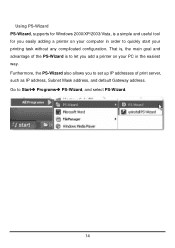
That is, the main goal and advantage of print server, such as IP address, Subnet Mask address, and default Gateway address. Furthermore, the PS-Wizard also allows you to set up IP addresses of the PS-Wizard is to let you easily adding a printer on your PC in order to StartÎ ProgramsÎ...
Manual - Page 25
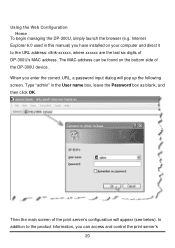
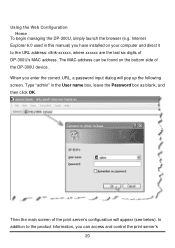
... this manual) you have installed on the bottom side of the print server's configuration will pop up the following screen. Using the Web Configuration Home
To begin managing the DP-300U, simply launch the browser (e.g.
The MAC address can access and control the print server's
20 In addition to the URL address: dlink-xxxxxx, where xxxxxx...
Manual - Page 47


MAINTENANCE > Diagnostics The Diagnostics screen allows you to print a test page.
42 After selecting a port, click Print Test Page to test the printing for LPT/USB port of the print server.
Manual - Page 53


HELP The Help screen provides you brief information about the print server for your reference.
48
Manual - Page 81


TCP/IP Printing for Windows 2000 Go to Start Î Settings Î Printers and Faxes Î Add a Printer.
76
Manual - Page 112


... port PS-142634-P1_TEXT. Your graphics files could then be printed to the hp5l printer, and "raw" text files could define a printer hp5l that prints to port PS-142634-P1, and a printer hp5lt that it necessary for the same printer port, one that prints to the port itself, and one that end with _TEXT added to the...
Similar Questions
How To Reset Dp-300u Without Psadmin
(Posted by viben 9 years ago)
How To Reset Print Server D-link Dp-300u
(Posted by armfr4nk 10 years ago)
How To Re-set D-link Dpr-1061 Print Server Ip Address?
(Posted by janakoza04 10 years ago)
Dlink Dp-101p+ Forgot Password
I FORGOT PASSWORD FOR PRINT SERVER DLINK DP101P+ AND I WANT TO RESET THE DEVICE NOW. KINDLY HELP ME
I FORGOT PASSWORD FOR PRINT SERVER DLINK DP101P+ AND I WANT TO RESET THE DEVICE NOW. KINDLY HELP ME
(Posted by nmg 13 years ago)


