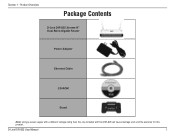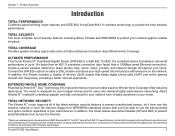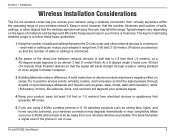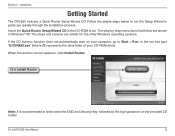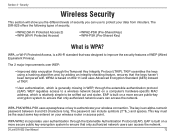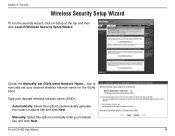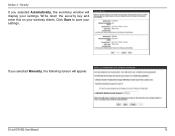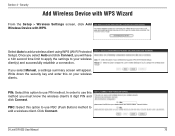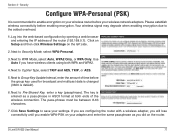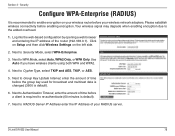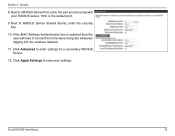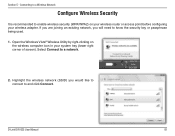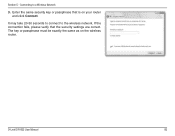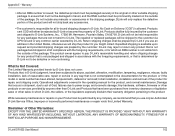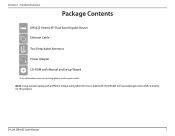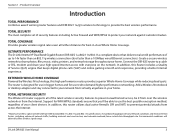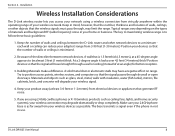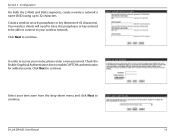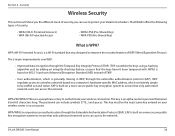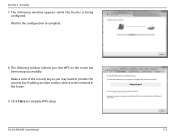D-Link DIR-825 Support Question
Find answers below for this question about D-Link DIR-825 - Xtreme N Dual Band Gigabit Router Wireless.Need a D-Link DIR-825 manual? We have 2 online manuals for this item!
Question posted by becclisamo on May 21st, 2014
How To Retrieve A Lost Security Key On A D-link Dir-825 Wireless Router
The person who posted this question about this D-Link product did not include a detailed explanation. Please use the "Request More Information" button to the right if more details would help you to answer this question.
Current Answers
Related D-Link DIR-825 Manual Pages
Similar Questions
Wireless Router Password Change? Can't Remember
I just want to change the password on my DLink wireless router as too many people know it but for th...
I just want to change the password on my DLink wireless router as too many people know it but for th...
(Posted by laurna 9 years ago)
How To Setup Dlink Dir=825 Wireless Without Cd
(Posted by mapulki 10 years ago)
How Can I Change The Network Security Key On My Dir-825?
I'm having difficulty changing the network securirt key for my DIR-825.
I'm having difficulty changing the network securirt key for my DIR-825.
(Posted by chuckgangnuss 11 years ago)
Reset Security Key To 5 Or 13 Characters
how to reset security key on dir-615 router
how to reset security key on dir-615 router
(Posted by allfungeorge 12 years ago)
I Want To Go From Unsecured To Secured On My D Link Router. How Do I Do That?
I have a WBR 1310 Router, it is unsecured. I want to change it to a secured wireless. How do I d...
I have a WBR 1310 Router, it is unsecured. I want to change it to a secured wireless. How do I d...
(Posted by rnascarf 13 years ago)