D-Link DIR-665 Support Question
Find answers below for this question about D-Link DIR-665.Need a D-Link DIR-665 manual? We have 1 online manual for this item!
Question posted by khanObche on May 31st, 2014
Dlink Dir-665, How To Set A Users Password?
The person who posted this question about this D-Link product did not include a detailed explanation. Please use the "Request More Information" button to the right if more details would help you to answer this question.
Current Answers
There are currently no answers that have been posted for this question.
Be the first to post an answer! Remember that you can earn up to 1,100 points for every answer you submit. The better the quality of your answer, the better chance it has to be accepted.
Be the first to post an answer! Remember that you can earn up to 1,100 points for every answer you submit. The better the quality of your answer, the better chance it has to be accepted.
Related D-Link DIR-665 Manual Pages
Product Manual - Page 3


... 33 Website Filters 36 Inbound Filters 37 Firewall Settings 38 Application Level Gateway (ALG) Configuration 39 Routing 40 Advanced Wireless Settings 41
Transmit Power 41 Mode 41 Advanced Network Settings 42 UPnP 42 Internet Ping Block 42 Internet Port Speed 42 Multicast Streams 42 Administrator Settings 43 Change Password 43 Remote Management 43
D-Link DIR-665 User Manual
ii
Product Manual - Page 4


Table of Contents
Time Settings 44 SysLog 45 Email Settings 46 System Settings 47 Update Firmware 48 DDNS 49 System Check 50 Schedules...What is Wireless 84 Tips 86 Wireless Modes 87
Networking Basics 88 Check your IP address 88 Statically Assign an IP address 89
Technical Specifications 90
Contacting Technical Support 92
Warranty 93
Registration 99
D-Link DIR-665 User Manual
iii
Product Manual - Page 6


... performance
TOTAL SECURITY
The most complete set of security features including Active Firewall and WPA2 to protect your network against outside intruders
TOTAL COVERAGE
Provides ... throughput will adversely affect wireless signal range. Environmental conditions will vary. D-Link DIR-665 User Manual
TOTAL NETWORK SECURITY
The Xtreme N® 450 Dual Band Gigabit Router supports all of the...
Product Manual - Page 7


The DIR-665 provides up to be active on the wireless network, whether from the Internet or from your specific settings within minutes.
* ... DIR-665 User Manual
Product Overview
Features
• Faster Wireless Networking - The DIR-665 can securely access corporate networks.
• User-friendly Setup Wizard - Configure your router to -use Web-based user interface, the DIR-665 ...
Product Manual - Page 8


D-Link DIR-665 User Manual
LAN Ports (1-4) Connect Ethernet devices such as computers, switches, and hubs.
Power Receptor Receptor for the Ethernet cable to the cable or DSL modem.
Section 1 -
USB Connect a USB 1.1 or 2.0 flash drive to its original factory default settings. Product Overview
Hardware Overview
Connections
Reset Pressing the Reset button for 5 seconds restores...
Product Manual - Page 9
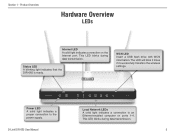
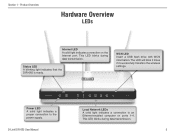
D-Link DIR-665 User Manual
Product Overview
Hardware Overview
LEDs
Internet LED A solid light indicates connection on ports 1-4. WCN LED Insert a USB flash drive with WCN information. Power LED A solid light indicates a proper connection to an Ethernet-enabled computer on the Internet port. Status LED A blinking light indicates that the DIR-665 is ready. Local Network LEDs...
Product Manual - Page 12
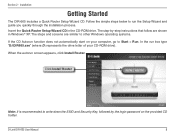
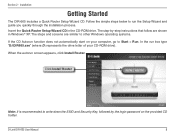
The step-by the login password on your CD-ROM drive). Click Install Router
Note: It is recommended to write down the SSID and Security Key, followed by -step instructions that follow are similar to Start > Run. D-Link DIR-665 User Manual
In the run the Setup Wizard and guide you quickly through the installation...
Product Manual - Page 13


Section 3 - If you how to the Troubleshooting section for assistance. D-Link DIR-665 User Manual
Configuration
Configuration
This section will show you get a Page Cannot be Displayed error, please refer to configure your password. Web-based Configuration Utility
To access the configuration utility, open a web-browser such as Internet Explorer and enter the IP address...
Product Manual - Page 14


... on Wireless Connection Setup Wizard and skip to page 17. Section 3 - D-Link DIR-665 User Manual
10 Click Internet Connection Setup Wizard to quickly configure your settings without running the wizard, click Manual Configuration and skip to page 60. If you want to enter your router. Configuration
Setup Wizard
You may click ...
Product Manual - Page 15


Section 3 - Create a new password and then click Next to continue.
Select the type of Internet connection you use and then click Next to continue. Select your time zone from the drop-down menu and then click Next to continue. D-Link DIR-665 User Manual
11 Configuration
Click Next to continue.
Product Manual - Page 16


... you selected PPPoE, enter your PPTP username and password. Click Next to continue.
If you the IP address, subnet mask, gateway, and DNS server addresses.
D-Link DIR-665 User Manual
12
If you may need to continue. ...Dynamic, you selected PPTP, enter your PPPoE username and password.
If you are currently using that was last connected directly to remove your PPPoE software from...
Product Manual - Page 17


... to the Internet.
It may take a few tries to initially connect to save your Internet connection. Configuration
If you selected Static, enter your network settings supplied by your L2TP username and password.
Please allow 1-2 minutes to continue. Click Next to connect. D-Link DIR-665 User Manual
13
Section 3 - If you selected L2TP, enter your Internet provider.
Product Manual - Page 18


... reliably.
you are having problems obtaining an IP address from your Ethernet card. D-Link DIR-665 User Manual
14 Select this
option if your ISP does not give you are looking for optimal... performance with the MAC address of your ISP.
This option is set to obtain IP Address Connection: information automatically from your ISP. Host Name: The Host ...
Product Manual - Page 19
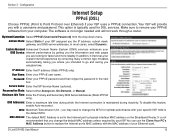
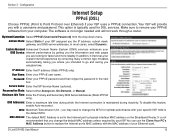
... User Name: Enter your PPPoE password and then retype the password in the next box.
Service Name: Enter the ISP Service Name (optional).
To disable this feature, enable Auto-reconnect. It is set to... MAC address unless required by your PPPoE software from the drop-down menu. D-Link DIR-665 User Manual
15 Address Mode: Select Static if your Ethernet card. In addition, it improves...
Product Manual - Page 47


... your router's network settings. Inbound Filter: This section will allow you to the settings. You can only see the settings, but cannot make changes to perform Administrator tasks from the Internet by a web browser.
In general, only a member of the DIR-665 and 8080 is still required to access the DIR-665.
User Password: Enter the new password for the Web...
Product Manual - Page 50


...will appear as the sender Address: when you want the email sent. Re-type the password associated with the account. To create a schedule, go to your SMTP server requires Authentication... via email. Configuration
Email Settings
The Email feature can select a schedule from the list of defined schedules. Password: Enter the password associated with the account. D-Link DIR-665 User Manual
46
Product Manual - Page 63


..., click Next to continue.
Click Next to continue. D-Link DIR-665 User Manual
59 The SSID is the name of paper to configure the correct settings. Print the information provided or write on a piece of your wireless network. The SSID is case-sensitive. Select a wireless security password between 8 and 63 characters.
Security
Enter the SSID (Service...
Product Manual - Page 84


... and click the button to restore these settings to their defaults.
• Click the Connection tab and set the dial-up option to Start > Settings > Control Panel.
The default IP address is checked. D-Link DIR-665 User Manual
80 Section 6 - Click the LAN Settings button. What can I do if I forgot my password? Open your web browser and enter...
Product Manual - Page 86


... of your router (192.168.0.1) and click OK.
• Enter your username (admin) and password (blank by default). D-Link DIR-665 User Manual
82 Troubleshooting
You should start at 1472 and work your browser, enter the IP address of ...continue changing the MTU in the MTU field and click Save Settings to enter the web configuration page for the network we're working with the proper MTU size.
Product Manual - Page 98


..., the magnetic media on approved hardware and operated as contemplated in sufficient detail to allow DLink to confirm the same, along with proof of purchase of the product (such as part... specifications for the Software, as set forth in the applicable documentation, from D-Link Technical Support at D-Link's option, to the product and in its return policy. D-Link DIR-665 User Manual
94
Similar Questions
How To Reset The Password On A Dlink Dir 815 Wireless Router
(Posted by ginjashil 10 years ago)
How To Set Up My Dlink Dir-645 Router To Allow Port Forwarding
(Posted by sanbbr 10 years ago)
Dlink Dir-605l Keeps Asking For Ssid Password
I cannot connect to router automatically. It keeps asking for the SSID password everytime
I cannot connect to router automatically. It keeps asking for the SSID password everytime
(Posted by conrad42 11 years ago)

