D-Link DIR-605L Support Question
Find answers below for this question about D-Link DIR-605L.Need a D-Link DIR-605L manual? We have 1 online manual for this item!
Question posted by csmurQAZZ on May 15th, 2014
How To Setup Dir 605l To Mome
The person who posted this question about this D-Link product did not include a detailed explanation. Please use the "Request More Information" button to the right if more details would help you to answer this question.
Current Answers
There are currently no answers that have been posted for this question.
Be the first to post an answer! Remember that you can earn up to 1,100 points for every answer you submit. The better the quality of your answer, the better chance it has to be accepted.
Be the first to post an answer! Remember that you can earn up to 1,100 points for every answer you submit. The better the quality of your answer, the better chance it has to be accepted.
Related D-Link DIR-605L Manual Pages
Product Manual - Page 3
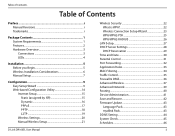
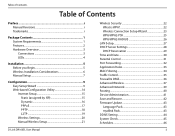
... Setup 21
D-Link DIR-605L User Manual
Wireless Security 22 What is WPA 22 Wireless Connection Setup Wizard 23 WPA/WPA2-PSK 25 WPA/WPA2-RADIUS 26
LAN Setup ...27 DHCP Server Settings 28
DHCP Reservation 29 Time and Date 30 Parental Control 31 Port Forwarding 32 Application Rules 33 MAC Filtering 34 Traffic Control 35 Firewall & DMZ 36 Advanced Wireless 37 Advanced Network...
Product Manual - Page 6
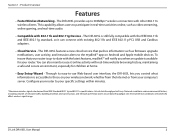
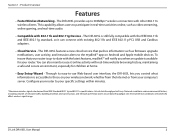
... you control what information is available for children at home.
• Easy Setup Wizard - Network conditions and environmental factors, including volume of network traffic, building materials and construction, and network overhead, lower actual data throughput rate. Environmental conditions will vary. The DIR-605L provides up -to those on Android and Apple mobile devices. To insure...
Product Manual - Page 11
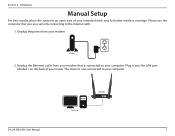
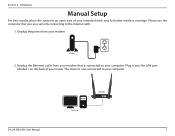
... to your modem.
Unplug the Ethernet cable from your computer. Installation
Manual Setup
For best results, place the router in an open area of your intended work area for better wireless coverage. Section 2 - Computer
DIR-605L
4
3 LAN 2
1
INTERNET
5V 1A
RESET
D-Link DIR-605L User Manual
7 Unplug the power from your modem that you are...
Product Manual - Page 12
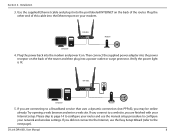
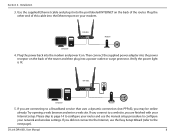
... on the back of the router.
Please skip to page 14 to configure your network and wireless settings. D-Link DIR-605L User Manual
8 DIR-605L
4
3 LAN 2
1
INTERNET
5V 1A
RESET
Computer
Modem
5. Try opening ...did not connect to the Internet, use the Easy Setup Wizard (refer to configure your router and use the manual setup procedure to the next page). Use the supplied Ethernet ...
Product Manual - Page 13
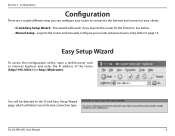
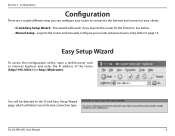
...will detect your Internet connection type.
See below. • Manual Setup - D-Link DIR-605L User Manual
9 Section 3 - Easy Setup Wizard
To access the configuration utility, open a web-browser such as... for the first time.
You will be directed to page 14.
Refer to the D-Link Easy Setup Wizard page, which will launch if you can configure your router to connect to the Internet and ...
Product Manual - Page 18
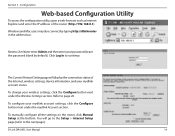
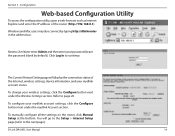
...Mac users may also connect by default).
The Current Network Setting page will go to the Setup > Internet Setup page (refer to User Name enter Admin and then... section.
To manually configure all the settings on the router, click Manual Setup at the bottom.
D-Link DIR-605L User Manual
14 Configuration
Web-based Configuration Utility
To access the configuration utility,...
Product Manual - Page 19
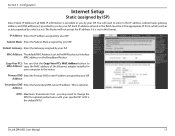
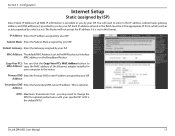
...and DNS address(es) provided to change the MTU for optimal performance with your ISP.
D-Link DIR-605L User Manual
15 Subnet Mask: Enter the Subnet Mask assigned by your computer to the WAN's ...specific ISP. 1492 is provided to you may need to enter in
your ISP.
Configuration
Internet Setup
Static (assigned by ISP)
Select Static IP Address if all WAN IP information is the default...
Product Manual - Page 24
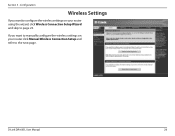
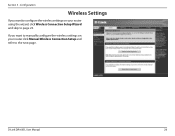
Configuration
Wireless Settings
If you want to configure the wireless settings on your router using the wizard, click Wireless Connection Setup Wizard and skip to the next page. If you want to manually configure the wireless settings on your router click Manual Wireless Connection Setup and refer to page 23.
D-Link DIR-605L User Manual
20 Section 3 -
Product Manual - Page 25
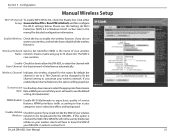
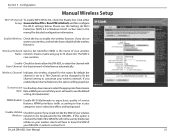
...channel with Auto Channel: the least amount of your wireless network.
If you enabled Auto Channel Selection, this box to allow the DIR-605L to use the default setting, Best (automatic). Many users...you do not want to use wireless, uncheck the box to customize your wireless Name: network. Click either Setup: Generate New PIN or Reset PIN to 32 characters. Please see the Setting Up Wi-...
Product Manual - Page 27
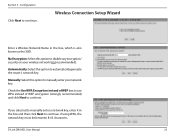
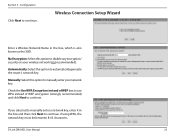
... in the box, which is also known as the SSID.
Configuration
Click Next to disable any encryption/ security on your network key. D-Link DIR-605L User Manual
23 Wireless Connection Setup Wizard
Enter a Wireless Network Name in the box and then click Next to continue. No Encryption: Select this option to automatically generate the router...
Product Manual - Page 28
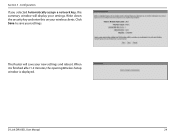
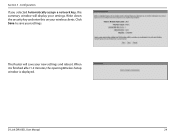
... and enter this on your settings. When it is finished after 1-2 minutes, the opening Wireless Setup window is displayed. Configuration
If you selected Automatically assign a network key, the summary window will save your new settings and reboot.
D-Link DIR-605L User Manual
24
Section 3 - The Router will display your wireless clients. Click Save to...
Product Manual - Page 29
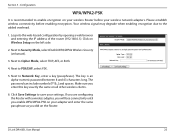
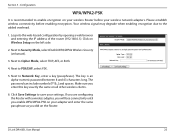
...on the Router. Next to Network Key, enter a key (...Setup on your wireless Router before enabling encryption. Next to the added overhead.
1.
Section 3 - Please establish wireless connectivity before your settings. The key is recommended to Security Mode, select Enable WPA/WPA2 Wireless Security (enhanced).
3. The password can include symbols (!?*&_) and spaces. D-Link DIR-605L...
Product Manual - Page 31
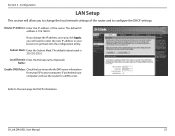
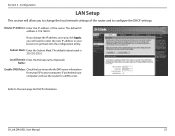
... for DHCP information.
If unchecked, your computers. D-Link DIR-605L User Manual
27 Subnet Mask: Enter the Subnet Mask.
Configuration
LAN Setup
This section will allow you to your computers will need to...from your ISP to change the IP address, once you click Apply, you change the local network settings of the router. Router IP Address: Enter the IP address of the router and to...
Product Manual - Page 39
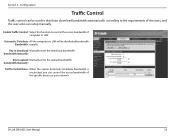
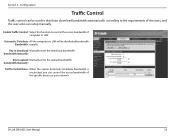
Section 3 - Configuration
Traffic Control
Traffic control can setup manually.
Automatic Distribute All the computers in download Manually enter the download bandwidth. D-Link DIR-605L User Manual
35 Key in LAN will be used to distribute download bandwidth automatically ...LAN. Enable Traffic Control: Select this function to the requirements of the specific device on your network.
Product Manual - Page 48
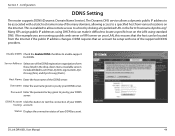
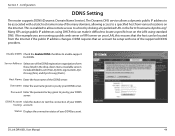
...server or VPN server on the Internet. Section 3 - The Dynamic DNS service allows a dynamic public IP address to be setup with a static host name in any of your DDNS account.
Configuration
DDNS Setting
The router supports DDNS (Dynamic Domain Name ...host name of the supported DDNS providers.
Server Address: Select one of the DDNS server.
D-Link DIR-605L User Manual
44
Product Manual - Page 57
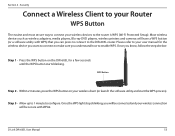
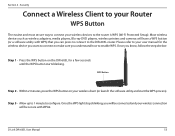
.... Allow up to 1 minute to the router is WPS (Wi-Fi Protected Setup). Security
Connect a Wireless Client to your Router
WPS Button
The easiest and most secure way to enable WPS. Please refer to your wireless devices to configure. D-Link DIR-605L User Manual
53 Section 4 - Most wireless devices such as wireless adapters...
Product Manual - Page 62
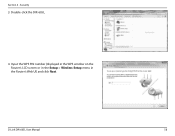
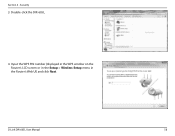
Double-click the DIR-605L.
4.
D-Link DIR-605L User Manual
58 Input the WPS PIN number (displayed in the WPS window on the Router's LCD screen or in the Setup > Wireless Setup menu in the Router's Web UI) and click Next. Security
3. Section 4 -
Product Manual - Page 64
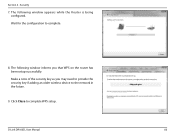
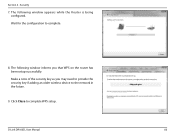
The following window informs you may need to provide this security key if adding an older wireless device to the network in the future.
9. Wait for the configuration to complete WPS setup. D-Link DIR-605L User Manual
60 The following window appears while the Router is being configured. Security
7. Make a note of the security key...
Product Manual - Page 68
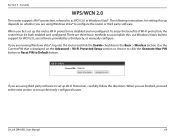
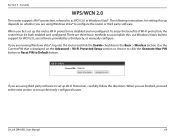
... proceed to the next section to set up depends on the Advanced > Wi-Fi Protected Setup section or choose to click the Generate New PIN button or Reset PIN to as WCN ... a third party, or manually configure. Use the Current PIN that is disabled and unconfigured. D-Link DIR-605L User Manual
64 Security
WPS/WCN 2.0
The router supports Wi-Fi protection, referred to Default button. Section...
Product Manual - Page 75
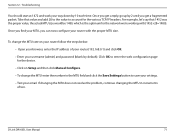
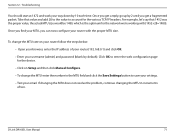
... the IP address of ten. D-Link DIR-605L User Manual
71 For example, let's say that value and add 28 to the value to account for the device. • Click on Setup and then click Manual Configure. •... was the proper value, the actual MTU size would be 1480, which is the optimum for the network we're working with the proper MTU size. Section 12 - If changing the MTU does not resolve...
Similar Questions
Repeter Mode In D-link Dir-605l
Is any solution to get Repeter mode with any other routes in dir-605L router
Is any solution to get Repeter mode with any other routes in dir-605L router
(Posted by chandu9933 2 years ago)
I Do Not Have Any Driver In The Box Of My Dir-605l.
how to be link with the router?
how to be link with the router?
(Posted by thierryott 11 years ago)
Hi, Is The Dir 605l Wall Mountable
Hi, Is the DIR 605L wall mountable or is there a similar product that can be wall mounted ?
Hi, Is the DIR 605L wall mountable or is there a similar product that can be wall mounted ?
(Posted by msadique2002 12 years ago)

