D-Link DIR-645 Support Question
Find answers below for this question about D-Link DIR-645.Need a D-Link DIR-645 manual? We have 1 online manual for this item!
Question posted by newowlCHRI on August 5th, 2014
How To Setup Dir-645 To Connect To A Vpn
The person who posted this question about this D-Link product did not include a detailed explanation. Please use the "Request More Information" button to the right if more details would help you to answer this question.
Current Answers
There are currently no answers that have been posted for this question.
Be the first to post an answer! Remember that you can earn up to 1,100 points for every answer you submit. The better the quality of your answer, the better chance it has to be accepted.
Be the first to post an answer! Remember that you can earn up to 1,100 points for every answer you submit. The better the quality of your answer, the better chance it has to be accepted.
Related D-Link DIR-645 Manual Pages
Product Manual - Page 3
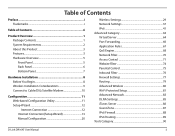
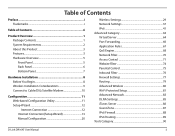
... Engine 68 Network Filter 70 Access Control 71 Website Filter 74 Parental Control 75 Inbound Filter 76 Firewall Settings 77 Routing 79 Advanced Wireless 80 Wi-Fi Protected Setup 81 Advanced Network 83 DLNA Settings 85 iTunes Server 86 Guest Zone 87 IPv6 Firewall 88 IPv6 Routing 89 Tools Category 90
D-Link DIR-645 User...
Product Manual - Page 4


... Basics 112 Wireless Modes 114 Wireless Security 115 What is WPA 115 Networking Basics 116
Connect to a Wireless Network 118 Using Window 7 118 Using Window 7 and WPS 120 Using Window Vista 123 Using Window XP 125
Troubleshooting 126
Technical Specifications 128
Warranty 129
Contacting Technical Support 134
Registration 135
D-Link DIR-645 User Manual
iii
Product Manual - Page 7
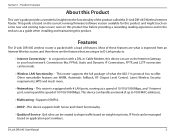
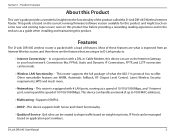
... products.
• Internet Connectivity - This device supports both Server and Client functionality.
• Quality of what is based on the current running and the speed of the product called the D-Link DIR-645 Wireless Internet Router. QoS rules can be managed based on application port numbers. IP Pools can handle a network of up to...
Product Manual - Page 12
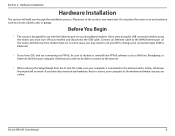
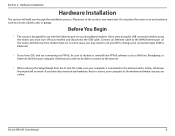
...modem and disconnect the USB cable. D-Link DIR-645 User Manual
8 Section 2 - In some cases, you may need to call your ISP to change your computer is connected to Ethernet).
• If you must turn... the modem back on. If you have DSL and are online.
Connect an Ethernet cable to the Internet.
• When running the Setup Wizard ...
Product Manual - Page 16
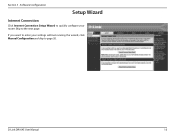
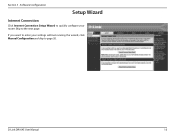
Software Configuration
Setup Wizard
Internet Connection
Click Internet Connection Setup Wizard to page 20. Section 3 - If you want to enter your settings without running the wizard, click Manual Configuration and skip to quickly configure your router. D-Link DIR-645 User Manual
12 Skip to the next page.
Product Manual - Page 17
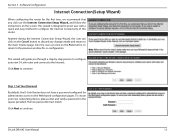
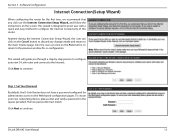
...new networking device, please enter and verify a password in the spaces provided. Anytime during the Internet Connection Setup Wizard...Connectivity of this router. This wizard will guide you click use the Internet Connection Setup Wizard, and follow the instructions on the Prev button, to return to continue.
Click Next to the previous window for re-configuration.
D-Link DIR-645...
Product Manual - Page 18
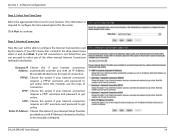
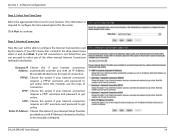
.... Most Cable Modems use this type of connection. D-Link DIR-645 User Manual
14 Section 3 -
If your Internet connection requires an L2TP username and password to configure the time-based options for your ISP connection is required to get online. L2TP: Choose this option if your ISP connection is not listed then you can proceed to...
Product Manual - Page 23


.... This Address: field is the last page of the Internet Connection Setup Wizard. This is normally optional. Click the Connect button to continue. Setup Complete!
Gateway Enter the Gateway IP address provided by the ISP here. D-Link DIR-645 User Manual
19 Software Configuration
Step 3: Internet Connection (Static IP Address)
After selecting the Static IP Address Internet...
Product Manual - Page 24
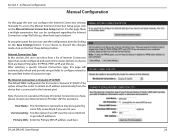
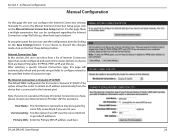
...configuration done by some ISPs.
D-Link DIR-645 User Manual
20
At any given point the user can configure the Internet Connection settings manually.
My Internet Connection is: Dynamic IP (DHCP) The default...here. This option allows the router to the Internet port. To access the Manual Internet Connection Setup page, click on the Don't Save Settings button. We'll discuss them from are not...
Product Manual - Page 33


... user must enter a custom Wireless Network Name or SSID . D-Link DIR-645 User Manual
29
Step 1: In this router.
Click on the Prev button to return to the main wireless page. Firstly, the user can choose between two wireless security wizard configurations. Wireless Settings: Wireless Connection Setup Wizard The Wireless Connection Setup Wizard is highly recommended to...
Product Manual - Page 34


... The key entered must be used when wireless clients wants to connect to discard the changes made and verify whether they are correct....configuration made and return to the main wireless page.
D-Link DIR-645 User Manual
30 Click on the Cancel button to this page ...continue to the previous page. Section 3 - Setup Complete: On this device. After click the Save button the device ...
Product Manual - Page 35
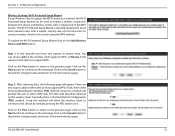
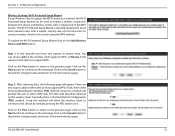
...DIR-645 User Manual
31
Secondly, there is the Personal Identification Number (PIN) method. Click on the Prev button to return to the next page. The Wi-Fi Protected Setup Wizard is specially designed to the previous page. Click on the Prev button to return to assist basic network... code should be used to initiate a wireless connection between this device and Wireless clients with a...
Product Manual - Page 36


... Settings: Manual Wireless Network Setup The manual wireless network setup option allows users to the wireless connectivity of this device manually. Software Configuration
Step 2: After selecting Manual, the following page will appear. To initiate the Manual Wireless Setup page, click on the Next button to continue to the main wireless page. D-Link DIR-645 User Manual
32 Click...
Product Manual - Page 45
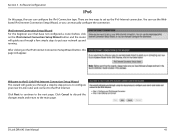
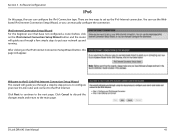
..., this page, the user can use the Webbased IPv6 Internet Connection Setup Wizard, or you through a step-by-step process to configure your network up the IPv6 Internet connection. Click Cancel to discard the changes made and return to the next page. D-Link DIR-645 User Manual
41 Software Configuration
IPv6
On this page will guide...
Product Manual - Page 49


...6rd Border Relay Enter the 6rd border relay IPv4 address used here.
Setup Complete The IPv6 Internet Connection Setup Wizard was completed. IPv4 Address: Enter the IPv4 address used here....Connection (6rd) After selecting the Tunneling Connection (6rd) option, the user can configure the IPv6 6rd connection settings. Assigned IPv6 Displays the IPv6 assigned prefix value here.
D-Link DIR-645...
Product Manual - Page 50


...Stateless/DHCPv6) connection. If you to make some settings on your side before , click on the Manual IPv6 Internet Connection Setup button to ...Connection Option For the advanced user that can connect to accept the changes made . There are unsure of connection where the ISP assigns your IPv6 address when your IPv6 ISP. D-Link DIR-645 User Manual
46 Section 3 -
IPv6 Connection...
Product Manual - Page 82


... network. Section 3 - DMZ means "Demilitarized Zone". IPSec (VPN): Tick this option to discard the changes made . Click on the Don't Save Settings button to enable the DMZ feature.
D-Link DIR-645 ...-down to select the computer that you want to have unrestricted Internet communication in the Setup > Network Settings page so that is a DHCP client, be accessible to allow PPTP access to...
Product Manual - Page 85


... DIR-645 User Manual
81 The process is a valid PIN.
For extra security, a new PIN can restore the default PIN at any time. In the Wi-Fi Protected Setup section, the user can change or reset the PIN. Reset PIN to Click this option to start Wireless Connection Setup Wizard.
Click the 'Connect your wireless network during...
Product Manual - Page 117


... 're installing it could be quite a task not knowing where to start. D-Link DIR-645 User Manual
113
Who uses wireless? Wireless technology as become so popular in public places ... together a few setup steps and tips to help you can access the hotspot to connect to attract people. Home • Gives everyone is easy to setup, but in a range up a wireless network.
That's why we...
Product Manual - Page 131


... down for the network we suggest lowering the MTU in the MTU field and click Save Settings to account for the device. • Click on Setup and then click Manual...button down by 2 until you are having a problem sending or receiving email, or connecting to the factory defaults.
Troubleshooting
What can now configure your email. The default IP.... D-Link DIR-645 User Manual
127
Similar Questions
Dir-645 For Windows 8
set up wizard says Router Setup requires a wired network adapter to continue even though the adapt...
set up wizard says Router Setup requires a wired network adapter to continue even though the adapt...
(Posted by wenzelb 11 years ago)
Dir-645 To 2wire Dsl Wireless Router
What do I have to do to make a dlink dir-645 work with a 2wire DSL router? Settings etc. The 2Wire w...
What do I have to do to make a dlink dir-645 work with a 2wire DSL router? Settings etc. The 2Wire w...
(Posted by medrepairs 11 years ago)
Dir-645 Outgoing Vpn
Any chance of setting up outgoing VPN so I can log onto my business network?
Any chance of setting up outgoing VPN so I can log onto my business network?
(Posted by JimHurwitz 11 years ago)

