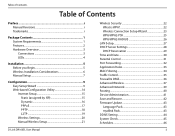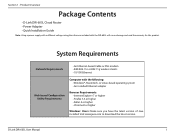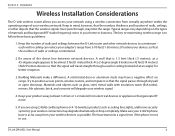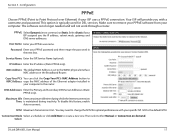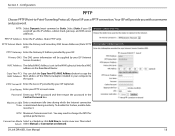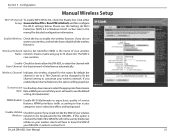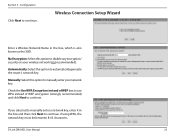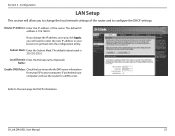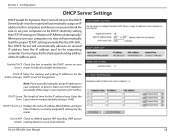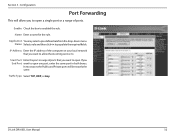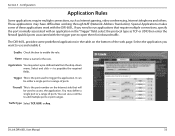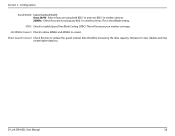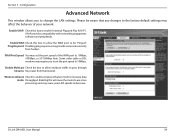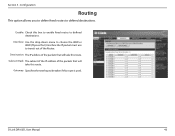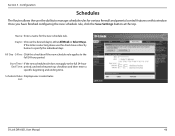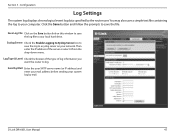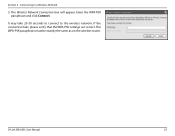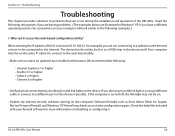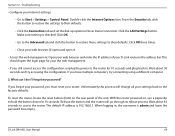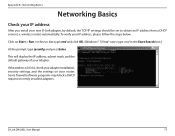D-Link DIR-605L Support Question
Find answers below for this question about D-Link DIR-605L.Need a D-Link DIR-605L manual? We have 1 online manual for this item!
Question posted by thierryott on January 21st, 2013
I Do Not Have Any Driver In The Box Of My Dir-605l.
how to be link with the router?
Current Answers
Answer #1: Posted by tintinb on January 21st, 2013 11:30 PM
The firmware and emulators for D-Link DIR-605L can be downloaded from the support and download page of D-Link. I have provided the link below.
Simply click the Download button located at the right side of the page.
If you have more questions, please don't hesitate to ask here at HelpOwl. Experts here are always willing to answer your questions to the best of our knowledge and expertise.
Regards,
Tintin
Related D-Link DIR-605L Manual Pages
Similar Questions
Repeter Mode In D-link Dir-605l
Is any solution to get Repeter mode with any other routes in dir-605L router
Is any solution to get Repeter mode with any other routes in dir-605L router
(Posted by chandu9933 2 years ago)
How To Make D-link Dir-605l Wireless Router As Wireless Repeater
(Posted by petenmrsird 9 years ago)
Manual For Dir-651 Wireless Router
does anyone have a manual for the DIR-651 wireless router?
does anyone have a manual for the DIR-651 wireless router?
(Posted by zipper123 11 years ago)
Hi, Is The Dir 605l Wall Mountable
Hi, Is the DIR 605L wall mountable or is there a similar product that can be wall mounted ?
Hi, Is the DIR 605L wall mountable or is there a similar product that can be wall mounted ?
(Posted by msadique2002 11 years ago)