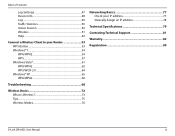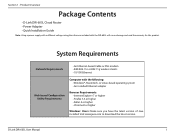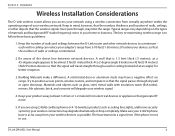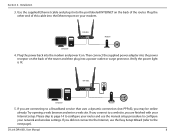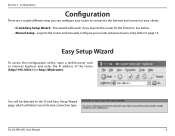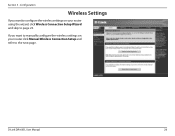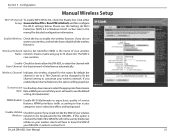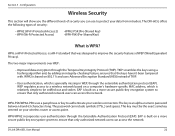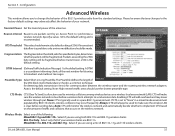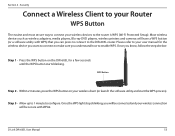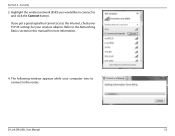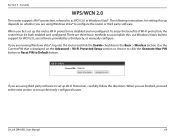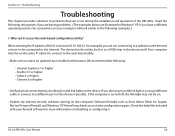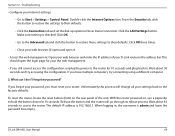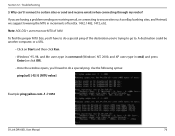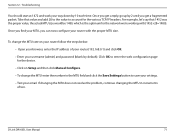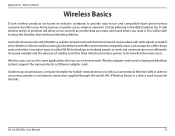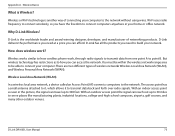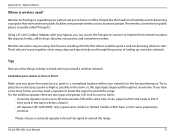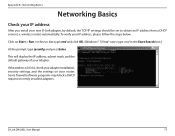D-Link DIR-605L Support Question
Find answers below for this question about D-Link DIR-605L.Need a D-Link DIR-605L manual? We have 1 online manual for this item!
Question posted by rell15 on January 16th, 2013
D-link Wireless N 300 Cloud Router Wont Connect With Samsung Smart Tv.
Just bought d-link DIR-605L. it wont connect with series 5 samsung smart tv. does connect with ipad but only on unsecured setting.. any suggestions please. have followed manual and researched to try sort it out to no avail.. thanks.
Current Answers
Related D-Link DIR-605L Manual Pages
Similar Questions
How To Make D-link Dir-605l Wireless Router As Wireless Repeater
(Posted by petenmrsird 9 years ago)
My Login In To The Router Username =admin Then Am Getting Login In Correct
My Login in to the router username =admin then am getting login in username and password is incorrec...
My Login in to the router username =admin then am getting login in username and password is incorrec...
(Posted by madhoonu 11 years ago)
I Do Not Have Any Driver In The Box Of My Dir-605l.
how to be link with the router?
how to be link with the router?
(Posted by thierryott 11 years ago)
Two Adaptors Wont Connect
my two d-link powerline av networkadaptors will not find and connect to eachother even after pressin...
my two d-link powerline av networkadaptors will not find and connect to eachother even after pressin...
(Posted by Anonymous-55057 12 years ago)