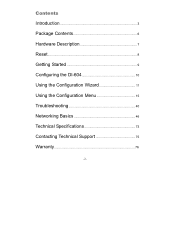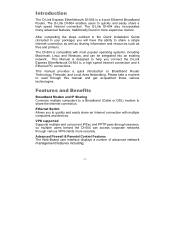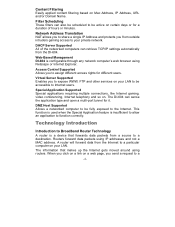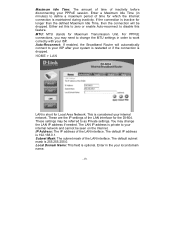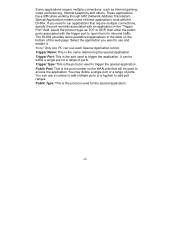D-Link DI-604 Support Question
Find answers below for this question about D-Link DI-604 - Express ENwork Router.Need a D-Link DI-604 manual? We have 1 online manual for this item!
Question posted by Mkernsa on May 25th, 2014
What Kind Of Capabilities Does A D-link Di-604 Router Have
The person who posted this question about this D-Link product did not include a detailed explanation. Please use the "Request More Information" button to the right if more details would help you to answer this question.
Current Answers
Related D-Link DI-604 Manual Pages
Similar Questions
How To Connect Di-604 4-port Broadband Router
(Posted by linDarry 9 years ago)
Ip Phones In Di-lb604 Load Balance Router
How to Configure Internet Phone in DI-LB604 Load balance Router
How to Configure Internet Phone in DI-LB604 Load balance Router
(Posted by kishorekumaru 11 years ago)
How I Configer D-link Di-lb604 Router
I
(Posted by subhankarm8 12 years ago)
How Do You Set Up A Secure Network With A Dlink Router?
My D'Link router was set up on an open network. I do not know where to find the information to enc...
My D'Link router was set up on an open network. I do not know where to find the information to enc...
(Posted by tnadjuster 12 years ago)
D Link Router
My office where I have done job,D link router has used there.My boss laptop now disconnect from inte...
My office where I have done job,D link router has used there.My boss laptop now disconnect from inte...
(Posted by hkferoz 13 years ago)