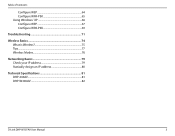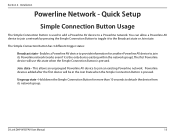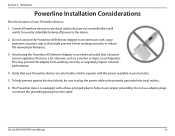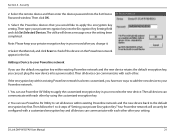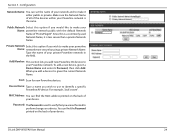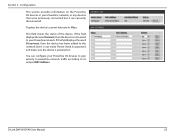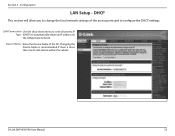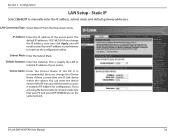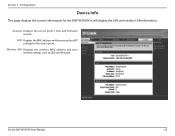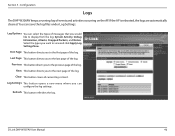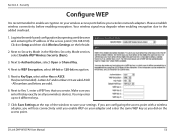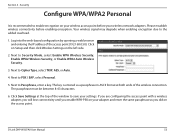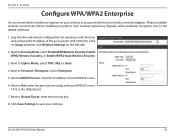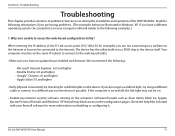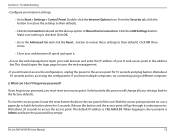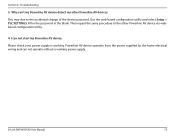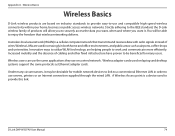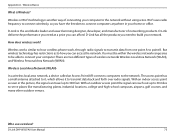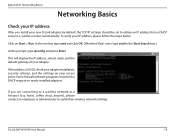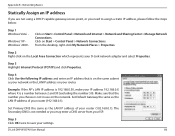D-Link DHP-W307AV Support Question
Find answers below for this question about D-Link DHP-W307AV.Need a D-Link DHP-W307AV manual? We have 1 online manual for this item!
Question posted by jim10965 on February 3rd, 2013
Dhpw307av Units Wont Work With My New Router,before Replacement Worked Perfectly
My SKY broadband router failed and SKY have replaced with a new router.My Dlink worked perfectly with the old router but now will not connect via ethernet or wireless to other devices.Wireless keeps asking for IP address and ethernet connection says to check all connections.What can I try?
Current Answers
Related D-Link DHP-W307AV Manual Pages
Similar Questions
I Have Lost My Remote. How Do I Find The Ip Address Of My Dsm-310?
(Posted by bkah1986 8 years ago)
Cannot Connect To Web Ui
Hi, the manual states default ip of 192.168.0.50 but I cannot connect. My network is configured to u...
Hi, the manual states default ip of 192.168.0.50 but I cannot connect. My network is configured to u...
(Posted by email44882 11 years ago)
Dlink Dir-605l Keeps Asking For Ssid Password
I cannot connect to router automatically. It keeps asking for the SSID password everytime
I cannot connect to router automatically. It keeps asking for the SSID password everytime
(Posted by conrad42 11 years ago)
Lack Of Signal
power light is on - OK, ethernet light is on - OK, home plug light is not on. hit reset - still no s...
power light is on - OK, ethernet light is on - OK, home plug light is not on. hit reset - still no s...
(Posted by barry398 11 years ago)
Dropping The Network
I just unpacked the DHP-W307AV and did some testing. After a while it worked, BUT later the network ...
I just unpacked the DHP-W307AV and did some testing. After a while it worked, BUT later the network ...
(Posted by petersterwe 11 years ago)