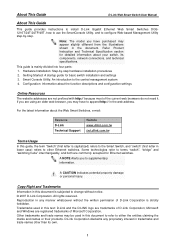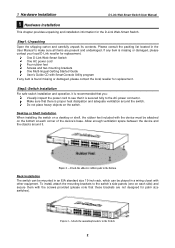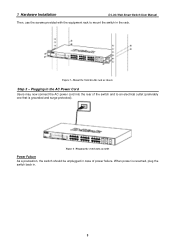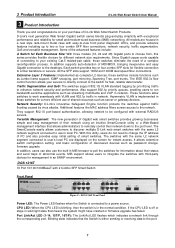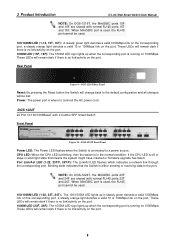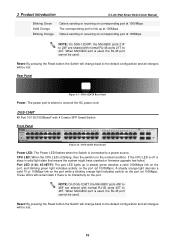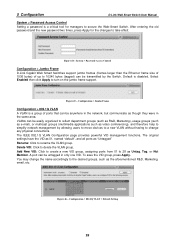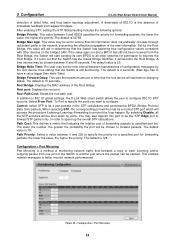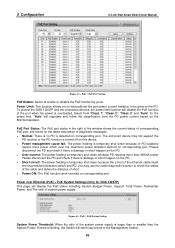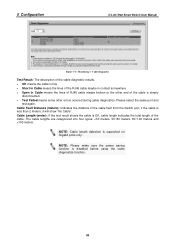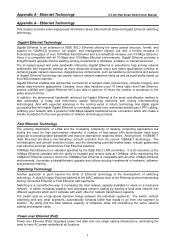D-Link DGS-1224T Support Question
Find answers below for this question about D-Link DGS-1224T - Web Smart Switch.Need a D-Link DGS-1224T manual? We have 1 online manual for this item!
Question posted by debieb on March 1st, 2012
What Speed Does The Amber Color Indicate On A D-link Dgs-1224t Smart Switch?
what speed does the amber color indicate on a d-link dgs-1224T smart switch?
Current Answers
Related D-Link DGS-1224T Manual Pages
Similar Questions
Dgs-1100-08 With Mac Os X
I run OS X operating system. How can I access the drivers and use the smart switch controls
I run OS X operating system. How can I access the drivers and use the smart switch controls
(Posted by sspendlum 8 years ago)
How To Configure Port Trunking In D-link Dgs 1210-48 Switch
(Posted by biju50406 11 years ago)
Static Or Dynamic Ip For A Dgs-1210-48 Switch?
What is the preferred way to configure this switch - static or dynamic IP?
What is the preferred way to configure this switch - static or dynamic IP?
(Posted by jmishra 12 years ago)