D-Link DGS-1210-48 Support Question
Find answers below for this question about D-Link DGS-1210-48.Need a D-Link DGS-1210-48 manual? We have 1 online manual for this item!
Question posted by jmishra on January 24th, 2012
Static Or Dynamic Ip For A Dgs-1210-48 Switch?
What is the preferred way to configure this switch - static or dynamic IP?
Current Answers
There are currently no answers that have been posted for this question.
Be the first to post an answer! Remember that you can earn up to 1,100 points for every answer you submit. The better the quality of your answer, the better chance it has to be accepted.
Be the first to post an answer! Remember that you can earn up to 1,100 points for every answer you submit. The better the quality of your answer, the better chance it has to be accepted.
Related D-Link DGS-1210-48 Manual Pages
Product Manual - Page 2


... Configuration...15 Add(+), Delete(-) and Discover the device 17 Device List...17 Configuration ...19 Smart Wizard Configuration......Switch User Manual
Table of Contents
Table of Contents ...i About This Guide...1
Terms/Usage...1 Copyright and Trademarks ...1 Product Introduction ...2 DGS-1210-16 ...3
Front Panel ...3 Rear Panel...3 DGS-1210-24 ...3 Front Panel ...3 Rear Panel...4 DGS-1210-48...
Product Manual - Page 3


... Settings...46 Security > Trusted Host...48 Security > Safeguard Engine...48 Security > Port Security...48 Security > 802.1X > 802.1X Settings ...49 Security > MAC Address Table > Static MAC 50 Security > MAC Address Table > Dynamic Forwarding Table 51 Monitoring > Statistics ...51 Monitoring > Cable Diagnostics ...53 Monitoring > System Log...53 ACL > ACL Configuration Wizard...54 ACL > ACL...
Product Manual - Page 5
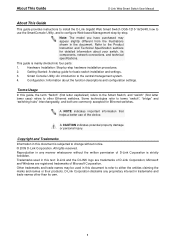
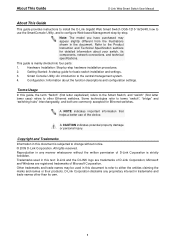
..., and to configure Web-based Management step-by -step hardware installation procedures.
2. Hardware Installation: Step-by -step.
This guide is mainly divided into four parts:
1. About This Guide
D-Link Web Smart Switch User Manual
About This Guide
This guide provides instructions to install the D-Link Gigabit Web Smart Switch DGS-1210-16/24/48, how to...
Product Manual - Page 6


... energy consumption on DGS-1210 series such as ... password change the IP address of the...48 ports. The SmartConsole easily allows customers to discover multiple D-Link web smart switches with easy-to -use of their network down to integrate the switches...switch configuration settings, and basic configuration of abnormal events. Users can help to the desktops. Choices of D-Link Web Smart Switch...
Product Manual - Page 7
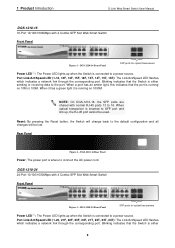
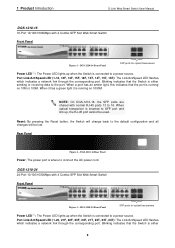
... to the port. When optical transceiver is where to the default configuration and all changes will be used. Reset: By pressing the Reset button, the Switch will change back to connect the AC power cord. 1 Product Introduction
D-Link Web Smart Switch User Manual
DGS-1210-16 16-Port 10/100/1000Mbps with 4 Combo SFP Slot...
Product Manual - Page 8
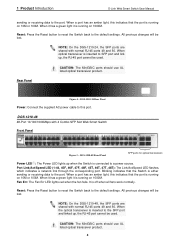
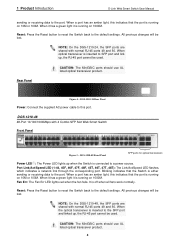
... Err: The Fan Err LED lights red when the fan fails. All previous changes will be lost . NOTE: On the DGS-1210-48, the SFP ports are shared with 4 Combo SFP Slot Web Smart Switch Front Panel
Figure 5 - DGS-1210-48 Front Panel
SFP ports for optical transceivers
Power LED : The Power LED lights up when the...
Product Manual - Page 9


1 Product Introduction
D-Link Web Smart Switch User Manual
Rear Panel
Figure 6 - DGS-1210-48 Rear Panel
Power: Connect the supplied AC power cable to this port.
5
Product Manual - Page 13


... will need to access the Web-Based Management concurrently.
Each switch can configure the Switch, monitor the network status, and display statistics using the SmartConsole Utility. However, if you can allow up to four users to change the IP address of your PC and it is easier to any PC using a web browser. Using...
Product Manual - Page 14


... computers running Windows 2000, Windows XP, or Windows Vista x64/86 operating systems. There are two ways to login and configure the switch via an Ethernet connection, the PC must have an IP address of 10.x.y.z (where x/y is a number between 1 ~ 254), and a subnet mask of 0.0.0.0. Then press . Web-based Management By clicking the Exit...
Product Manual - Page 25


... > System Settings". Confirm the changes of System IP address is in the same subnet with the switch. Figure 29 - Configure System IP address in Smart Wizard
21
Select DHCP to change the system IP Address, Subnet Mask, and Gateway address by selecting Static and clicking Apply. 5 Configuration
D-Link Web Smart Switch User Manual
System Settings
You can further...
Product Manual - Page 32


... obtain an IP address: Static and DHCP (Dynamic Host Configuration Protocol). Group Interval: The D-Link Web Smart Switch will routinely send...configured.
If the current session times out (expires), the user is 5 minutes. IP Information: There are two ways for a specific time span in order to 30 minutes, and the default setting is required a re-login before using static mode, the IP...
Product Manual - Page 34


.... 5 Configuration
D-Link Web Smart Switch User Manual
Link Status: Reporting Down indicates the port is private.
SNMP enables network management stations to access this information over the network. Figure 48 - The default community strings for the Switch used for proper operation, monitor performance and detect potential problems in a Management Information Base (MIB), which runs...
Product Manual - Page 39


...the voice traffic from the default VLAN to enhance the VoIP service. Configuration > Voice VLAN > Voice VLAN Setting
Voice VLAN State: Select to... 3 and 4 groups are guaranteed. You can only be the static member port of the traffic in larger networks. With a higher... incapable of the switch from IP phone to an assigned VLAN to others created by users. To dynamically add ports into ...
Product Manual - Page 43


... Router Port Setting, and select the ports to be adjusted to modify the "leave latency" of the network. A router port configured manually is a Static Router Port, and a Dynamic Router Port is dynamically configured by the Switch when a query control message is 10 seconds. Max Response Time (10-25 sec): The Max Response Time specifies the maximum...
Product Manual - Page 52


.../Subnet Mask as seen in the IP address and Subnet mask. A given ports' (or a range of ports') dynamic MAC address learning can not be changed once the port lock is a security feature that the current source MAC addresses entered into the switch's CPU. Check the unwanted address, and then click Apply.
Security > Safeguard...
Product Manual - Page 55


... the MAC address learned by the Switch. The Static MAC Address Setting table displays the static MAC addresses connected, as well as the VID. Security > Dynamic Forwarding Table
Monitoring > Statistics The Statistics screen displays the status of transmitted packets resulting in error.
51
Figure 84 -
5 Configuration
D-Link Web Smart Switch User Manual
Figure 83 - You can...
Product Manual - Page 63


...Switch configuration file from a TFTP server. Command
Download The download command is automatically terminated if idle for the login timeout period. Syntax download { firmware_fromTFTP tftp://ip-address/filename | cfg_fromTFTP tftp://ip...shown below (DGS-1210-48>):
Figure 96 - To change the login timeout session, please refer to log in the CLI. The ? To connect a switch via TELNET protocol...
Product Manual - Page 64


... gateway | dhcp }
Parameter
Parameter
Description
ipaddress
example,10.1.2.3/255.0.0.0). Specifies that the Switch's current settings will be uploaded to a TFTP server. The IP address of the firmware or switch configuration file on the TFTP server.
The IP address of the firmware or switch configuration file on the TFTP server. You need to specify the DOS path if...
Product Manual - Page 65


... is connected to the default settings.
Syntax ping
Parameter Parameter
Description The IP address of the switch. Syntax reboot
Reset All configurations will be reset to through the managed VLAN (VLAN 1 by default), as long as there is a physical path between the switch and the workstation.
Syntax show ipif
Example
Figure 98 - Reboot This...
Product Manual - Page 68
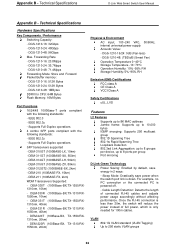
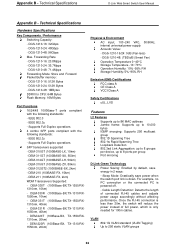
... (VLAN Tagging) Up to 8 ports per device, up to 256 static VLAN groups
62 Technical Specifications
Hardware Specifications
Key Components / Performance Switching Capacity: - DGS-1210-16: 512K Bytes - DEM-314GT (1000BASE-LH, 50km) - DEM-315GT (1000BASE-ZX, 80km) - DGS-1210-24: 35.7Mpps - DGS-1210-48: 1MBytes DDRII for 100m cables. Supports Full-Duplex operations SFP transceivers...
Similar Questions
Default Ip To Login To Switch Des-1018mp?? Isn't This The 10.90.90.90 Ip Addres
Hi.Default IP to login to Switch DES-1018MP??Isn't this the 10.90.90.90 ip Address??
Hi.Default IP to login to Switch DES-1018MP??Isn't this the 10.90.90.90 ip Address??
(Posted by hrgolmoradi 1 year ago)
Dgs-3100-48 And Dgs-3100-48e?
what is the difference between DGS-3100-48 and DGS-3100-48e?
what is the difference between DGS-3100-48 and DGS-3100-48e?
(Posted by aftab45668 11 years ago)
How To Configure Port Trunking In D-link Dgs 1210-48 Switch
(Posted by biju50406 11 years ago)
Trunking Between D-link 1210-24 And Cisco 2650
i have two switch one cisco 2950 and other one D-link 1210-24 how i can configure trunking
i have two switch one cisco 2950 and other one D-link 1210-24 how i can configure trunking
(Posted by rseawag 12 years ago)

