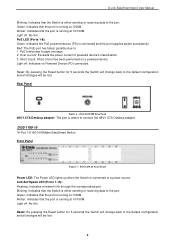D-Link DGS-1100-08P Support Question
Find answers below for this question about D-Link DGS-1100-08P.Need a D-Link DGS-1100-08P manual? We have 2 online manuals for this item!
Question posted by sspendlum on January 9th, 2016
Dgs-1100-08 With Mac Os X
I run OS X operating system. How can I access the drivers and use the smart switch controls
Current Answers
Answer #1: Posted by TechSupport101 on January 21st, 2016 5:18 PM
Hi. This unit does not require drivers to help in networking. See the .pdf docs here https://www.helpowl.com/manuals/D-Link/DGS110008P/192153 for more its setup and usage.
Related D-Link DGS-1100-08P Manual Pages
Similar Questions
Default Ip To Login To Switch Des-1018mp?? Isn't This The 10.90.90.90 Ip Addres
Hi.Default IP to login to Switch DES-1018MP??Isn't this the 10.90.90.90 ip Address??
Hi.Default IP to login to Switch DES-1018MP??Isn't this the 10.90.90.90 ip Address??
(Posted by hrgolmoradi 1 year ago)
Default User Name And Pasword?
what is default user name and pasward?
what is default user name and pasward?
(Posted by malhan1685 6 years ago)
How To Install Router Dir-601 On Mac Os
(Posted by harflor 10 years ago)
How Many Mac -addresses Can Be Registered In D-link Dws-3024 Switch
How many mac -addresses can be registered in D-link DWS-3024 switch
How many mac -addresses can be registered in D-link DWS-3024 switch
(Posted by sachsunita 11 years ago)
Mac Install Disk/instructions For D-link Dir-601 Wireless N 150 Home Router
Seeing the disk that came along with theD-Link DIR-601 Wireless N 150 Home Router is not Mac compata...
Seeing the disk that came along with theD-Link DIR-601 Wireless N 150 Home Router is not Mac compata...
(Posted by jwise27587 12 years ago)