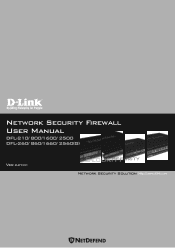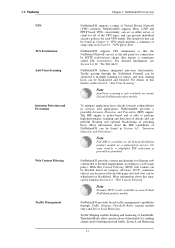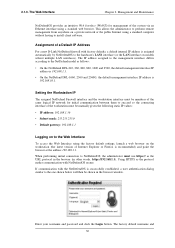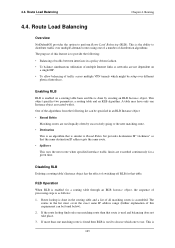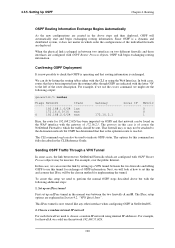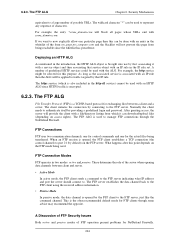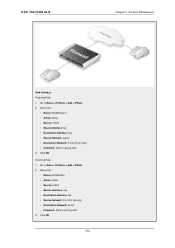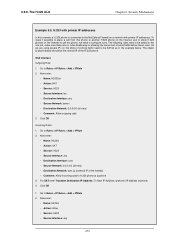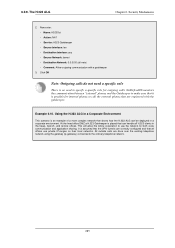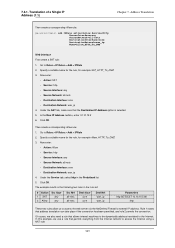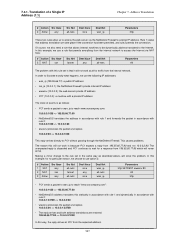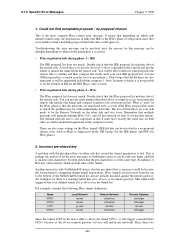D-Link DFL-210 Support Question
Find answers below for this question about D-Link DFL-210 - NetDefend - Security Appliance.Need a D-Link DFL-210 manual? We have 1 online manual for this item!
Question posted by sistemas46443 on May 27th, 2011
Block Https
I need to block https pages to allowing only some
Current Answers
Related D-Link DFL-210 Manual Pages
Similar Questions
I Can't Chang Ip In Dfl-210 D-link , Why
(Posted by boLdhu 9 years ago)
Dns 320
I Cannot Find The Weblogin
For Example Http://192.168.1.1x/web/login
I have check my internet, with regrard to all the ip address i tried to sub the ip address inside th...
I have check my internet, with regrard to all the ip address i tried to sub the ip address inside th...
(Posted by nessakhoo 11 years ago)
How Do I Block Facebook.
I have block Facebook using manual instructions for DFL 860; however, our students can still access ...
I have block Facebook using manual instructions for DFL 860; however, our students can still access ...
(Posted by eustchanis 11 years ago)
Firewall Dlink Dfl210 En Español
buenas tardes es tan amable y me pudieran colaborar con el manual en español del Firewall D-l...
buenas tardes es tan amable y me pudieran colaborar con el manual en español del Firewall D-l...
(Posted by Albeiro 11 years ago)
Setup Of Vpn Passthrough On Dfl-210
I havea network shared by many unrelated users. One user wants to establish a VPN connection usning ...
I havea network shared by many unrelated users. One user wants to establish a VPN connection usning ...
(Posted by virtualjm 12 years ago)