D-Link DCS-942L Support Question
Find answers below for this question about D-Link DCS-942L.Need a D-Link DCS-942L manual? We have 2 online manuals for this item!
Question posted by jimeirka on March 31st, 2014
How Do I Add A Camera To Mydlink Account
The person who posted this question about this D-Link product did not include a detailed explanation. Please use the "Request More Information" button to the right if more details would help you to answer this question.
Current Answers
There are currently no answers that have been posted for this question.
Be the first to post an answer! Remember that you can earn up to 1,100 points for every answer you submit. The better the quality of your answer, the better chance it has to be accepted.
Be the first to post an answer! Remember that you can earn up to 1,100 points for every answer you submit. The better the quality of your answer, the better chance it has to be accepted.
Related D-Link DCS-942L Manual Pages
Product Manual - Page 3


Push Button Setup...14 mydlink Portal...15 Camera Status...16 Live Video...17 Camera Info...19 Configuration...20 Using the Configuration...Card...38 Maintenance...39 Admin...39 System...40 Firmware Upgrade...41 Status...42 Device Info...42 Log...43
D-Link DCS-942L User Manual
3 Table of Contents
Table of Contents
Manual Overview...2 Manual Revisions...2 Trademarks...2 Product Overview...5 Package...
Product Manual - Page 6


... a built-in CPU and web server that transmits high quality video images for your purchase of the DCS-942L Enhanced Wireless N Day & Night Home Network Camera. Unlike a standard webcam, the DCS-942L is a versatile and unique solution for security and surveillance. The simple installation and intuitive web-based interface offer easy integration with remote monitoring and...
Product Manual - Page 7
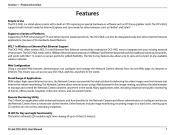
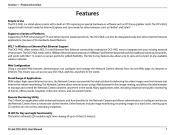
... Monitoring Utility The D-ViewCam application adds enhanced features and functionality for added flexibility.
D-Link DCS-942L User Manual
7 The DCS-942L works with a 10Mbps Ethernet based...DCS-942L offers wireless 802.11n and Ethernet/Fast Ethernet connectivity, making the DCS-942L easy to Use The DCS-942L is a stand-alone system with 802.11n routers or access points for the Network Camera...
Product Manual - Page 15
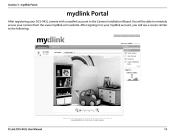
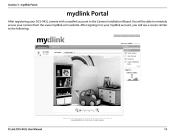
Section 3 - After signing in the Camera Installation Wizard. You will be able to remotely access your mydlink account, you will see a screen similar to your camera from the www.mydlink.com website. mydlink Portal
mydlink Portal
After registering your DCS-942L camera with a mydlink account in to the following:
D-Link DCS-942L User Manual
15
Product Manual - Page 16
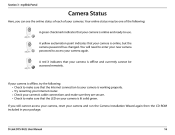
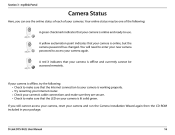
... make sure that the Internet connection to your camera is working properly. • Try restarting your Internet router. • Check your camera's cable connections and make sure they are secure. • Check to use. D-Link DCS-942L User Manual
16 You will need to enter your new camera password to access your package. Your online status...
Product Manual - Page 17
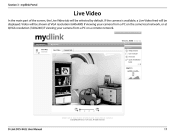
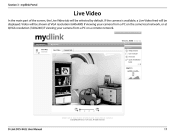
... will be shown at VGA resolution (640x480) if viewing your camera from a PC on the same local network, or at QVGA resolution (320x240) if viewing your camera from a PC on a remote network. D-Link DCS-942L User Manual
17 Video will be selected by default. mydlink Portal
Live Video
In the main part of the screen...
Product Manual - Page 18
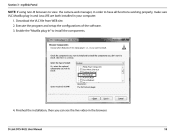
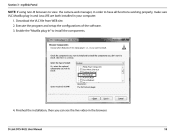
... "Mozilla plug-in your computer. 1.
Download the VLC file from WEB site. 2. Section 3 - mydlink Portal
NOTE: If using non-IE browsers to view the camera web manager, in order to have all functions working properly, make sure VLC Mozilla plug-in and Java... the live video in the browser. Execute the program and setup the configurations of the software. 3. D-Link DCS-942L User Manual
18
Product Manual - Page 19
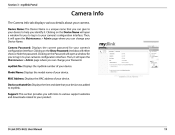
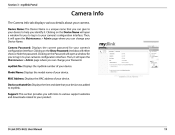
... DCS-942L User Manual
19 Model Name: Displays the model name of your product. Device activated On: Displays the time and date that you to log in to your device was added to your device. Section 3 - Camera Password: Displays the current password for you can change your Device Name. mydlink Portal
Camera Info
The Camera Info...
Product Manual - Page 25
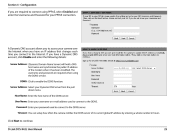
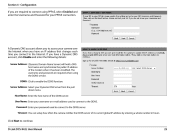
.... Password: Enter your password used to connect to the DDNS. D-Link DCS-942L User Manual 25
A Dynamic DNS account allows you to the Internet. DDNS: Click to continue.
Configuration If you...PPPoE, select Enabled and enter the Username and Password for your camera over the Internet when you have a Dynamic DNS account, click Enable and enter the following details:
Server Address: (...
Product Manual - Page 28
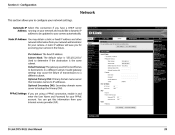
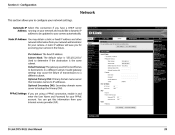
...PPPoE account. A static IP address will ease you are using a PPPoE connection, enable it and enter the User Name and Password for accessing your camera....
Optional Primary DNS: Primary domain name server that translates names to configure your Internet service provider (ISP). Default Gateway: The gateway used to forward frames to destinations in the future. D-Link DCS-942L...
Product Manual - Page 30
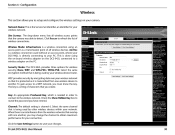
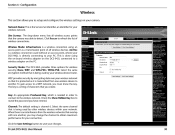
...entered. D-Link DCS-942L User Manual
30 Click Rescan to refresh the list of characters that it is transmitted from the wireless networks that the camera was able to obtain maximum performance for your camera. This is ...the key. Section 4 - Network Name: This is channel 6. Security Mode: The DCS-942L provides three options for your changes. To gain access to the wireless network.
Product Manual - Page 39
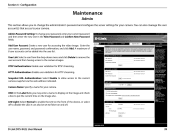
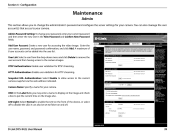
... the Label field, you to put the current time on the front of 8 user accounts can also be added into the user list. Camera Name: Specify a name for RTSP streaming. Enter the user name, password, and password confirmation, and click Add. RTSP Authentication: Enable user validation for your camera. D-Link DCS-942L User Manual
39 Section 4 -
Product Manual - Page 46


... your Local Area Network (LAN) until the router is designed to walk you decide to allow remote viewing of the DCS-942L, follow the steps outlined in security applications. Section 5 - View the network camera using a router to share the Internet with one or more PCs, the IP Address assigned to enable remote image viewing...
Product Manual - Page 47


... and video. In the address bar, type in the Quick Install Guide to the Network Camera by the DCC program.
Security 1. The DCS-942L Live Video Page appears with a window displaying live video from the CD included with the DCS-942L. You are able to display the ports used by the router. Click on the Setup...
Product Manual - Page 48
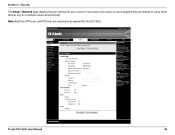
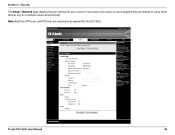
If necessary, these ports can be changed if they are required to be opened for your camera. Note: Both the HTTP port and RTSP port are already in a multiple camera environment). D-Link DCS-942L User Manual
48
in use by other devices (e.g. Section 5 - Security The Setup > Network page displays the port settings for the DCS-942L.
Product Manual - Page 49


...Internet service, you will be listed on your camera over the Internet.
A dynamic WAN IP Address...Security Router Set-Up and Installation The following the steps outlined in your network. Your WAN IP Address will need to type in the DIR-655 Quick Installation Guide.
3. The D-Link DIR-655 is , go to time depending on the router's Status > Device Info page. D-Link DCS-942L...
Product Manual - Page 50


... (TCP and UDP) for each entry. 3.
This is accessed by the camera must be accessed at any time. D-Link DCS-942L User Manual
50 Open Virtual Server Ports to access your ISP, you to use to Enable Remote Image Viewing The firewall security features built into the Public and Private Port section, click Apply...
User Manual - Page 15
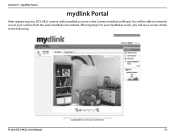
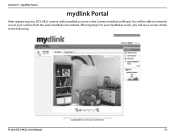
mydlink Portal
mydlink Portal
After registering your DCS-942L camera with a mydlink account in to your mydlink account, you will be able to the following:
D-Link DCS-942L User Manual
15 After signing in the Camera Installation Wizard. Section 3 - You will see a screen similar to remotely access your camera from the www.mydlink.com website.
User Manual - Page 16
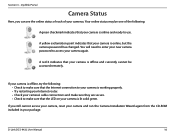
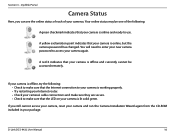
... your package.
D-Link DCS-942L User Manual
16 mydlink Portal
Camera Status
Here, you still cannot access your camera, reset your camera and run the Camera Installation Wizard again from the CD-ROM included in your camera is online, but the camera password has changed. You will need to enter your cameras. A red X indicates that your camera is offline and currently...
User Manual - Page 39
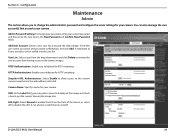
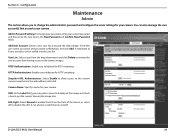
... DCS-942L User Manual
39 Section 4 -
LED Light: Select Normal to enable the LED on the front of 8 user accounts can be set to put the current time on and off to the current camera snapshot via the web address indicated. You can also be added into the user list. Add User Account: Create a new user...
Similar Questions
Dlink Network Camera Dcs-942l Please.
What the Maximum Gig capacity can be used in DLink Network Camera DCS942L Please. Thanks. FarhadM
What the Maximum Gig capacity can be used in DLink Network Camera DCS942L Please. Thanks. FarhadM
(Posted by TheTerrace 11 years ago)

