D-Link DCS-942L Support Question
Find answers below for this question about D-Link DCS-942L.Need a D-Link DCS-942L manual? We have 2 online manuals for this item!
Question posted by khsaw75 on December 14th, 2012
Camera Registered But Not Showing In Mydlink Account
The person who posted this question about this D-Link product did not include a detailed explanation. Please use the "Request More Information" button to the right if more details would help you to answer this question.
Current Answers
There are currently no answers that have been posted for this question.
Be the first to post an answer! Remember that you can earn up to 1,100 points for every answer you submit. The better the quality of your answer, the better chance it has to be accepted.
Be the first to post an answer! Remember that you can earn up to 1,100 points for every answer you submit. The better the quality of your answer, the better chance it has to be accepted.
Related D-Link DCS-942L Manual Pages
Product Manual - Page 3


Push Button Setup...14 mydlink Portal...15 Camera Status...16 Live Video...17 Camera Info...19 Configuration...20 Using the Configuration ...38 Maintenance...39 Admin...39 System...40 Firmware Upgrade...41 Status...42 Device Info...42 Log...43
D-Link DCS-942L User Manual
3 Table of Contents
Table of Contents
Manual Overview...2 Manual Revisions...2 Trademarks...2 Product Overview...5 Package...
Product Manual - Page 6


... remote monitoring and motion detection features for a complete and cost effective home security solution. The DCS-942L can be accessed remotely and controlled from any PC/Notebook over your purchase of the DCS-942L Enhanced Wireless N Day & Night Home Network Camera. D-Link DCS-942L User Manual
6 The DCS-942L is a complete system with a built-in CPU and web server that...
Product Manual - Page 15
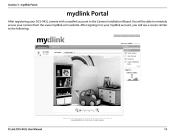
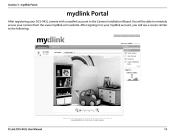
mydlink Portal
mydlink Portal
After registering your DCS-942L camera with a mydlink account in to your mydlink account, you will be able to the following:
D-Link DCS-942L User Manual
15 After signing in the Camera Installation Wizard. You will see a screen similar to remotely access your camera from the www.mydlink.com website. Section 3 -
Product Manual - Page 16
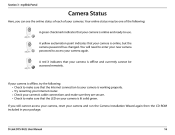
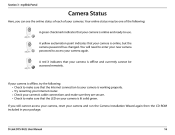
... camera and run the Camera Installation Wizard again from the CD-ROM included in your camera is online and ready to access your camera is offline and currently cannot be one of your camera is online, but the camera password has changed. Your online status may be accessed remotely. A red X indicates that your camera again. Section 3 - D-Link DCS-942L...
Product Manual - Page 17
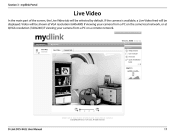
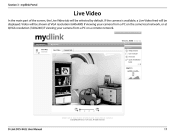
D-Link DCS-942L User Manual
17 Video will be selected by default.
mydlink Portal
Live Video
In the main part of the screen, the Live Video tab will be displayed. If the camera is available, a Live Video feed will be shown at VGA resolution (640x480) if viewing your camera from a PC on the same local network...
Product Manual - Page 18
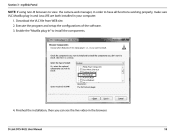
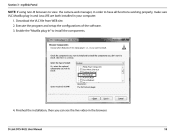
... Java JRE are both installed in your computer. 1. Finished the installation, then you can see the live video in order to install the components.
4. D-Link DCS-942L User Manual
18
Section 3 - mydlink Portal
NOTE: If using non-IE browsers to view the camera web manager, in the browser.
Product Manual - Page 19
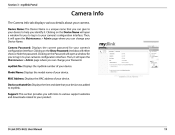
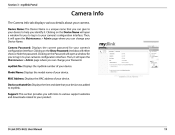
... the time and date that you with links to various support websites and downloads related to mydlink. Then, it . Camera Password: Displays the current password for you identify it will either show or hide the password. D-Link DCS-942L User Manual
19 Section 3 - Clicking on the Password will open the Maintenance > Admin page where you...
Product Manual - Page 25
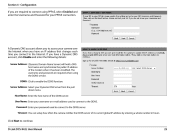
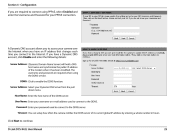
... global IP address by entering a whole number in hours. Click Next to enable the DDNS function. D-Link DCS-942L User Manual 25 A Dynamic DNS account allows you to the Internet. Timeout: You can setup how often the camera notifies the DDNS server of the DDNS server. User Name: Enter your PPPoE connection. Section 4 - If...
Product Manual - Page 28
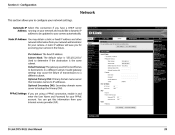
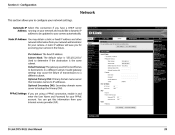
...: If you for accessing your PPPoE account. Optional Secondary DNS: Secondary domain name server to IP addresses. Used to determine if the destination is "255.255.255.0." Invalid gateway settings may obtain a static or fixed IP address and other network information from your camera. D-Link DCS-942L User Manual
28 You can get this...
Product Manual - Page 30
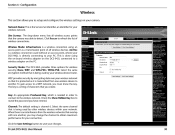
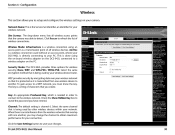
... wireless settings on the PC. WEP provides security by other wireless devices within your changes. To gain access to reveal the password you must know the key. Check the Show Hidden Key box to a WEP network, you... from one another . Click the Save Settings button to your camera. Security Mode: The DCS-942L provides three options for your connection. When there is channel 6.
Product Manual - Page 39
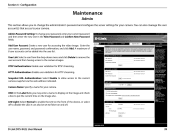
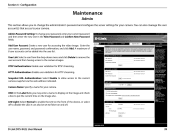
... current time on the front of 8 user accounts can also be added into the user list. D-Link DCS-942L User Manual
39 Configuration
Maintenance
Admin
This section allows you may enter a name to display on the image and check a box to change your password, enter your camera. Admin Password Setting: To change the administrator...
Product Manual - Page 46


... designed to allow remote viewing of the camera over the Internet. Note: These are using your web browser. 4. After you have completed the setup of the DCS-942L, follow the steps outlined in the Quick Installation Guide you are manual steps; D-Link DCS-942L User Manual
46 Security
Configuring the DCS-942L with your Internet Explorer web browser...
Product Manual - Page 47


Security 1. The camera will be recognized by the router. View the Network Camera Using Your Internet Explorer Web Browser Run your LAN. Scroll to the Network Camera by HTTP and Streaming audio ... to Your Camera Run the setup wizard from the camera.
Assign a Local IP Address to display the ports used by the DCC program. You are able to configure the DCS-942L. Click on...
Product Manual - Page 48
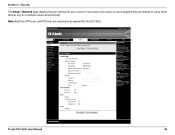
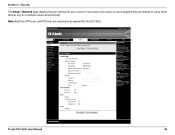
Note: Both the HTTP port and RTSP port are required to be changed if they are already in a multiple camera environment). D-Link DCS-942L User Manual
48 Security The Setup > Network page displays the port settings for the DCS-942L. If necessary, these ports can be opened for your camera. in use by other devices (e.g.
Section 5 -
Product Manual - Page 49


...Installation Guide.
3. The D-Link DIR-655 is , go to clarify the configuration process.
Security Router Set-Up and Installation The following the steps outlined in your router (as shown on ...example to the Status menu on your network.
To find out what your camera over the Internet. D-Link DCS-942L User Manual
49 A dynamic WAN IP Address identifies your router on the ...
Product Manual - Page 50


...security features built into the Public and Private Port section, click Apply. 6. Enter your router's Virtual Server settings: 1. Select TCP for HTTP port, both (TCP and UDP) for RTSP and both (TCP and UDP) for each entry. 3. D-Link DCS-942L... DCS-942L over a series of the router screen. Follow these ports need to access your camera.
This is a fixed IP address that the camera ...
Product Manual - Page 51
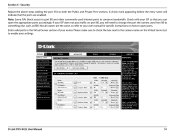
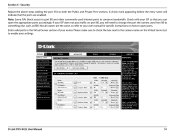
... the same, so refer to your settings.
D-Link DCS-942L User Manual
51 A check mark appearing before the entry name will need to change the port the camera uses from 80 to conserve bandwidth. Please make sure to check the box next to the camera name on the Virtual Server List to both the...
User Manual - Page 15
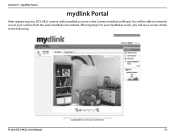
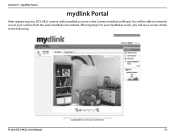
After signing in to your DCS-942L camera with a mydlink account in the Camera Installation Wizard. mydlink Portal
mydlink Portal
After registering your mydlink account, you will be able to the following:
D-Link DCS-942L User Manual
15 Section 3 - You will see a screen similar to remotely access your camera from the www.mydlink.com website.
User Manual - Page 16
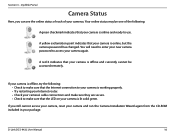
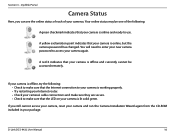
... CD-ROM included in your cameras. You will need to enter your new camera password to make sure they are secure. • Check to access your camera is lit solid green. If your camera is offline, try the following :
A green checkmark indicates that your camera is online and ready to use. D-Link DCS-942L User Manual
16 Your...
User Manual - Page 29
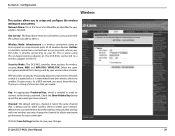
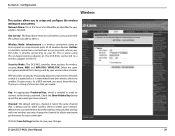
...Show Hidden Key box to a wireless adapter on the PC.
Configuration
Wireless
This section allows you to a WEP network, you have entered.
To gain access to setup and configure the wireless settings on the DCS-942L.... Site Survey: The drop down menu lists all wireless devices. Security Mode: The DCS-942L provides three options for your network.
When there is a wireless connection...
Similar Questions
Dlink Network Camera Dcs-942l Please.
What the Maximum Gig capacity can be used in DLink Network Camera DCS942L Please. Thanks. FarhadM
What the Maximum Gig capacity can be used in DLink Network Camera DCS942L Please. Thanks. FarhadM
(Posted by TheTerrace 11 years ago)

