D-Link DCS-942L Support Question
Find answers below for this question about D-Link DCS-942L.Need a D-Link DCS-942L manual? We have 2 online manuals for this item!
Question posted by TheTerrace on October 1st, 2012
Dlink Network Camera Dcs-942l Please.
What the Maximum Gig capacity can be used in DLink Network Camera DCS942L Please.
Thanks.
FarhadM
Current Answers
There are currently no answers that have been posted for this question.
Be the first to post an answer! Remember that you can earn up to 1,100 points for every answer you submit. The better the quality of your answer, the better chance it has to be accepted.
Be the first to post an answer! Remember that you can earn up to 1,100 points for every answer you submit. The better the quality of your answer, the better chance it has to be accepted.
Related D-Link DCS-942L Manual Pages
Product Manual - Page 3


... Setup Wizard...24 Network...28 Wireless...30 DDNS ...31 Image Setup...32 Audio and Video...33 Time and Date...34 Video Clip...35 Snapshot...36 Motion Detect...37 SD Card...38 Maintenance...39 Admin...39 System...40 Firmware Upgrade...41 Status...42 Device Info...42 Log...43
D-Link DCS-942L User Manual
3 Table...
Product Manual - Page 5
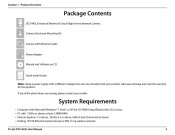
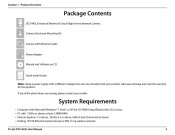
..., Firefox 3.5 or above, Safari 4 and Chrome 8.0 or above ;
Product Overview
Product PackageOverview Contents
DCS-942L Enhanced Wireless N Day & Night Home Network Camera Camera Stand and Mounting Kit
Camera CAT5 Ethernet Cable
Power Adapter
Manual and Software on CD
Quick Install Guide Note: Using a power supply with a different voltage than the one included with 1.3GHz or above •...
Product Manual - Page 6


... a built-in CPU and web server that transmits high quality video images for security and surveillance. The DCS-942L can be accessed remotely and controlled from any PC/Notebook over your purchase of the DCS-942L Enhanced Wireless N Day & Night Home Network Camera. The simple installation and intuitive web-based interface offer easy integration with remote monitoring...
Product Manual - Page 7
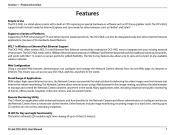
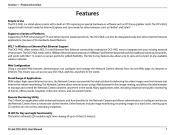
... the Network Camera from its standards-based features. 802.11n Wireless or Ethernet/Fast Ethernet Support The DCS-942L offers wireless 802.11n and Ethernet/Fast Ethernet connectivity, making the DCS-942L easy to any available wireless network. The DCS-942L works with a 10Mbps Ethernet based network or 100Mbps Fast Ethernet based network for remote monitoring. Web Configuration Using a standard...
Product Manual - Page 12
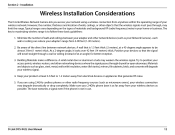
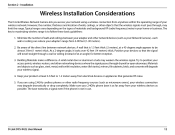
...network using 2.4GHz cordless phones or other objects that the signal will degrade your 2.4GHz phone base is 1.5 feet thick (.5 meters), at an angle) for better reception. 3. Building Materials make a difference. If you access your home or business. D-Link DCS-942L... Installation Considerations
The D-Link Wireless Network Camera lets you are using a wireless connection from 3-90 ...
Product Manual - Page 17
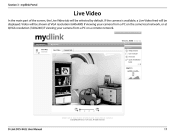
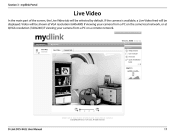
.... mydlink Portal
Live Video
In the main part of the screen, the Live Video tab will be shown at VGA resolution (640x480) if viewing your camera from a PC on the same local network, or at QVGA resolution (320x240) if viewing your camera from a PC on a remote network. D-Link DCS-942L User Manual
17
Section 3 -
Product Manual - Page 28
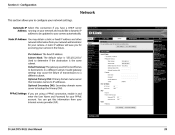
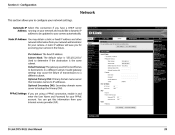
You can get this connection if you for accessing your network settings. D-Link DCS-942L User Manual
28
Static IP Address: You may cause the failure of transmissions to a different subnet. Invalid gateway settings may obtain a static or fixed IP address and other network information from your camera. A static IP address will ease you have a DHCP...
Product Manual - Page 29
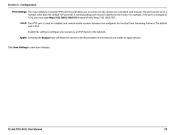
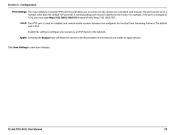
... only "http://192.168.0.100". D-Link DCS-942L User Manual
29 For example, if the port is changed to 1010, you to connect to be opened on the network and visible to Apple devices.
Section 4 - Enable this setting to save your camera as a UPnP device in the network. Apple: Checking the Bonjour box will allow...
Product Manual - Page 30
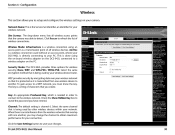
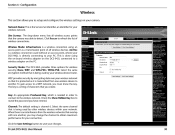
... it is transmitted from the wireless networks that is a wireless connection using the on-board wireless adapter on the DCS-942L connected to reveal the password you must know the key. This is being used by other wireless devices within your camera. WEP provides security by encrypting data over your wireless network so that it is protected as...
Product Manual - Page 33
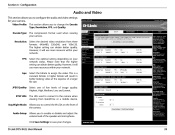
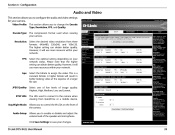
.... A higher bitrate will use more resource within your network. Video Profile: This section allows you to the camera when viewing from three formats: 640x480, 320x240, and 160x120. Encode Type: The compression format used to connect to control the IR LEDs on your camera. The higher setting can obtain better quality. D-Link DCS-942L User Manual
33
JPEG...
Product Manual - Page 34
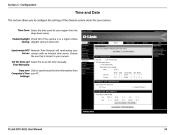
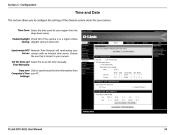
... synchronize the time information from the drop-down menu. Choose the one that is observed. Configuration
Time and Date
This section allows you to your camera. Settings:
D-Link DCS-942L User Manual
34 Synchronize NTP Network Time Protocol will synchronize your region from Computer's Time your Click to set the time manually. Section 4 -
Product Manual - Page 46


... for Use Behind a Router Installing a DCS-942L Network Camera on your web browser. 4. After you have an operating camera that has an assigned IP Address. D-Link DCS-942L User Manual
46 Access the router with a Router
D-Link's DCS-942L is an easy 4-step procedure: 1. Security
Configuring the DCS-942L with your network is a versatile and cost effective Network Camera offering...
Product Manual - Page 47


... Run your LAN. You are able to display the ports used by the DCC program. D-Link DCS-942L User Manual
47 Section 5 - Security 1. In the address bar, type in the Quick Install Guide to Your Camera Run the setup wizard from the camera. Scroll to the Network Camera by HTTP and Streaming audio and video. Assign a Local IP...
Product Manual - Page 48
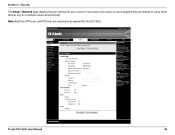
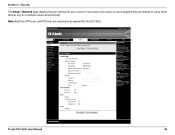
D-Link DCS-942L User Manual
48 in use by other devices (e.g. Note: Both the HTTP port and RTSP port are already in a multiple camera environment). Security The Setup > Network page displays the port settings for the DCS-942L. If necessary, these ports can be changed if they are required to be opened for your camera. Section 5 -
Product Manual - Page 49


... DIR-655 Quick Installation Guide.
3. Security Router Set-Up and Installation The following... depending on your router on your camera over the Internet. The WAN IP...network. To find out what your router's WAN IP Address is used as an example to the Status menu on your router and locate the WAN information for your router (as shown on the router's Status > Device Info page. D-Link DCS-942L...
Product Manual - Page 54
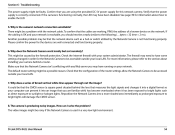
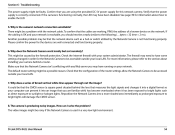
...solve the problem? Check that the Network Camera isn't conflicting with the network cable. It could be accessed outside your system administrator.
D-Link DCS-942L User Manual
54 Another possible problem ...power supply might be noisy if the Network Camera is used in order for this network camera. If the cabling is OK and your camera behind the lens that you may be...
Product Manual - Page 55
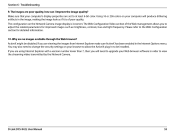
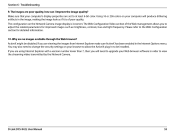
...images such as if it is incorrect. Please refer to change the security settings on the Network Camera image display is of the Web management allows you will produce dithering artifacts... using Internet Explorer with a version number lower than 7, then you to at least 6-bit color. If you are set to adjust the related-parameters for detailed information. 10. D-Link DCS-942L...
Product Manual - Page 65
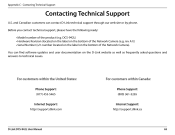
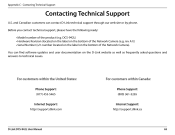
..., please have the following ready: • Model number of the Network Camera).
For customers within the United States:
Phone Support: (877) 453-5465
For customers within Canada:
Phone Support: (800) 361-5265
Internet Support: http://support.dlink.com Internet Support: http://support.dlink.ca
D-Link DCS-942L User Manual
65 rev A1)) • Serial Number (s/n number...
User Manual - Page 3
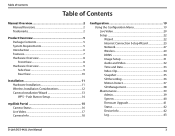
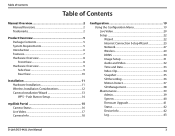
... Wizard 13 WPS - Push Button Setup 14
mydlink Portal 15 Camera Status 16 Live Video 17 Camera Info 18
Configuration 19 Using the Configuration Menu 19 Live Video 20 Setup 22 Wizard 22 Internet Connection Setup Wizard 23 Network 27 Wireless 29 DDNS 30 Image Setup 31 Audio and Video 32 Time and Date...
User Manual - Page 6
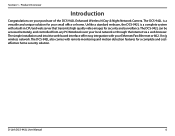
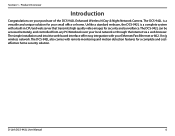
...-based interface offer easy integration with your purchase of the DCS-942L Enhanced Wireless N Day & Night Network Camera.
D-Link DCS-942L User Manual
6 The DCS-942L also comes with a built-in CPU and web server that transmits high quality video images for a complete and costeffective home security solution. The DCS-942L can be accessed remotely, and controlled from any PC/Notebook...
Similar Questions
Dcs-942l Set Up To Record On Motion Detect.
I have a DCS-942L set up to record on md. does it have to be on line? can it record stand alone unti...
I have a DCS-942L set up to record on md. does it have to be on line? can it record stand alone unti...
(Posted by raymclain 11 years ago)

