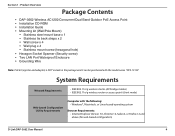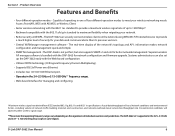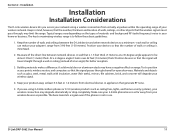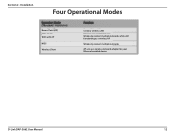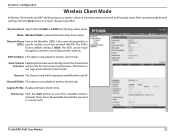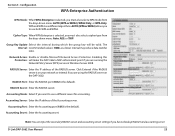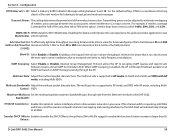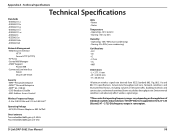D-Link DAP-3662 Support Question
Find answers below for this question about D-Link DAP-3662.Need a D-Link DAP-3662 manual? We have 1 online manual for this item!
Question posted by davidvisconti on December 11th, 2015
Minutly Reset After Installing A Wpa2 Key
HelloI have two DAP-3662 Ser. RZO51F8000145 FW 1.01rc23 and Ser. RZO51F8000145 FW1.00 original.Both have the same bad behavior: When i program for Authentication "WPA-Personal" and WPA Mode "auto" or "WPA2" or "WPA", the Accesspoint performs every 60 seconds a new start (Reset red blinking). With this behavior its not possible to connect for a client. With Authentication "Shared Key" or "Open System" it works normal.Can you help urgently? Thank you, David
Current Answers
Answer #1: Posted by TechSupport101 on December 11th, 2015 7:12 AM
Hi. I am not able to pull out much info on this model and suggest you reach out to support directly from here http://support.dlink.com/search.aspx to avail the best further help.
Related D-Link DAP-3662 Manual Pages
Similar Questions
How I Find Port Forwarding Page
I in this model I cant find port forwarding page , can u help me ,urgent thank youBoard ID: DSL-2640...
I in this model I cant find port forwarding page , can u help me ,urgent thank youBoard ID: DSL-2640...
(Posted by lkc082003 9 years ago)
How To Reset Router To Factory Default ?
Hi, I need help to reset my router 2640b to factory default because I loss my password. thank you ...
Hi, I need help to reset my router 2640b to factory default because I loss my password. thank you ...
(Posted by rodneyaw 9 years ago)
How Can I Change My Wpa2 Key On Dlink Dir-825
(Posted by Wartrmack 9 years ago)
How To Maunually Configure The Ip Address Of A Wireless Dap 1360 Access Point
(Posted by jvbabbrana 10 years ago)
Does D-link Dwa-525 Make My Desktop To Be Wireless And From What Distance?
(Posted by kagisoluzboysimon 12 years ago)