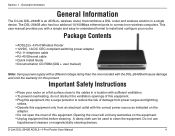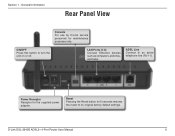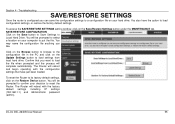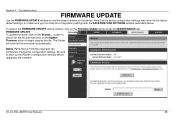D-Link DSL-2640B Support Question
Find answers below for this question about D-Link DSL-2640B - ADSL2/2+ Modem With Wireless Router.Need a D-Link DSL-2640B manual? We have 2 online manuals for this item!
Question posted by rodneyaw on November 12th, 2014
How To Reset Router To Factory Default ?
Hi, I need help to reset my router 2640b to factory default because I loss my password. thank you rodney
Current Answers
Answer #1: Posted by TommyKervz on November 13th, 2014 5:18 AM
Related D-Link DSL-2640B Manual Pages
Similar Questions
How To Configure Dlink Dsl2640 Into A Wireless Bridge
(Posted by homedJuk 9 years ago)
How To Reset Dap-1522 To Factory Default
(Posted by pepesantho 9 years ago)
How To Setting D-link Wireless Router For Tm Streamyx
(Posted by MOZARkri 10 years ago)
Router Setting Reset To Factory Setting
hi they i just buy a new dlink dap1350 pocket router and turn on router mode and i change the wirele...
hi they i just buy a new dlink dap1350 pocket router and turn on router mode and i change the wirele...
(Posted by batumalai13 11 years ago)
D -link Dsl-2640t Modem
hi . i have D -link DSL-2640T modem. my ISP has upgraded the connection to FIBRE OPTIC. now i am ...
hi . i have D -link DSL-2640T modem. my ISP has upgraded the connection to FIBRE OPTIC. now i am ...
(Posted by hitesh969 14 years ago)