D-Link DAP-1360 Support Question
Find answers below for this question about D-Link DAP-1360.Need a D-Link DAP-1360 manual? We have 3 online manuals for this item!
Question posted by JNIjrc on November 4th, 2013
My Wifi Devices Cant Obtain Ip Address From Dap 1360
The person who posted this question about this D-Link product did not include a detailed explanation. Please use the "Request More Information" button to the right if more details would help you to answer this question.
Current Answers
There are currently no answers that have been posted for this question.
Be the first to post an answer! Remember that you can earn up to 1,100 points for every answer you submit. The better the quality of your answer, the better chance it has to be accepted.
Be the first to post an answer! Remember that you can earn up to 1,100 points for every answer you submit. The better the quality of your answer, the better chance it has to be accepted.
Related D-Link DAP-1360 Manual Pages
Product Manual - Page 3
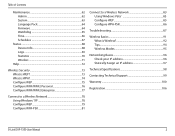
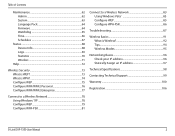
...
Connect to a Wireless Network 83 Using Windows Vista 83 Configure WEP 85 Configure WPA-PSK 86
Troubleshooting 87
Wireless Basics 91 What is Wireless 92 Tips 94 Wireless Modes 95
Networking Basics 96 Check your IP address 96 Statically Assign an IP address 97
Technical Specifications 98
Contacting Technical Support 99
Warranty 100
Registration 106
D-Link DAP-1360 User Manual
3
Product Manual - Page 17
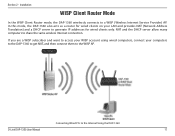
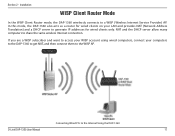
... access your WISP account using wired computers, connect your LAN and provides NAT (Network Address Translation) and a DHCP server to generate IP addresses for wired clients on your computers to the DAP-1360 to get NAT, and then connect them to a WISP (Wireless Internet Service Provider) AP. Section 2 -
NAT and the DHCP server allow many computers...
Product Manual - Page 18
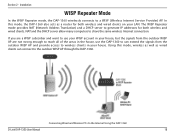
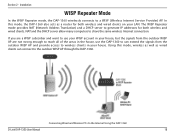
Section 2 - NAT and the DHCP server allow many computers to wireless clients in the house, use the DAP-1360 to can connect to generate IP addresses for both wireless and wired clients. If you are a WISP subscriber and want to use your WISP account in your house, but the signals from the outdoor WISP ...
Product Manual - Page 48
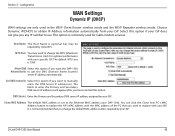
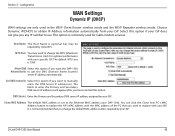
... modem services. The fields to register with the MAC address of the PC that you want to obtain IP Address information automatically from your DAP-1360.
You can click the Clone Your PC's MAC Address button to replace the AP's MAC address with your specific ISP. Configuration
WAN Settings
Dynamic IP (DHCP)
WAN settings are only used to enter...
Product Manual - Page 49
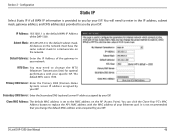
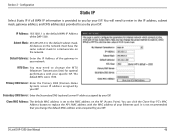
....168.1.1 is the default subnet mask.
Default Gateway: Enter the IP Address of your ISP. The default MTU size is set to you by your specific ISP. Clone MAC Address: The default MAC address is 1500. Section 3 - All devices on the network. D-Link DAP-1360 User Manual
49
MTU Size: You may need to communicate on the...
Product Manual - Page 52


D-Link DAP-1360 User Manual
52
Configuration
LAN Settings
This section will allow you to change the Device Name if there is recommended to change the local network settings of the AP. It is more than one D-Link device within the subnet.
Device Name: Enter the Device Name of the access point and to automatically obtain an IP address on...
Product Manual - Page 53
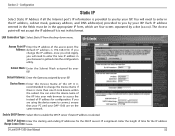
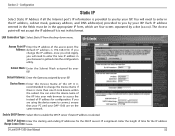
... length of time for the DHCP server's IP assignment. D-Link DAP-1360 User Manual
53
Device Name: Enter the Device Name of the access point. Enable DHCP Server: Select this format.
You can enter the device name of IP address for configuration.
Access Point IP Enter the IP address of the AP. Section 3 - Each IP address entered in the fields must be in...
Product Manual - Page 68
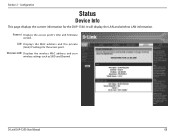
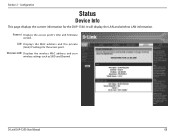
... point's time and firmware version. It will display the LAN and wireless LAN information.
Wireless LAN: Displays the wireless MAC address and your wireless settings such as SSID and Channel. Section 3 - LAN: Displays the MAC address and the private (local) IP settings for the DAP-1360.
Configuration
Status
Device Info
This page displays the current information for the access point...
Product Manual - Page 75
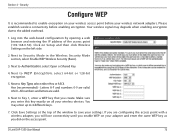
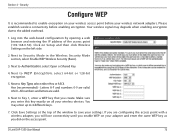
... did on your wireless devices. Click on Setup and then click Wireless Settings on all your adapter and enter the same WEP key as you are valid. D-Link DAP-1360 User Manual
75 Please establish wireless connectivity before your settings. Log into the web-based configuration by opening a web browser and entering the IP address of the window...
Product Manual - Page 76
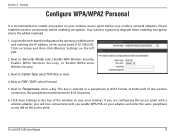
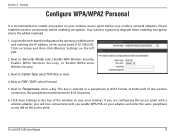
...Wireless Security, Enable WPA2 Wireless Security, or Enable WPA2-Auto Wireless Security.
3. Next to PSK / EAP, select Personal.
5. D-Link DAP-1360 User Manual
76 Next to the added overhead.
1.
Your wireless ...click Wireless Settings on the access point. Log into the web-based configuration by opening a web browser and entering the IP address of the wireless connection. Section 4 -
Product Manual - Page 77
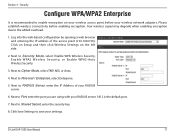
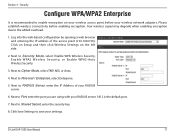
... opening a web browser and entering the IP address of your settings. Click Save Settings to save your RADIUS server.
6. D-Link DAP-1360 User Manual
77 Next to Port, enter the port you are using with your wireless access point before enabling encryption. Next to RADIUS Server, enter the IP Address of the access point (192.168.0.50...
Product Manual - Page 87
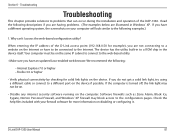
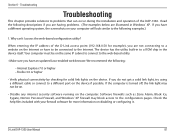
...running on disabling or configuring it. We recommend the following descriptions if you are illustrated in the device itself. Software firewalls such as Zone Alarm, Black Ice, Sygate, Norton Personal Firewall, and Windows... on the computer. When entering the IP address of the DAP-1360. Section 6 - The device has the utility built-in to a ROM chip in Windows® XP. D-Link...
Product Manual - Page 96
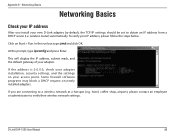
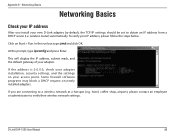
... box type cmd and click OK.
D-Link DAP-1360 User Manual
96 This will display the IP address, subnet mask, and the default gateway of your IP address, please follow the steps below. At the prompt, type ipconfig and press Enter.
wireless router) automatically.
Networking Basics
Networking Basics
Check your IP address
After you are connecting to verify their...
User Manual - Page 3
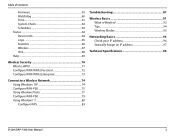
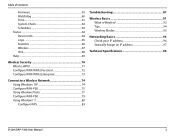
...Device Info 64 Logs 65 Statistics 66 Wireless 67 IPv6 68 Help 69
Wireless Security 70 What is WPA 71 Configure WPA/WPA2 Personal 72 Configure WPA/WPA2 Enterprise 73
Connect to a Wireless...87
Wireless Basics 91 What is Wireless 92 Tips 94 Wireless Modes 95
Networking Basics 96 Check your IP address 96 Statically Assign an IP address 97
Technical Specifications 98
D-Link DAP-1360 ...
User Manual - Page 19
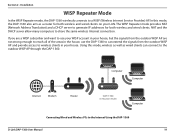
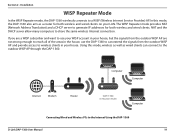
... Wired and Wireless PCs to a WISP (Wireless Internet Service Provider) AP. NAT and the DHCP server allow many computers to the outdoor WISP AP through the DAP-1360. Using this mode, the DAP-1360 also acts as wired clients can extend the signals from the outdoor WISP AP and provide access to generate IP addresses for both wireless and...
User Manual - Page 42
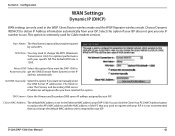
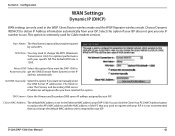
Choose Dynamic IP(DHCP) to obtain IP Address information automatically from your ISP. The fields to enter the Primary and Secondary DNS server IP addresses will appear after you have selected this option if you want to register with your DAP-1360. You can click the Clone Your PC's MAC Address button to replace the AP's MAC address with the MAC...
User Manual - Page 46


D-Link DAP-1360 User Manual
46
Configuration
LAN Settings
This section will allow you would like to automatically obtain an IP address on the LAN/private network. My IPv6 Select from the drop-down menu to select Dynamic IP Type: (DHCP) to use.
Section 3 - LAN Connection Use the drop-down menu the type of IPv6 Connection Type...
User Manual - Page 64
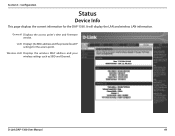
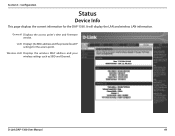
LAN: Displays the MAC address and the private (local) IP settings for the DAP-1360. General: Displays the access point's time and firmware version. Wireless LAN: Displays the wireless MAC address and your wireless settings such as SSID and Channel.
D-Link DAP-1360 User Manual
64
Configuration
Status
Device Info
This page displays the current information for the access point.
It ...
User Manual - Page 96
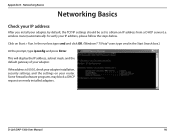
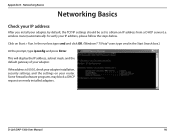
... is 0.0.0.0, check your adapter installation, security settings, and the settings on your adapter. To verify your adapter, by default, the TCP/IP settings should be set to obtain an IP address from a DHCP server (i.e. Appendix B - D-Link DAP-1360 User Manual
96 Networking Basics
Networking Basics
Check your IP address
After you install your IP address, please follow the steps below.
Quick Installation Guide - Page 6


... the User Name field, type in the default ip address http://192.168.0.50 Type Return. To set the DAP-1360 to another operation mode and to set its wireless security, refer to communicate with other wireless computers and devices through the DAP-1360. In addition, the default factory setting provides no wireless security. This configuration step presumes that you...
Similar Questions
How To Maunually Configure The Ip Address Of A Wireless Dap 1360 Access Point
(Posted by jvbabbrana 10 years ago)
How Do I Create The Static Ip Address For Dap 1360?
step 1 a.install manual
step 1 a.install manual
(Posted by robinsonri 12 years ago)

