D-Link DAP-1360 Support Question
Find answers below for this question about D-Link DAP-1360.Need a D-Link DAP-1360 manual? We have 3 online manuals for this item!
Question posted by swbrdwelb on October 20th, 2013
How To Change Mac Address Dap 1360
The person who posted this question about this D-Link product did not include a detailed explanation. Please use the "Request More Information" button to the right if more details would help you to answer this question.
Current Answers
There are currently no answers that have been posted for this question.
Be the first to post an answer! Remember that you can earn up to 1,100 points for every answer you submit. The better the quality of your answer, the better chance it has to be accepted.
Be the first to post an answer! Remember that you can earn up to 1,100 points for every answer you submit. The better the quality of your answer, the better chance it has to be accepted.
Related D-Link DAP-1360 Manual Pages
Product Manual - Page 7


... the wireless network, whether from the Internet or from your company's server. The default PIN may be printed on MAC Address.
&#...DAP-1360 is accessible to create a new network. D-Link DAP-1360 User Manual
7 Only the Administrator ("admin" account) can restore the default PIN at speeds 650% faster than 802.11g.
• Compatible with other 802.11n wireless clients.
You can change...
Product Manual - Page 44
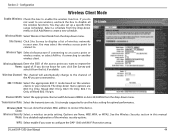
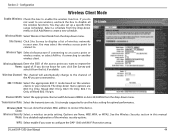
... in your network. It is strongly suggested to use wireless, uncheck the box to . Wireless MAC You can clone the wireless MAC address to another wireless client. Clone:
Wireless Security Select a wireless security setting. D-Link DAP-1360 User Manual
44 You may select the wireless access point to connect to disable all the wireless functions. You may also set up a specific time range...
Product Manual - Page 45
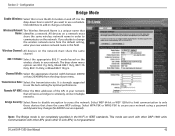
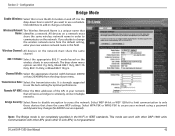
...your network that Name: identifies a network.
Bridge Security: Select None to disable encryption to change a schedule. D-Link DAP-1360 User Manual
45 Remote AP MAC: Enter the MAC addresses of the APs in this to wirelessly connect multiple networks. Configuration
Bridge Mode
Enable Wireless: Select this field. Communication with other D-Link APs) is strongly suggested to only those...
Product Manual - Page 46
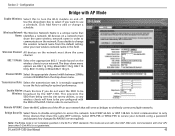
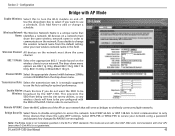
...your network using a password and dynamic key changes (No RADIUS server required). This prevents the SSID from being seen by the DAP-1360. Select WEP 64-bits or WEP 128-...wireless clients in the Wi-Fi or IEEE standards.
Wireless Channel: All devices on and off. Remote AP MAC: Enter the MAC addresses of the DAP-1360 in your network. Communication with AP Mode
Enable Wireless...
Product Manual - Page 48
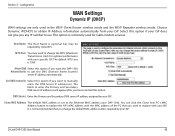
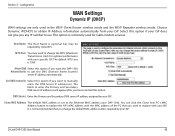
...wireless mode and the WISP Repeater wireless mode. You can click the Clone Your PC's MAC Address button to manually enter the DNS Server IP address(es). It is not recommended that you want the DAP-1360... Secondary DNS server IP addresses will appear after you change the MTU (Maximum Transmission Unit) for Cable modem services. Clone MAC Address: The default MAC address is optional but may ...
Product Manual - Page 49
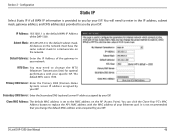
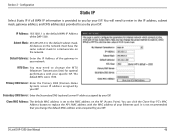
... ISP. It is 1500. Configuration
Static IP
Select Static IP if all WAN IP information is set to you change the MTU (Maximum Transmission Unit) for optimal performance with the MAC address of the DAP-1360.
All devices on the network must have the same subnet mask to enter in your ISP. MTU Size: You...
Product Manual - Page 50
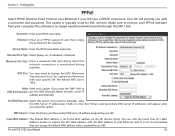
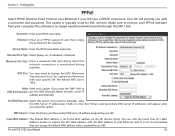
... card. This option is set to change the default MAC address unless required by your ISP uses a PPPoE connection. Service Name: Enter the ISP Service Name (optional). Reconnection Type: Select Always on the AP (Access Point).
D-Link DAP-1360 User Manual
50
MTU Size: You may need to the MAC address on , On demand, or Manual. Set...
Product Manual - Page 51
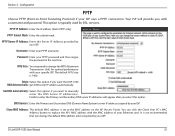
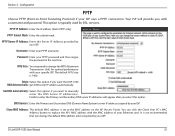
... Clone Your PC's MAC Address button to change the default MAC address unless required by your ISP. The default MTU size is set to manually enter the DNS Server IP address(es). It is typically used for optimal performance with your PPTP password and then retype the password in the next box.
D-Link DAP-1360 User Manual
51...
Product Manual - Page 55


... drop-down menu to your access control List: list. Click Save Settings. Access Control: Use the drop-down menu.
MAC Filter Lists the clients currently in your wireless network.
Section 3 - D-Link DAP-1360 User Manual
55 Select the MAC address and click the Clone button. Configuration
Access Control
Access Control allows you to allow or deny...
Product Manual - Page 56


Enable User Check the Enable User Limit box to your access point. D-Link DAP-1360 User Manual
56 Configuration
User Limit
Enter the maximum number of clients, between 1 and 32. Save Click Save Settings to save and activate the Settings: new changes.
User Limit: Enter the maximum number of wireless clients that can connect at one time to enable Limit: this feature.
Section 3 -
Product Manual - Page 68
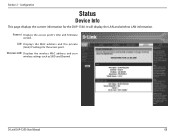
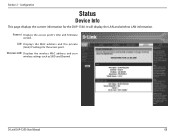
... displays the current information for the access point. LAN: Displays the MAC address and the private (local) IP settings for the DAP-1360. General: Displays the access point's time and firmware version. Wireless LAN: Displays the wireless MAC address and your wireless settings such as SSID and Channel. Section 3 -
D-Link DAP-1360 User Manual
68
It will display the LAN and...
Product Manual - Page 71
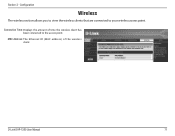
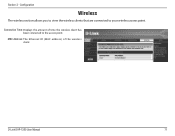
D-Link DAP-1360 User Manual
71 Connection Time: Displays the amount of the wireless client.
MAC Address: The Ethernet ID (MAC address) of time the wireless client has been connected to your wireless access point.
Section 3 - Configuration
Wireless
The wireless section allows you to view the wireless clients that are connected to the access point.
User Manual - Page 8
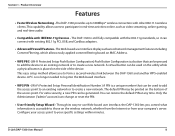
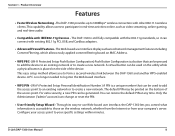
...default PIN at any time. D-Link DAP-1360 User Manual
8 Product Overview
Features
• Faster Wireless Networking -
You can change or reset the PIN.
•...MAC Address.
• WPS PBC- (Wi-Fi Protected Setup Push Button Configuration) Push Button Configuration is placed on the bottom of the device. Configure your access point to form a secured wireless link between the DAP-1360...
User Manual - Page 38
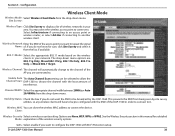
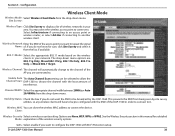
... broadcast by site survey utilities, so any wireless clients will automatically change to connect the device.
Options are 802....DAP-1360. Wireless Channel: The channel will have to be selected to allow the Channel Scan: DAP-1360 to repeat the signal Name: of
interference. Enable Auto The Auto Channel Scan setting can clone the wireless MAC address to the channel of the wireless...
User Manual - Page 39
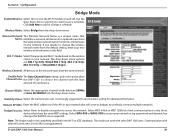
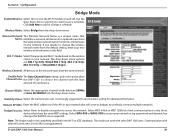
...change the wireless network name from the default setting, enter your network using a password and dynamic key changes (No RADIUS server required).
Use the drop-down menu. Enable Auto The Auto Channel Scan setting can work with other APs (even other DAP-1360... network. Section 3 -
Remote AP MAC: Enter the MAC addresses of interference. Note: The Bridge mode is not guaranteed.
User Manual - Page 40
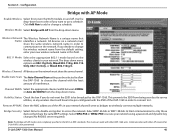
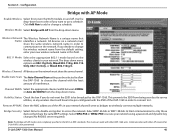
.../g, 802.11b Only, 802.11n Only, or Mixed 802.11b/g/n. Wireless Network The Wireless Network Name is not guaranteed.
D-Link DAP-1360 User Manual
40 Remote AP MAC: Enter the MAC addresses of the DAP-1360 in your network that will have to be selected to allow the DAP-1360 to change a schedule. This mode can be pre-configured with other D-Link...
User Manual - Page 42
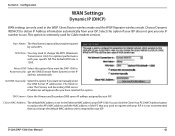
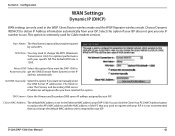
... WISP Repeater wireless mode. The default MTU size is optional but may need to change the default MAC address unless required by your ISP does not give you change the MTU (Maximum Transmission Unit) for Cable modem services.
Clone MAC Address: The default MAC address is not recommended that you want the DAP-1360 to replace the AP's MAC address with the MAC address of...
User Manual - Page 51
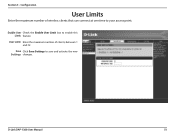
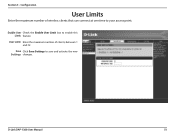
Save Click Save Settings to enable this Limit: feature. Enable User Check the Enable User Limit box to save and activate the new Settings: changes.
D-Link DAP-1360 User Manual
51
Configuration
User Limits
Enter the maximum number of clients, between 1 and 32. User Limit: Enter the maximum number of wireless clients that can connect at one time to your access point. Section 3 -
User Manual - Page 64
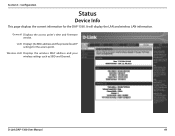
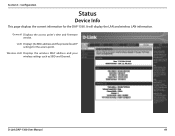
... settings for the DAP-1360. It will display the LAN and wireless LAN information. Wireless LAN: Displays the wireless MAC address and your wireless settings such as SSID and Channel.
Section 3 - Configuration
Status
Device Info
This page displays the current information for the access point.
General: Displays the access point's time and firmware version. D-Link DAP-1360 User Manual
64...
User Manual - Page 67
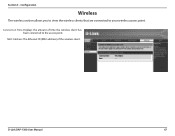
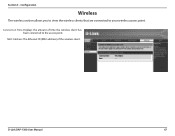
Configuration
Wireless
The wireless section allows you to view the wireless clients that are connected to the access point. Connection Time: Displays the amount of the wireless client.
Section 3 - D-Link DAP-1360 User Manual
67 MAC Address: The Ethernet ID (MAC address) of time the wireless client has been connected to your wireless access point.
Similar Questions
How To Change Mac Address In Dlink Dgl-4500
(Posted by rubomonste 9 years ago)
Mac Address Filtering
how i on a MAC address filtering in DWL 3200ap
how i on a MAC address filtering in DWL 3200ap
(Posted by asadimran7273 10 years ago)

