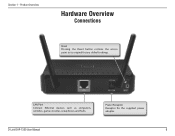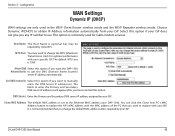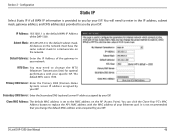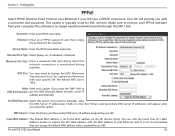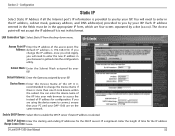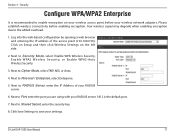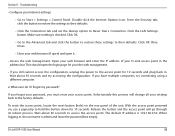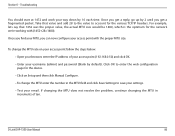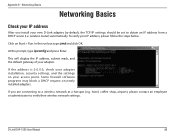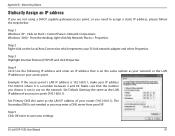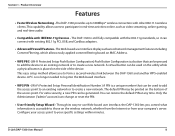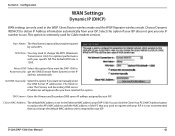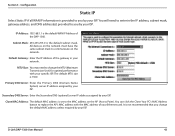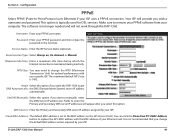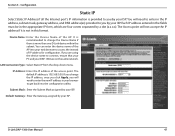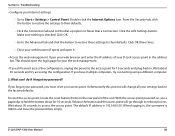D-Link DAP-1360 Support Question
Find answers below for this question about D-Link DAP-1360.Need a D-Link DAP-1360 manual? We have 3 online manuals for this item!
Question posted by ppmicha on April 17th, 2014
Dap-1360 Default Ip How Reset
The person who posted this question about this D-Link product did not include a detailed explanation. Please use the "Request More Information" button to the right if more details would help you to answer this question.
Current Answers
Answer #1: Posted by freginold on June 18th, 2014 4:54 PM
Hi, you can press the Reset button on the back of the device to restore it back to factory default settings. You can see a picture of where this button is located on page 9 of the user manual.
Related D-Link DAP-1360 Manual Pages
Similar Questions
D Link Router Dir 600 How To Reset Wireless Access Point
(Posted by mcvmmm 9 years ago)
D-link Dap-1360 Reset Factory
Hello I forget password and reset factory Access point D-link dap-1360.when I connect dap-1360 to l...
Hello I forget password and reset factory Access point D-link dap-1360.when I connect dap-1360 to l...
(Posted by ntansari 11 years ago)
How Do I Create The Static Ip Address For Dap 1360?
step 1 a.install manual
step 1 a.install manual
(Posted by robinsonri 12 years ago)