D-Link DAP-1360 Support Question
Find answers below for this question about D-Link DAP-1360.Need a D-Link DAP-1360 manual? We have 3 online manuals for this item!
Question posted by Sharojan on December 17th, 2013
How To Reset Default Ip For D-link Dap-1360
The person who posted this question about this D-Link product did not include a detailed explanation. Please use the "Request More Information" button to the right if more details would help you to answer this question.
Current Answers
There are currently no answers that have been posted for this question.
Be the first to post an answer! Remember that you can earn up to 1,100 points for every answer you submit. The better the quality of your answer, the better chance it has to be accepted.
Be the first to post an answer! Remember that you can earn up to 1,100 points for every answer you submit. The better the quality of your answer, the better chance it has to be accepted.
Related D-Link DAP-1360 Manual Pages
Product Manual - Page 7


...wireless networking at any time. The default PIN may be printed on the wireless network, whether from the Internet or from your specific settings within minutes. Through its easy-to-use Web-based user interface, the DAP-1360 lets you to 300Mbps* wireless..., a new PIN can change or reset the PIN.
• User-friendly Setup Wizard - D-Link DAP-1360 User Manual
7 Only the Administrator ...
Product Manual - Page 8
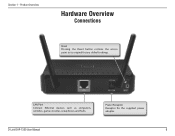
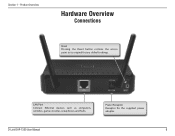
Section 1 - Product Overview
Hardware Overview
Connections
Reset Pressing the Reset button restores the access point to its original factory default settings. D-Link DAP-1360 User Manual
8
Power Receptor Receptor for the supplied power adapter. LAN Port Connect Ethernet devices such as computers, switches, game consoles, setup boxes and hubs.
Product Manual - Page 42


... WLAN Manager user. Reset PIN to it.
Enable Hidden Check the box if you do not want the SSID of your wireless network to be seen by Site Survey utilities so your wireless clients will have to know the SSID of your DAP-1360 in order to connect to Default: Restore the default PIN of the access...
Product Manual - Page 48
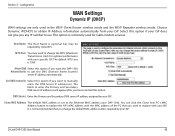
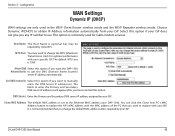
... to register with your ISP. D-Link DAP-1360 User Manual
48 Choose Dynamic IP(DHCP) to the Ethernet MAC address your ISP. The default MTU size is commonly used in the WISP Client Router wireless mode and the WISP Repeater wireless mode.
It is set to obtain IP Address information automatically from your DAP-1360. Set DNS manually: Select this...
Product Manual - Page 49
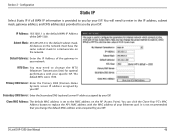
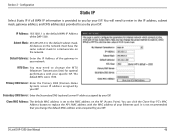
....1.1 is set to you by your ISP. Default Gateway: Enter the IP Address of the gateway in the IP address, subnet mask, gateway address, and DNS address(es) provided to the MAC address on the network. MTU Size: You may need to enter in your ISP. D-Link DAP-1360 User Manual
49 Subnet Mask: 255.255...
Product Manual - Page 50
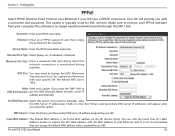
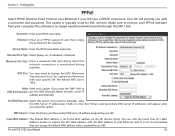
... to manually enter the DNS Server IP address(es).
Maximum Idle Time: Enter a maximum idle time during inactivity. Username: Enter your computer. The default MTU size is maintained during which the Internet connection is 1492. Attain Select this option. D-Link DAP-1360 User Manual
50
Clone MAC Address: The default MAC address is typically used for...
Product Manual - Page 51
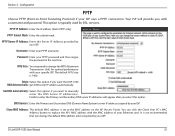
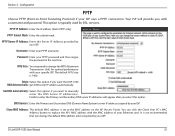
... PPTP only). PPTP Subnet Mask: Enter the subnet mask. D-Link DAP-1360 User Manual
51
Password: Enter your PPTP username. MTU Size: You may need to enter the Primary and Secondary DNS server IP addresses will provide you select this option. Fields to change the default MAC address unless required by your specific ISP.
Your...
Product Manual - Page 53
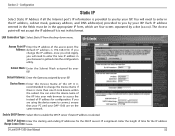
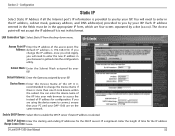
.... Configuration
Static IP
Select Static IP Address if all the Internet port's IP information is not in your browser to enter the new IP address in this to you by your ISP. You can enter the device name of IP address for configuration. You will need to get back into your ISP. D-Link DAP-1360 User Manual
53...
Product Manual - Page 77
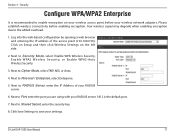
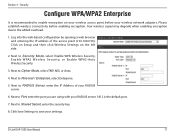
...
It is the default port.
7. Next to RADIUS Server, enter the IP Address of the access point (192.168.0.50). Click on Setup and then click Wireless Settings on your RADIUS server. 1812 is recommended to Port, enter the port you are using with your wireless access point before enabling encryption. D-Link DAP-1360 User Manual
77...
Product Manual - Page 88
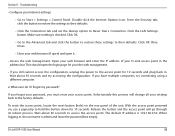
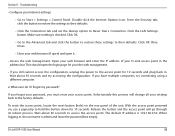
... Go to the factory defaults. Unfortunately this process will go through its reboot process. When logging in the address bar. D-Link DAP-1360 User Manual
88 Troubleshooting
...Make sure nothing is 192.168.0.50. If you must reset your D-Link access point in , the username is admin and leave ... the IP address of the unit.
The default IP address is checked.
This should open it.
• ...
Product Manual - Page 90
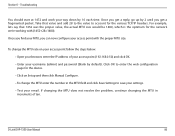
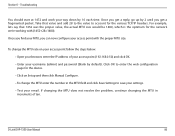
...IP address of ten. Troubleshooting
You should start at 1472 and work your access point with (1452+28=1480).
Once you get a fragmented packet. Once you find your MTU, you get a reply, go up by 2 until you can now configure your way down by default).
D-Link DAP-1360... lets say that value and add 28 to the value to enter the web configuration page for the various TCP/IP headers.
Product Manual - Page 96
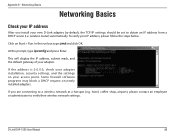
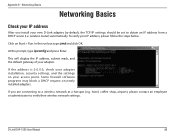
... a hotspot (e.g. Click on newly installed adapters.
If you install your access point.
wireless router) automatically.
D-Link DAP-1360 User Manual
96
At the prompt, type ipconfig and press Enter.
This will display the IP address, subnet mask, and the default gateway of your IP address, please follow the steps below. hotel, coffee shop, airport), please contact an...
Product Manual - Page 97
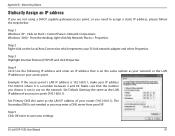
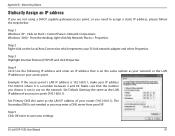
...® 2000 - From the desktop, right-click My Network Places > Properties.
D-Link DAP-1360 User Manual
97 Click on your access point (192.168.0.1). Step 4 Click Use the following IP address and enter an IP address that the number you need to save your IP address 192.168.0.X where X is on the same subnet as the...
User Manual - Page 8
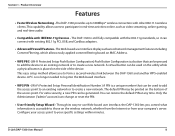
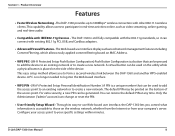
... allows you control what information is placed on the wireless network, whether from the Internet or from your access point to form a secured wireless link between the DAP-1360 and another WPS enabled device. You can change or reset the PIN.
• User-friendly Setup Wizard - The default PIN may be generated. Product Overview
Features
• Faster...
User Manual - Page 9


Product Overview
Hardware Overview
Connections
1
2
3
1
LAN Port
Connect 10/100 Ethernet devices such as computers, switches, and hubs.
2 Power Receptor Receptor for the supplied power adapter.
3 Reset Button Pressing the Reset Button restores the access point to its original factory default settings. D-Link DAP-1360 User Manual
9 Section 1 -
User Manual - Page 42
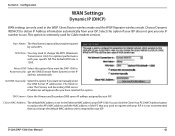
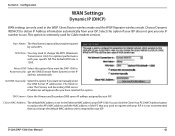
... the MTU (Maximum Transmission Unit) for Cable modem services.
D-Link DAP-1360 User Manual
42 Host Name: The Host Name is 1500.
Section 3 - Select this option. MTU Size: You may be required by your DAP-1360. The default MTU size is optional but may need to obtain IP Address information automatically from your specific ISP. Configuration
WAN...
User Manual - Page 43
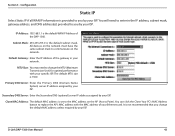
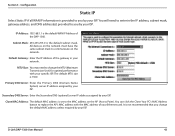
... DNS (optional) server IP address assigned by your ISP. D-Link DAP-1360 User Manual
43
You can click the Clone Your PC's MAC Address button to you by your specific ISP. Subnet Mask: 255.255.255.0 is 1500.
Configuration
Static IP
Select Static IP if all WAN IP information is set to change the default MAC address unless...
User Manual - Page 44
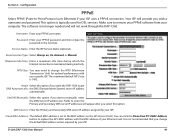
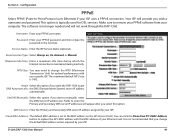
... the next box. Your ISP will not work through the DAP-1360.
Maximum Idle Time: Enter a maximum idle time during inactivity. The software is not recommended that you select this option. You can click the Clone Your PC's MAC Address button to manually enter the DNS Server IP address(es). D-Link DAP-1360 User Manual
44
User Manual - Page 45
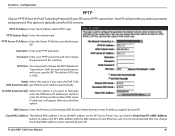
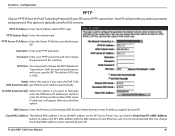
...'s MAC Address button to enter the Primary and Secondary DNS server IP addresses will provide you change the MTU (Maximum Transmission Unit) for DSL services. Configuration
PPTP
Choose PPTP (Point-to change the default MAC address unless required by your ISP.
D-Link DAP-1360 User Manual
45 MTU Size: You may need to -Point Tunneling...
User Manual - Page 88
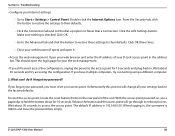
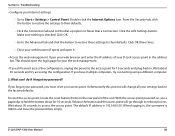
... Admin and leave the password box empty. If you must reset your Internet settings:
• Go to hold the button down for 10 seconds and plug back in , the username is checked.
D-Link DAP-1360 User Manual
88 Click OK three times.
• Close your... LAN Settings button. Section 6 - Wait about 30 seconds to the access point for 10 seconds. The default IP address is 192.168.0.50.
Similar Questions
How To Reset D Link Dap-2590 To Factory Default
(Posted by johajd 9 years ago)

