D-Link DAP-1360 Support Question
Find answers below for this question about D-Link DAP-1360.Need a D-Link DAP-1360 manual? We have 3 online manuals for this item!
Question posted by ronkevin on August 13th, 2014
Cant Access Dlink 1360
The person who posted this question about this D-Link product did not include a detailed explanation. Please use the "Request More Information" button to the right if more details would help you to answer this question.
Current Answers
There are currently no answers that have been posted for this question.
Be the first to post an answer! Remember that you can earn up to 1,100 points for every answer you submit. The better the quality of your answer, the better chance it has to be accepted.
Be the first to post an answer! Remember that you can earn up to 1,100 points for every answer you submit. The better the quality of your answer, the better chance it has to be accepted.
Related D-Link DAP-1360 Manual Pages
Product Manual - Page 2


... 10
Installation 11 Operation Modes 11 Access Point Mode 12 Wireless Client Mode 13 Repeater Mode 14 ...Wireless Setup Wizard 21 Access Point Mode 22 Repeater Mode 26 Wireless Client Mode 32
Add Wireless Device With WPS 38 Manual Configuration 40
Wireless Settings 40 Access Point Mode 41 Repeater Mode 43 Wireless...IP 53
Advanced 54 Advanced Wireless 54 Access Control 55 User Limit ...
Product Manual - Page 5


... and environmental factors, including volume of security for your wireless connection safe from unauthorized access. The DAP-1360 features Wi-Fi Protected Access (WPA-PSK/WPA2-PSK) to operate in networking, introduces the new D-Link DAP-1360 Wireless N Range Extender. The DAP-1360 is also backwards compatible with a maximum wireless signal rate of being conveniently set up to keep your...
Product Manual - Page 6
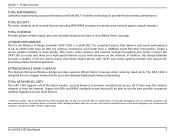
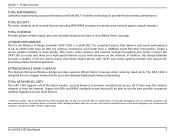
..., this Range Extender includes a Quality of network traffic, building materials and construction, and network overhead, lower actual data throughput rate.
D-Link DAP-1360 User Manual
6 Create a secure wireless network to protect your high-speed Internet access with everyone on the network. Environmental conditions will vary. TOTAL SECURITY The most complete set of the latest...
Product Manual - Page 7


... Content Filtering, which allows easily applied content filtering based on the wireless network, whether from the Internet or from your specific settings within minutes. The DAP-1360 is placed on the bottom of this 802.11n wireless access point gives you control what information is accessible to those on MAC Address.
• WPS PBC- (Wi-Fi...
Product Manual - Page 11


...works with your setup.
• Access Point mode - Operation Modes
Depending on how you want to the AP. page 18
D-Link DAP-1360 User Manual
11 This section will help...page 14 • Bridge mode - page 12 • Wireless Client mode - page 15 • Bridge with a computer connected directly to use your DAP-1360 will explain the different operational modes you figure out which ...
Product Manual - Page 12
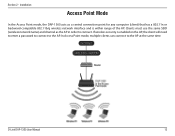
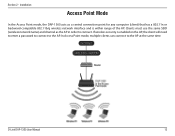
...) that has a 802.11n or backward-compatible 802.11b/g wireless network interface and is enabled on the AP, the client will need to enter a password to connect to connect. If wireless security is within range of the AP. D-Link DAP-1360 User Manual
12 In Access Point mode, multiple clients can connect to the AP...
Product Manual - Page 44
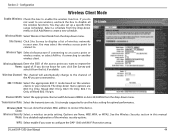
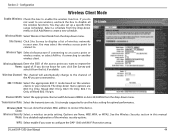
... in your network. You may select the wireless access point to connect to display a list of the AP you want to use wireless, uncheck the box to enable the wireless function. Wireless MAC You can clone the wireless MAC address to connect the device. D-Link DAP-1360 User Manual
44 Wireless Mode: Select Wireless Client Mode from the list, if...
Product Manual - Page 55


... Settings.
Section 3 - D-Link DAP-1360 User Manual
55 Access Control: Use the drop-down menu.
Connected You may select the client already connected PCs: to the access point from the drop-down menu to select either Disable, Accept, or Reject. Configuration
Access Control
Access Control allows you to allow or deny wireless clients access to accept or reject...
Product Manual - Page 74
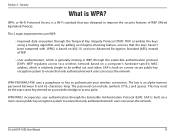
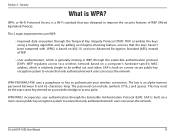
...missing in WEP, through the extensible authentication protocol (EAP).
WEP regulates access to a wireless network based on your wireless connection. EAP is built on a more secure public key encryption system...the keys haven't been tampered with. The password can access the network. D-Link DAP-1360 User Manual
74 The 2 major improvements over WEP:
• Improved data encryption ...
Product Manual - Page 75
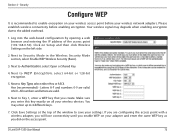
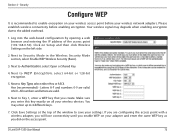
... when enabling encryption due to 4 different keys.
7. If you are configuring the access point with a wireless adapter, you will lose connectivity until you enable WEP on the left side.
2. Click on Setup and then click Wireless Settings on your wireless devices. D-Link DAP-1360 User Manual
75 Log into the web-based configuration by opening a web...
Product Manual - Page 76
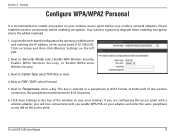
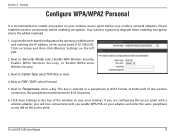
..., or Enable WPA2-Auto Wireless Security.
3.
D-Link DAP-1360 User Manual
76 Please establish wireless connectivity before your wireless network adapters. Log into the web-based configuration by opening a web browser and entering the IP address of the wireless connection. Click on Setup and then click Wireless Settings on your wireless access point before enabling encryption...
Product Manual - Page 80
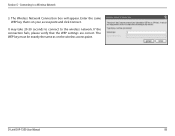
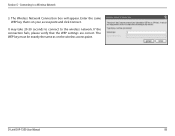
... Connection box will appear. If the connection fails, please verify that is on the wireless access point. Section 5 -
The WEP key must be exactly the same as on your access point and click Connect. D-Link DAP-1360 User Manual
80 Enter the same WEP key that the WEP settings are correct. It may take 20...
Product Manual - Page 82


... to a Wireless Network
3. Enter the WPA-PSK passphrase and click Connect. The WPA-PSK passphrase must be exactly the same as on the wireless access point. The Wireless Network Connection box will appear. Connecting to the wireless network.
Section 5 - If the connection fails, please verify that the WPA-PSK settings are correct. D-Link DAP-1360 User Manual...
Product Manual - Page 95
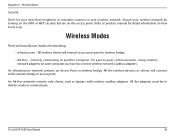
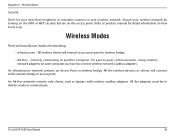
... will connect to an access point or wireless bridge.
• Ad-Hoc - All the wireless devices, or clients, will connect to the wireless bridge or access point. D-Link DAP-1360 User Manual
95 Appendix A -
An Infrastructure network contains an Access Point or wireless bridge. An Ad-Hoc network contains only clients, such as two or more wireless network Cardbus adapters...
User Manual - Page 13


...
In the Access Point mode, the DAP-1360 acts as the AP in Access Point Mode)
Computer
D-Link DAP-1360 User Manual
13 If wireless security is within range of the AP. In Access Point mode, multiple clients can connect to the AP. Computer
Internet
Modem
Router
DAP-1360
(in order to connect.
Clients must use the same SSID (wireless network...
User Manual - Page 38
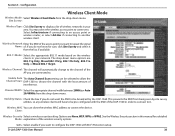
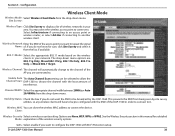
...: Select enable if you want to configure the DAP-1360 with the SSID of . Site Survey:
Wireless Type: Click Site Survey to repeat the signal Name: of the DAP-1360 in your network. Wireless Network Enter the SSID of the access point you want to display a list of the wireless security options.
Channel Width: Select the appropriate channel...
User Manual - Page 71
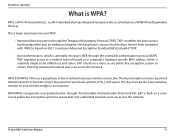
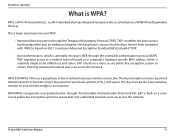
... network.
D-Link DAP-1360 User Manual
71
TKIP scrambles the keys using a hashing algorithm and, by adding an integrity-checking feature, ensures that was designed to improve the security features of TKIP.
• User authentication, which is generally missing in WEP, through the extensible authentication protocol (EAP). WEP regulates access to a wireless network based...
User Manual - Page 72
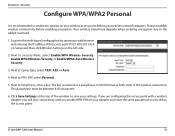
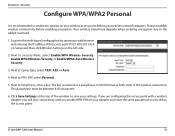
... before enabling encryption. The key is recommended to Passphrase, enter a key. Click on Setup and then click Wireless Settings on the access point. The passphrase must be between 8-63 characters.
6. D-Link DAP-1360 User Manual
72 Next to PSK / EAP, select Personal.
5. Log into the web-based configuration by opening a web browser and entering...
User Manual - Page 76


... Connection box will appear.
D-Link DAP-1360 User Manual
76 The WPA-PSK passphrase must be exactly the same as on the wireless access point.
If the connection fails, please verify that the WPA-PSK settings are correct. Enter the WPA-PSK passphrase and click Connect. Section 5 - It may ...
User Manual - Page 95
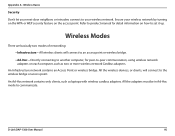
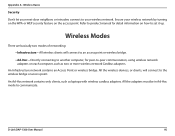
... modes of networking:
• Infrastructure - An Infrastructure network contains an Access Point or wireless bridge. Secure your wireless network. All the wireless devices, or clients, will connect to your wireless network by turning on the WPA or WEP security feature on the access point. D-Link DAP-1360 User Manual
95
Refer to product manual for peer-to-peer...
Similar Questions
Accessing Dlink Dap-1360
cannot access dlink dap1360 anymore, tried 192.168.0.1, 192.168.1.1, and 192.168.0.50 still no avail...
cannot access dlink dap1360 anymore, tried 192.168.0.1, 192.168.1.1, and 192.168.0.50 still no avail...
(Posted by seyerleon 12 years ago)

