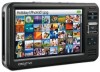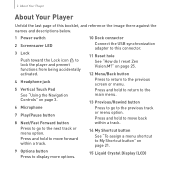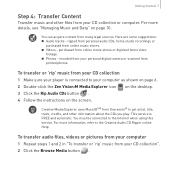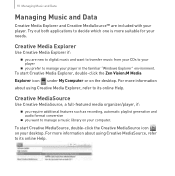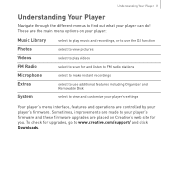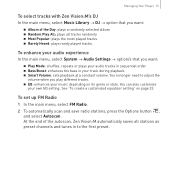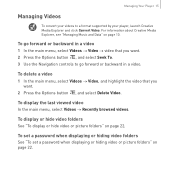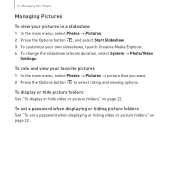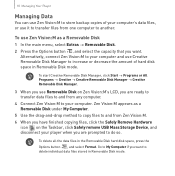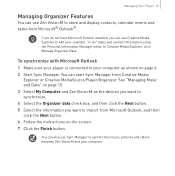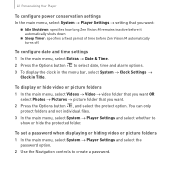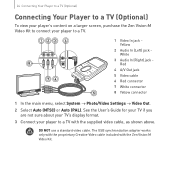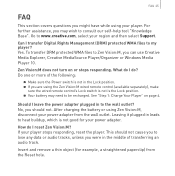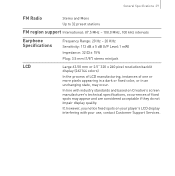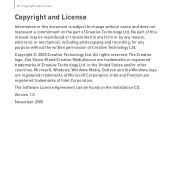Creative 70PF201000009 Support Question
Find answers below for this question about Creative 70PF201000009 - Zen Vision W 30 GB Widescreen Multimedia Player.Need a Creative 70PF201000009 manual? We have 1 online manual for this item!
Question posted by blaircosby on December 4th, 2009
How Can I Fix My Creative Zen Vision W Player If It Won't Reformat?
My Creative Zen Vision W player froze and will not work. It goes into recovery mode, but none of the options work. If I try to Reboot, Reload Firmware, or Format All, it just shows me the error message "Harddisk Problem."
Current Answers
Related Creative 70PF201000009 Manual Pages
Similar Questions
Why Wont My Creative Zen Touch 2 Mp3 Player Turn On
my touch screen mp3 player will not turn on and no matter what i do i cannot get it to turn on and i...
my touch screen mp3 player will not turn on and no matter what i do i cannot get it to turn on and i...
(Posted by cynthia4bates 10 years ago)
My Zen Style Music Player Is Not Working.. Not Even Switiching On.. I Dont
understand wat to do, i even tried using reset button but no use. can anyone plz help me out,.. than...
understand wat to do, i even tried using reset button but no use. can anyone plz help me out,.. than...
(Posted by rojasukanya 11 years ago)
How Do I Replace The Battery In My Creative Zen V??
The Battery in my Creative ZEN V appeares to be dead. How do I repace the Battery? Thanks for your h...
The Battery in my Creative ZEN V appeares to be dead. How do I repace the Battery? Thanks for your h...
(Posted by odiear3rd 11 years ago)
Recovery Mode For Zen Ez300
How do I get into Recovery Mode to clean up my zen mozaic ez300?
How do I get into Recovery Mode to clean up my zen mozaic ez300?
(Posted by mrivas 12 years ago)
It Just Says Firmware Problem And It Won't Rebuild .....
when i turn it on it says rebuilding,then it stops and starts too rebuild again then it says firmwar...
when i turn it on it says rebuilding,then it stops and starts too rebuild again then it says firmwar...
(Posted by bitty612 12 years ago)